More actions
No edit summary |
No edit summary |
||
| (24 intermediate revisions by the same user not shown) | |||
| Line 1: | Line 1: | ||
{{Infobox | {{Infobox DS Homebrews | ||
| title | |title=StyxDS | ||
| image | |image=styxds.png | ||
| type | |description=An emulator Atari ST. | ||
| version | |author=Redbug | ||
| | |lastupdated=2007/03/20 | ||
| | |type=Computer | ||
| website | |version=0.2a | ||
|license=Mixed | |||
|download=https://dlhb.gamebrew.org/dshomebrew2/styxds_0.2a.rar | |||
|website=http://www.kyuran.be/blog/2007/02/12/styxds-v01a | |||
}} | }} | ||
StyxDS is an Atari ST emulator for Nintendo DS. It is based on Jhoenig's [http://castaway.sourceforge.net castaway]. | |||
It was an entry to NEO Spring Coding Compo 2007 (NDS App, 3rd place). | |||
It was an entry | |||
==Features== | ==Features== | ||
| Line 34: | Line 34: | ||
==User guide== | ==User guide== | ||
=== | ===Compatibility list=== | ||
{| class="wikitable sortable" style="width: 800px;" | |||
! style="width: 30%;"|Tested games || Notes | |||
{| class="wikitable" | |||
! | |||
|- | |- | ||
| Another World || Very slow, somtimes will freeze after menu. | | Another World || Very slow, somtimes will freeze after menu. | ||
| Line 60: | Line 58: | ||
| Prince of persia || Black screen. | | Prince of persia || Black screen. | ||
|- | |- | ||
| Speedball | | Speedball || | ||
|- | |- | ||
| Xenon 2 | | Xenon 2 || | ||
|- | |- | ||
|} | |} | ||
==Screenshots== | |||
https://dlhb.gamebrew.org/dshomebrew/styxds2.png | |||
https://dlhb.gamebrew.org/dshomebrew/styxds3.png | |||
==Known issues== | ==Known issues== | ||
| Line 77: | Line 79: | ||
* Mouse in touchpad mode is quicker. | * Mouse in touchpad mode is quicker. | ||
==External links== | |||
* Author's website - http://www.kyuran.be/blog/2007/02/12/styxds-v01a | |||
[[Category: | * NeoFlash - https://www.neoflash.com/forum/index.php?topic=3942.0 | ||
[[Category:NEO Spring Coding Compo 2007]] | |||
Latest revision as of 06:22, 21 August 2024
| StyxDS | |
|---|---|
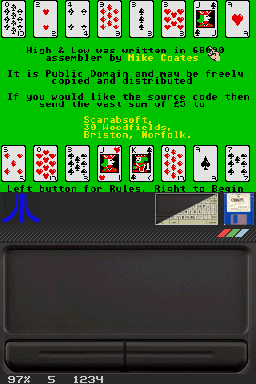 | |
| General | |
| Author | Redbug |
| Type | Computer |
| Version | 0.2a |
| License | Mixed |
| Last Updated | 2007/03/20 |
| Links | |
| Download | |
| Website | |
StyxDS is an Atari ST emulator for Nintendo DS. It is based on Jhoenig's castaway.
It was an entry to NEO Spring Coding Compo 2007 (NDS App, 3rd place).
Features
- Support disk format. St.
- Managing Audio.
- Support DLDI.
- Auto-frameskip (max 5).
- New screen handling (next version will be ARM asm based).
Installation
Note: To use this emulator, you will need to prepare the compatible BIOS (tos102fr.img or other bios) and have to be renamed to tos.bin.
DLDI patch the .nds file and place it to the root directory of your card.
Create a roms folder in the root of your card, inside that folder create another folder called st.
Copy the BIOS file tos.bin and disks to the /roms/st/.
Disks have to be in .st format, there is a .msa to .st converter for those who would like multiple disk loaded but not in .st format, it is available here.
User guide
Compatibility list
| Tested games | Notes |
|---|---|
| Another World | Very slow, somtimes will freeze after menu. |
| Monkey island | Playable at low speed, sound buffer issues, but how do I save my progress? |
| Loom | Playable, how do I save my progress? |
| Hunter | Runs well. |
| Battle Chess | Looks very good, this game is fun to play although the speed may increase a bit. |
| Ninja Turtles | Very good compatibility. |
| Rick Dangerous 1 & 2 | Good compatibility. |
| Blues brothers | Good compatibility but some control issues. |
| Golden Ax | collors get mixed up in game but runs fast. |
| Prince of persia | Black screen. |
| Speedball | |
| Xenon 2 |
Screenshots

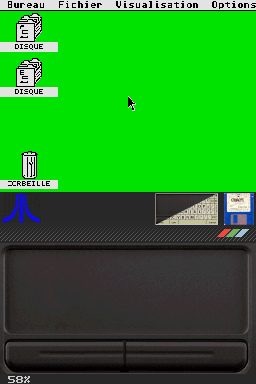
Known issues
Sometimes the emulator stops capturing my mouse or touch screen input. This happens mostely when switch between the input keyboard/mouse screens.
Buttons while pressed or short pressed work the same as auto-fire (rapidly pressing the keys).
Changelog
v0.2a
- Auto-frameskip (max 5).
- New screen handling (next version will be ARM asm based).
- Mouse in touchpad mode is quicker.
External links
- Author's website - http://www.kyuran.be/blog/2007/02/12/styxds-v01a
- NeoFlash - https://www.neoflash.com/forum/index.php?topic=3942.0
