More actions
(Created page with "{{Infobox PS4 Homebrews |title=FMSX |image=fmsxps4.png |description=A emulator for MSX MSX2 and MSX2+. |author=bigboss |lastupdated=2018/06/23 |type=Computer |version=2018 |license=Mixed |download=https://dlhb.gamebrew.org/ps4homebrews/fmsxps4.7z |website=https://www.psx-place.com/resources/fmsx-msx-msx2-and-msx2-emulator-for-ps4.728/ |source=https://github.com/psxdev/fmsx |donation= }} {{#seo: |title= (Computer) - GameBrew |title_mode=append |image=fmsxps4.png |image_al...") |
No edit summary |
||
| (One intermediate revision by the same user not shown) | |||
| Line 19: | Line 19: | ||
|image_alt=FMSX | |image_alt=FMSX | ||
}} | }} | ||
fMSX is software created by Marat Fayzullin that emulates the MSX on PS4, ported by BigBoss. For more details, check out its [https://fms.komkon.org/fMSX/ official website]. | |||
==Usage== | |||
* MSX2 is loaded by default, if you have a bluetooth keyboard you can write your basic programs. | |||
* Press L2 + R2: to go to menu where you can browser in your pc/mac folders to choose a ROM or DSK or CAS press X. | |||
* You can go to settings pressing triangle. | |||
* You can choose MSX MSX2 and MSX2+ and PAL or NTSC mode, pressing X. | |||
* Red power button let you reset the msx system with new settings. | |||
==Media== | ==Media== | ||
| Line 25: | Line 32: | ||
<youtube width=""640"">-2BQ7h8cB40</youtube> | <youtube width=""640"">-2BQ7h8cB40</youtube> | ||
==Screenshots== | |||
https://dlhb.gamebrew.org/ps4homebrews/fmsxps4-01.png | https://dlhb.gamebrew.org/ps4homebrews/fmsxps4-01.png | ||
https://dlhb.gamebrew.org/ps4homebrews/fmsxps4-02.png | https://dlhb.gamebrew.org/ps4homebrews/fmsxps4-02.png | ||
-- | |||
https://dlhb.gamebrew.org/ps4homebrews/fmsxps4-03.png | |||
https://dlhb.gamebrew.org/ps4homebrews/fmsxps4-04.png | |||
==Changelog== | ==Changelog== | ||
Latest revision as of 04:06, 29 July 2024
| FMSX | |
|---|---|
 | |
| General | |
| Author | bigboss |
| Type | Computer |
| Version | 2018 |
| License | Mixed |
| Last Updated | 2018/06/23 |
| Links | |
| Download | |
| Website | |
| Source | |
fMSX is software created by Marat Fayzullin that emulates the MSX on PS4, ported by BigBoss. For more details, check out its official website.
Usage
- MSX2 is loaded by default, if you have a bluetooth keyboard you can write your basic programs.
- Press L2 + R2: to go to menu where you can browser in your pc/mac folders to choose a ROM or DSK or CAS press X.
- You can go to settings pressing triangle.
- You can choose MSX MSX2 and MSX2+ and PAL or NTSC mode, pressing X.
- Red power button let you reset the msx system with new settings.
Media
Emulator MSX - Nemesis 2 and Metal Gear on PS4 on PlayStation 4 (Tralala LS)
Screenshots
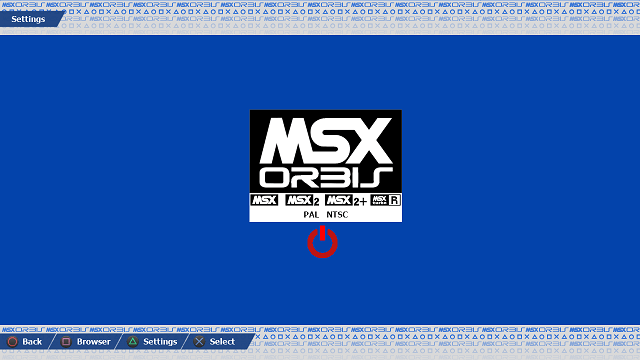
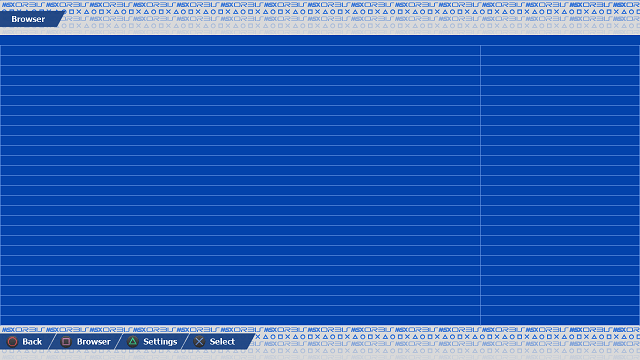
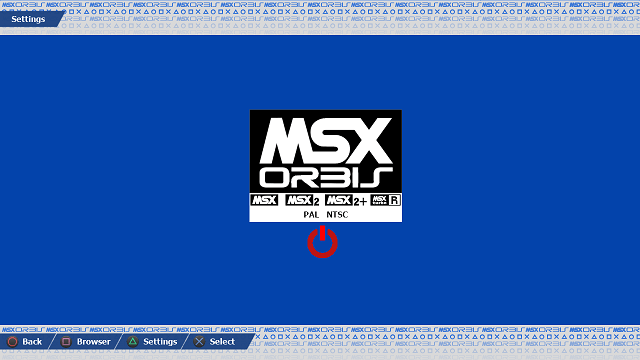
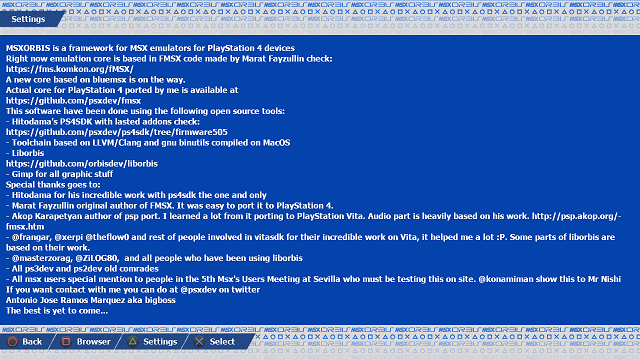
Changelog
12/10/2018
- msxorbis code for 5th MSX RU Sevilla 2018
23/06/2018
- 5.05 support
25/12/2017
- Initial release
