More actions
No edit summary |
No edit summary |
||
| (One intermediate revision by one other user not shown) | |||
| Line 4: | Line 4: | ||
|description=Yet another drawing app. | |description=Yet another drawing app. | ||
|author=haloopdy | |author=haloopdy | ||
|lastupdated=2024/ | |lastupdated=2024/09/17 | ||
|type=Other Apps | |type=Other Apps | ||
|version=0.4 | |||
|version=0. | |||
|license=Mixed | |license=Mixed | ||
|download=https://github.com/randomouscrap98/3ds_junkdraw/releases | |download=https://github.com/randomouscrap98/3ds_junkdraw/releases | ||
| Line 17: | Line 16: | ||
== Features == | == Features == | ||
* Paginated drawing capable of storing | *Paginated drawing capable of storing hundreds of pages per file. | ||
* 64 color palette (which means no anti-aliasing or alpha-blending). | *64 color palette (which means no anti-aliasing or alpha-blending). | ||
* 2 layers with 1-bit transparency. | *2 layers with 1-bit transparency. | ||
* Button controls. | *Button controls. | ||
* Quick swap between pen/eraser. | *Quick swap between pen/eraser/slowpen. | ||
* Saving/loading. | *Saving/loading. | ||
* PNG export. | *PNG export. | ||
*Animation mode with onion skin + basic gif export. | |||
== Controls == | == Controls == | ||
| Line 49: | Line 49: | ||
== Changelog == | == Changelog == | ||
'''v0.4 2024/09/17''' | |||
* Added multiple draw modes to facilitate animation (see "Options"). These are "Normal", "Animation", and "Small Animation". | |||
* Added onion skin up to 3 layers deep (not including your current page) with a settable darkness. | |||
* Added gif export. | |||
* Added layer visibility (but it's not simple; you have to go through the options menu). | |||
* Disable home + sleep in critical places to prevent crashes + freezes when going back to the home menu. These are mainly in menus, where the menu title will turn red if you try to press home to indicate that it was blocked. | |||
* Added slow pen; press Y to use. Same look as regular pen, but lags behind cursor to create a sort-of "stabilization" effect. In reality, it's just a lag brush. | |||
* Enable new 3DS mode on startup to increase speed. Mostly only noticeable with very large drawings (maybe over 50% full). | |||
* Add option to disable new 3DS mode (and potentially other things in the future) with "Power Saving" option in menu. | |||
'''v0.3.3 2024/07/23''' | '''v0.3.3 2024/07/23''' | ||
* Fixed segmentation faults occurring on real hardware. | * Fixed segmentation faults occurring on real hardware. | ||
Latest revision as of 02:24, 22 September 2024
| 3DS Junkdraw | |
|---|---|
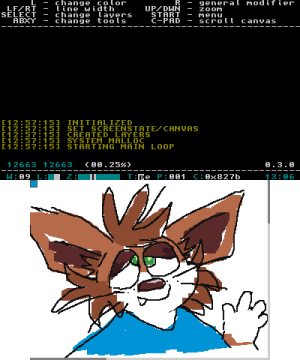 | |
| General | |
| Author | haloopdy |
| Type | Other Apps |
| Version | 0.4 |
| License | Mixed |
| Last Updated | 2024/09/17 |
| Links | |
| Download | |
| Website | |
| Source | |
An extremely simple drawing app for the 3DS. Focus is simplicity and ease of reimplementation.
Features
- Paginated drawing capable of storing hundreds of pages per file.
- 64 color palette (which means no anti-aliasing or alpha-blending).
- 2 layers with 1-bit transparency.
- Button controls.
- Quick swap between pen/eraser/slowpen.
- Saving/loading.
- PNG export.
- Animation mode with onion skin + basic gif export.
Controls
Start - Menu
Select - Change layers
L - Color picker
A - Pencil tool
B - Eraser tool
Up/Down - Zoom in/out
Left/Right - Change brush width
R+L - Change palette (the default is the one that starts with bright red followed by black)
R+Left/Right - Really change brush width
R+Up/Down - Change page (can have thousands)
R+L+Up/Down - Really change page (not advised)
Changelog
v0.4 2024/09/17
- Added multiple draw modes to facilitate animation (see "Options"). These are "Normal", "Animation", and "Small Animation".
- Added onion skin up to 3 layers deep (not including your current page) with a settable darkness.
- Added gif export.
- Added layer visibility (but it's not simple; you have to go through the options menu).
- Disable home + sleep in critical places to prevent crashes + freezes when going back to the home menu. These are mainly in menus, where the menu title will turn red if you try to press home to indicate that it was blocked.
- Added slow pen; press Y to use. Same look as regular pen, but lags behind cursor to create a sort-of "stabilization" effect. In reality, it's just a lag brush.
- Enable new 3DS mode on startup to increase speed. Mostly only noticeable with very large drawings (maybe over 50% full).
- Add option to disable new 3DS mode (and potentially other things in the future) with "Power Saving" option in menu.
v0.3.3 2024/07/23
- Fixed segmentation faults occurring on real hardware.
- Issue was not present in earlier versions, accidentally added a NULL check when struct wasn't initialized, forgot this isn't Go.
- Removed old source code.
- Refactored even more to remove unnecessary code.
v0.3.2 2024/07/22
- DO NOT USE: segmentation fault on real hardware.
- Fixed strange rendering bugs that would rarely occur (like phantom strokes that looked legitimate but were in the wrong place or color).
- Files will load on the last used page for convenience.
- Very large rewrite of parsing/drawing system. Significantly simplified.
v0.3.1 2024/07/11
- Small QOL update:
- PNG export now in menu, where everyone (including myself) expects it to be.
- Clarify how to change pages.
- Ignore ALL rects outside of texture.
- Auto-close palette when color chosen.
- Add screenshot to readme.
v0.3.0 2024/07/10
- Completely refactor all code to fix one issue:
- Screen size reduced to 1000x1000 (from 1024x1024).
- Can now safely draw on left and top edges of screen.
- Remove multiplayer features (system still setup to support it, just don't want to do it now).
- Add additional debug messages on boot.
v0.2.2 2024/07/08
- First "release" with modifications to get around citro2d bugs:
- Draw on a "large" paginated canvas.
- Simple save/load system.
- Export to png (R+select).
- 2 layers, 64 colors.
- Created with the goal of multiplayer probably won't implement it though.
