More actions
No edit summary |
No edit summary |
||
| (2 intermediate revisions by the same user not shown) | |||
| Line 8: | Line 8: | ||
|version=2009 | |version=2009 | ||
|license=Mixed | |license=Mixed | ||
|download=https://dlhb.gamebrew.org/ | |download=https://dlhb.gamebrew.org/dshomebrew2/munkyblocksds.zip | ||
|website=http://jayenkai.socoder.net/GameList.php?ShowJust=172 | |website=http://jayenkai.socoder.net/GameList.php?ShowJust=172 | ||
|donation=https://www.patreon.com/Jayenkai | |donation=https://www.patreon.com/Jayenkai | ||
| Line 44: | Line 44: | ||
https://dlhb.gamebrew.org/dshomebrew/munkyblocksds2.png | https://dlhb.gamebrew.org/dshomebrew/munkyblocksds2.png | ||
https://dlhb.gamebrew.org/dshomebrew/munkyblocksds3.png | https://dlhb.gamebrew.org/dshomebrew/munkyblocksds3.png | ||
==Media== | |||
'''Munky Blocks DSHBR - part 1''' ([https://www.youtube.com/watch?v=hlB-yQUP2DE Jurassicplayer]) <br> | |||
<youtube width="515">hlB-yQUP2DE</youtube> | |||
'''Munky Blocks DSHBR - part 2''' ([https://www.youtube.com/watch?v=Vp9I355HR08 Jurassicplayer]) <br> | |||
<youtube width="515">Vp9I355HR08</youtube> | |||
<!--BEGIN Online Emulator Section--> | <!--BEGIN Online Emulator Section--> | ||
==Online | ==Online emulator== | ||
{{ | {{EmulatorJS Main | ||
|width=515px | |||
|height=384px | |||
|EJS_backgroundImage=https://www.gamebrew.org/images/7/7e/Munkyblocksds.png | |||
EJS_core = | |EJS_core=desmume2015 | ||
EJS_gameName = | |EJS_gameName=Munky Blocks DS | ||
EJS_gameUrl = | |EJS_gameUrl=https://dlhb.gamebrew.org/onlineemulators/nds/munkyblocksds.7z | ||
}} | }} | ||
{{DS Control Settings}} | {{DS Control Settings}} | ||
<!--END Online Emulator Section--> | <!--END Online Emulator Section--> | ||
==External links== | ==External links== | ||
* Author's website - http://jayenkai.socoder.net/GameList.php?ShowJust=172 | * Author's website - http://jayenkai.socoder.net/GameList.php?ShowJust=172 | ||
Latest revision as of 01:55, 21 August 2024
| Munky Blocks DS | |
|---|---|
 | |
| General | |
| Author | Jayenkai |
| Type | Puzzle |
| Version | 2009 |
| License | Mixed |
| Last Updated | 2009/11/24 |
| Links | |
| Download | |
| Website | |
| Support Author | |
Munky Blocks DS is a remake and mashup of two PC editions. Level editor is included in this version.
Installation
Download, extract file and DIDL patch it.
Copy the game (.nds, probably) onto your cart, and place the MUNKYBLK folder in the root.
Cart:/022-MunkyBlocks.nds Cart:/MUNKYBLK/Jayenkai - Advancements.lev
If the level pack Jayenkai - Advancements isn't sat at the bottom of the menu, something went wrong, and either the paths aren't right/your DLDI isn't working.
User guide
Munky Blocks DS is a simple game with a Munky in it. What could possibly go wrong!? Get all of Munky’s Blocks in order!
The objective of the game is to line up all the blocks into collections of colours.
3-or-more will vanish. Get rid of all the blocks to complete a level.
Controls
D-Pad - Move
A - Eat
A+D-Pad - Eat the block to the left (spit it out with the same button combo)
R or Redo icon - Retry a level
L or Quit icon - Back to the menu
Screenshots
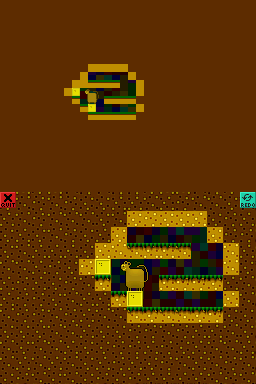
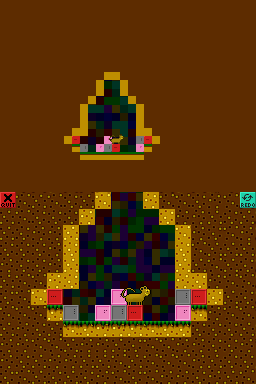
Media
Munky Blocks DSHBR - part 1 (Jurassicplayer)
Munky Blocks DSHBR - part 2 (Jurassicplayer)
Online emulator
| Nintendo DS | Keyboard |
|---|---|
External links
- Author's website - http://jayenkai.socoder.net/GameList.php?ShowJust=172
