More actions
No edit summary |
|||
| (One intermediate revision by the same user not shown) | |||
| Line 46: | Line 46: | ||
https://dlhb.gamebrew.org/gbahomebrews/isosnakegba3.png | https://dlhb.gamebrew.org/gbahomebrews/isosnakegba3.png | ||
https://dlhb.gamebrew.org/gbahomebrews/isosnakegba4.png | https://dlhb.gamebrew.org/gbahomebrews/isosnakegba4.png | ||
<!--BEGIN Online Emulator Section--> | |||
==Online emulator== | |||
{{EmulatorJS Main | |||
|width=480px | |||
|height=400px | |||
|EJS_backgroundBlur=false | |||
|EJS_backgroundImage=https://www.gamebrew.org/images/9/9e/Isosnakegba.png | |||
|EJS_core=gba | |||
|EJS_gameName=Iso Snake | |||
|EJS_gameUrl=https://dlhb.gamebrew.org/onlineemulators/gba/iso_snake.7z?23 | |||
}} | |||
{{GBA Control Settings}} | |||
<!--END Online Emulator Section--> | |||
==Compatibility== | ==Compatibility== | ||
Latest revision as of 06:29, 18 August 2024
| iso-snake | |
|---|---|
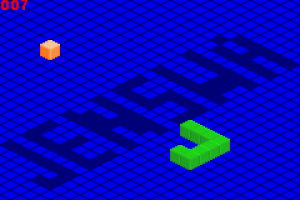 | |
| General | |
| Author | Jenswa |
| Type | Arcade Games |
| Version | 2003 |
| License | Mixed |
| Last Updated | 2003/09/05 |
| Links | |
| Download | |
| Website | |
| Source | |
iso-snake is a snake game with an isometric point of view. It is multiboot compatible.
The game was an entry for the GBADEV.ORG Compo 2003.
Features
- Sorting sprites along the y-axis.
- And a little bit of random code.
- Reset button.
- Background based counter.
- Isometric sprites.
- Hiscore table.
User guide
The snake cannot wrap around the play area.
The background changes upon death.
Controls
Up - Snake left up
Down - Snake right down
Left - Snake left down
Right - Snake right up
Start - Pause
A+B+Start+Select - Soft reset
Screenshots
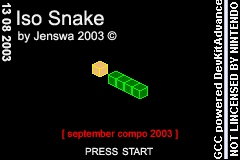
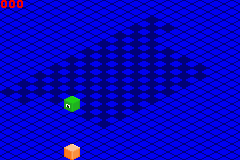
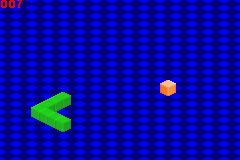
Online emulator
| Game Boy Advance | Keyboard |
|---|---|
Compatibility
Tested by the author with VisualBoyAdvance and BoycottAdvance, works fine on both emus.
And it has been send to the hardware and works ok.
Credits
Thanks to:
- Forgotten (VisualBoyAdvance)
- Jason Wilkins (Dev-Kit Advance)
- Eloist (gba.h)
- gbajunkie (his great tutorials really helped me)
- Dovoto (pcx2sprite, pcx2gba, dma)
- Nokturn (keypad.h)
- Gollum (BoycottAdvance)
Links:
- http://www.gbadev.org
- http://www.gbaemu.com
- http://www.gbajunkie.co.uk
- http://www.thepernproject.com
- http://www.devrs.com/gba
- http://www.cs.rit.edu/~tjh8300/CowBite/CowBiteSpec.htm (CowBite Virtual Harware Specifications)
- http://www.work.de/nocash/gbatek.htm (GBATEK)
- http://www.vboy.emuhq.com (VisualBoyAdvance)
External links
- Author's website - http://gouwevrouwe.nl/gba/ (archived)
- GBADev - https://www.gbadev.org/demos.php?showinfo=1321
