More actions
No edit summary |
No edit summary |
||
| (24 intermediate revisions by 2 users not shown) | |||
| Line 1: | Line 1: | ||
{{Infobox | {{Infobox DS Homebrews | ||
| title | |title=R4crypt | ||
| image | |image=r4crypt02.png | ||
| type | |description=Encrypt and decrypt files for R4DS well as the M3 Simply. | ||
| version | |author=Chishm | ||
| | |lastupdated=2007/05/14 | ||
| | |type=File Operation | ||
| website | |version=2007 | ||
|license=Mixed | |||
|download=https://dlhb.gamebrew.org/dshomebrew2/r4crypt.zip | |||
}} | |website=http://forum.gbadev.org/viewtopic.php?t=13204 | ||
}} | |||
R4crypt is a program that you can use to encrypt and decrypt the DAT files from the R4DS file system as well as from M3 Simply. It operates through the windows command console and allows you to examine and edit DAT files, including _DS_MENU.DAT and CHEAT.DAT. | R4crypt is a program that you can use to encrypt and decrypt the DAT files from the R4DS file system as well as from M3 Simply. It operates through the windows command console and allows you to examine and edit DAT files, including _DS_MENU.DAT and CHEAT.DAT. | ||
| Line 18: | Line 18: | ||
Click Start, select the Run option and in the pop-up window, type "CMD" and enter. The command console will then appear. | Click Start, select the Run option and in the pop-up window, type "CMD" and enter. The command console will then appear. | ||
https://dlhb.gamebrew.org/dshomebrew/r4crypt2.png | |||
Type "E:" to go to the drive where the program was and type "cd R4crypt" select the folder. Use the following commands to encrypt or decrypt files DAT. | Type "E:" to go to the drive where the program was and type "cd R4crypt" select the folder. Use the following commands to encrypt or decrypt files DAT. | ||
| Line 24: | Line 24: | ||
To decrypt: | To decrypt: | ||
r4crypt.exe -d _DS_MENU.DAT destination.DAT | r4crypt.exe -d _DS_MENU.DAT destination.DAT | ||
To encrypt: | To encrypt: | ||
r4crypt.exe -e destination.DAT _DS_MENU.DAT | r4crypt.exe -e destination.DAT _DS_MENU.DAT | ||
Once a DAT file has been decrypted, you can modify it with any hex editor. | https://dlhb.gamebrew.org/dshomebrew/r4crypt3.png | ||
Once a DAT file has been decrypted, you can modify it with any hex editor. Or completely replace the menu if you want to. | |||
==External links== | |||
* Release thread at GBADev (archived) - https://web.archive.org/web/20180918075901/http://forum.gbadev.org/viewtopic.php?t=13204 | |||
[[Category:PC utilities for DS]] | [[Category:PC utilities for DS]] | ||
Latest revision as of 05:05, 21 August 2024
| R4crypt | |
|---|---|
 | |
| General | |
| Author | Chishm |
| Type | File Operation |
| Version | 2007 |
| License | Mixed |
| Last Updated | 2007/05/14 |
| Links | |
| Download | |
| Website | |
R4crypt is a program that you can use to encrypt and decrypt the DAT files from the R4DS file system as well as from M3 Simply. It operates through the windows command console and allows you to examine and edit DAT files, including _DS_MENU.DAT and CHEAT.DAT.
User guide
You can create a folder in the root of the hard disk to save typing long paths. such as E:\R4crypt.
Click Start, select the Run option and in the pop-up window, type "CMD" and enter. The command console will then appear.
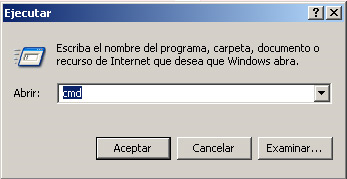
Type "E:" to go to the drive where the program was and type "cd R4crypt" select the folder. Use the following commands to encrypt or decrypt files DAT.
To decrypt:
r4crypt.exe -d _DS_MENU.DAT destination.DAT
To encrypt:
r4crypt.exe -e destination.DAT _DS_MENU.DAT
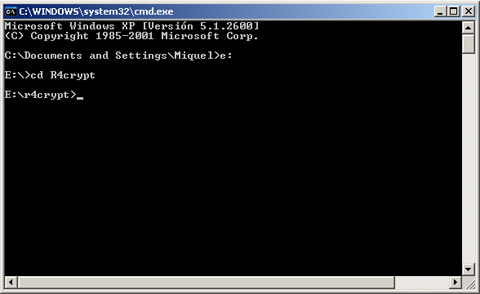
Once a DAT file has been decrypted, you can modify it with any hex editor. Or completely replace the menu if you want to.
External links
- Release thread at GBADev (archived) - https://web.archive.org/web/20180918075901/http://forum.gbadev.org/viewtopic.php?t=13204
