More actions
(Created page with "{{Infobox PSP Homebrews |title=ppsspp-gpihook |image=ppssppgpihookpsp.png |description=Emulates GPI switches normally found on developer hardware. |author=Freakler |lastupdated=2023/08/16 |type=Plugins |version=1.0 |license=Mixed |download=https://dlhb.gamebrew.org/psphomebrew/ppssppgpihookpsp.7z |website=https://github.com/Freakler/ppsspp-gpihook |source=https://github.com/Freakler/ppsspp-gpihook |donation= }} {{#seo: |title= (Plugins) - GameBrew |title_mode=append |ima...") |
(→Thanks) |
||
| (One intermediate revision by the same user not shown) | |||
| Line 19: | Line 19: | ||
|image_alt=ppsspp-gpihook | |image_alt=ppsspp-gpihook | ||
}} | }} | ||
{{lowercase title}} | |||
Emulates GPI switches normally found on developer hardware only. | Emulates GPI switches normally found on developer hardware only. | ||
Sometimes developers have hidden functionality behind these switches (especially with early builds) in their games. This can be everything from on-screen info to unlocking debug menus | Sometimes developers have hidden functionality behind these switches (especially with early builds) in their games. This can be everything from on-screen info to unlocking debug menus. | ||
== Installation == | == Installation == | ||
Place all files from release in <code>/PSP/PLUGINS/gpihook</code> | Place all files from release in <code>/PSP/PLUGINS/gpihook</code>. | ||
Adjust the <code>/PSP/PLUGINS/gpihook/config.ini</code> values where each key represents the respective pyhsical switch. | Adjust the <code>/PSP/PLUGINS/gpihook/config.ini</code> values where each key represents the respective pyhsical switch. | ||
| Line 36: | Line 38: | ||
6 = TRUE | 6 = TRUE | ||
7 = TRUE | 7 = TRUE | ||
</pre> | |||
This works while the game is running and takes effect after a couple milliseconds! You can take a look at the log file to see live if and when a game checks for switch settings. | This works while the game is running and takes effect after a couple milliseconds! You can take a look at the log file to see live if and when a game checks for switch settings. | ||
==Screenshots== | ==Screenshots== | ||
'''Killzone Liberation (UCET-00278 v0.2)''' | |||
Setting switch 1 to TRUE enables a small menu where you can select between FPS and memory display options.<br> | |||
https://dlhb.gamebrew.org/psphomebrew/ppssppgpihookpsp-01.png | https://dlhb.gamebrew.org/psphomebrew/ppssppgpihookpsp-01.png | ||
'''Tony Hawk's Underground 2 (ULUS-10014)''' | |||
https://dlhb.gamebrew.org/psphomebrew/ppssppgpihookpsp-02.png | https://dlhb.gamebrew.org/psphomebrew/ppssppgpihookpsp-02.png | ||
| Line 52: | Line 56: | ||
* First Release. | * First Release. | ||
== | ==Credits== | ||
Thanks to qwikrazor87 & Peter Lustig and greetings to the UMDatabase Discord. | Thanks to qwikrazor87 & Peter Lustig and greetings to the UMDatabase Discord. | ||
== External links == | == External links == | ||
* | * GitHub - https://github.com/Freakler/ppsspp-gpihook | ||
Latest revision as of 14:55, 19 July 2024
| ppsspp-gpihook | |
|---|---|
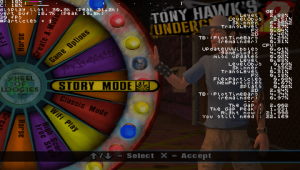 | |
| General | |
| Author | Freakler |
| Type | Plugins |
| Version | 1.0 |
| License | Mixed |
| Last Updated | 2023/08/16 |
| Links | |
| Download | |
| Website | |
| Source | |
Emulates GPI switches normally found on developer hardware only.
Sometimes developers have hidden functionality behind these switches (especially with early builds) in their games. This can be everything from on-screen info to unlocking debug menus.
Installation
Place all files from release in /PSP/PLUGINS/gpihook.
Adjust the /PSP/PLUGINS/gpihook/config.ini values where each key represents the respective pyhsical switch.
[GPI] 0 = FALSE 1 = TRUE 2 = TRUE 3 = TRUE 4 = FALSE 5 = FALSE 6 = TRUE 7 = TRUE
This works while the game is running and takes effect after a couple milliseconds! You can take a look at the log file to see live if and when a game checks for switch settings.
Screenshots
Killzone Liberation (UCET-00278 v0.2)
Setting switch 1 to TRUE enables a small menu where you can select between FPS and memory display options.
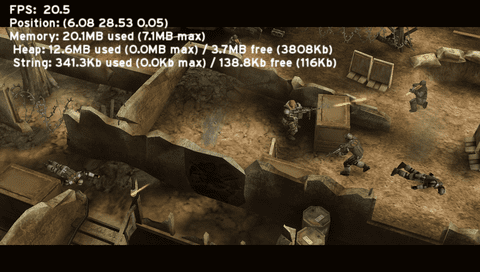
Tony Hawk's Underground 2 (ULUS-10014)
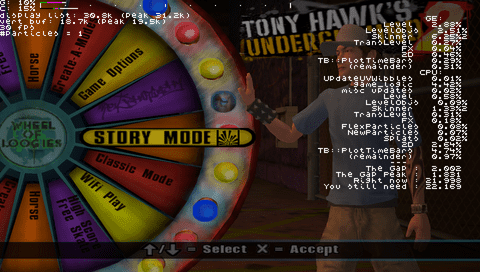
Changelog
v1.0
- First Release.
Credits
Thanks to qwikrazor87 & Peter Lustig and greetings to the UMDatabase Discord.
