More actions
No edit summary |
No edit summary |
||
| (23 intermediate revisions by the same user not shown) | |||
| Line 1: | Line 1: | ||
{{Infobox | {{Infobox DS Homebrews | ||
| title | |title=Drivesort | ||
| image | |image=drivesort2.png | ||
| type | |description=Edit the order of files saved in the SD card or other USB storages. | ||
| version | |author=Anerty | ||
| | |lastupdated=2018/08/15 | ||
| | |type=ROM Managers | ||
|version=1.242 | |||
| | |license=Mixed | ||
|download=https://dlhb.gamebrew.org/dshomebrew2/drivesort_english_1.242.zip | |||
}} | |website=http://www.anerty.net/software/file/DriveSort | ||
}} | |||
DriveSort is a freeware application for advanced users that sorts the directory tables of a volume formatted in FAT12, FAT16 or FAT32. This includes thumb drives, MP3 players, etc. It sorts orders the files in each folder according to their short or long names alphabetic order. | DriveSort is a freeware application for advanced users that sorts the directory tables of a volume formatted in FAT12, FAT16 or FAT32. This includes thumb drives, MP3 players, etc. It sorts orders the files in each folder according to their short or long names alphabetic order. | ||
| Line 18: | Line 18: | ||
DriveSort depends on the latest x86 Visual C++ redistributable components to run. When these are missing it will show an error message mentioning missing DLLs such as mfc140u.dll, vcruntime140.dll or some others with names like api-ms-win-crt-*.dll. | DriveSort depends on the latest x86 Visual C++ redistributable components to run. When these are missing it will show an error message mentioning missing DLLs such as mfc140u.dll, vcruntime140.dll or some others with names like api-ms-win-crt-*.dll. | ||
These are available for free from Microsoft and compatible with recent Windows versions (Windows XP to Windows 10). On the most recent Windows versions these components are usually already deployed and kept up to date by Windows Update. If you need to install them, you'll find the official installer for these components here: [https://aka.ms/vs/15/release/vc_redist.x86.exe vc_redist.x86.exe, or in [https://support.microsoft.com/en-us/help/2977003/the-latest-supported-visual-c-downloads the latest supported Visual C downloads]. | These are available for free from Microsoft and compatible with recent Windows versions (Windows XP to Windows 10). On the most recent Windows versions these components are usually already deployed and kept up to date by Windows Update. If you need to install them, you'll find the official installer for these components here: [https://aka.ms/vs/15/release/vc_redist.x86.exe vc_redist.x86.exe], or in [https://support.microsoft.com/en-us/help/2977003/the-latest-supported-visual-c-downloads the latest supported Visual C downloads]. | ||
'''Note:''' You'll need the x86 components even if you have a 64bit edition of Windows because DriveSort is compiled as a 32bit executable for compatibility reasons. | '''Note:''' You'll need the x86 components even if you have a 64bit edition of Windows because DriveSort is compiled as a 32bit executable for compatibility reasons. | ||
| Line 43: | Line 43: | ||
The recursive mode which sorts a folder and all its sub-folders by checking Subdirectories. | The recursive mode which sorts a folder and all its sub-folders by checking Subdirectories. | ||
===Playlist mode=== | ===Playlist mode=== | ||
| Line 52: | Line 50: | ||
'''Note:''' This program works directly with the basic structures of the filesystem, so be careful when using it, and backup anything important before. | '''Note:''' This program works directly with the basic structures of the filesystem, so be careful when using it, and backup anything important before. | ||
==Screenshots== | |||
https://dlhb.gamebrew.org/dshomebrew/drivesort2.png | |||
==Known issues== | ==Known issues== | ||
| Line 60: | Line 61: | ||
* Fixes two file list scrolling bugs which affect the DriveSort's playlist mode: | * Fixes two file list scrolling bugs which affect the DriveSort's playlist mode: | ||
** The first bug prevented the list from automatically scrolling up or down when you were dragging a file above or below the files currently visible in the file list, which made manually sorting folders with many files a pain. It was due to DriveSort's use of an up or down scroll increment with a number of pixels which was smaller than the list line height, which was rounded down to zero lines by the list view control and thus lead to no scrolling at all. | ** The first bug prevented the list from automatically scrolling up or down when you were dragging a file above or below the files currently visible in the file list, which made manually sorting folders with many files a pain. It was due to DriveSort's use of an up or down scroll increment with a number of pixels which was smaller than the list line height, which was rounded down to zero lines by the list view control and thus lead to no scrolling at all. | ||
** The second bug made the list scroll back up to the first file when a file was dropped in its new position. | ** The second bug made the list scroll back up to the first file when a file was dropped in its new position. It has been fixed so the files currently in view before the drop stay displayed after the drop. | ||
==External links== | |||
* Official website - http://www.anerty.net/software/file/DriveSort | |||
[[Category:PC utilities for DS]] | [[Category:PC utilities for DS]] | ||
Latest revision as of 04:58, 24 August 2024
| Drivesort | |
|---|---|
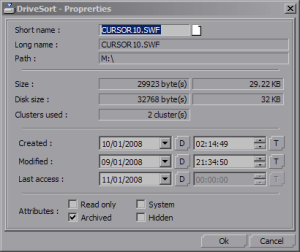 | |
| General | |
| Author | Anerty |
| Type | ROM Managers |
| Version | 1.242 |
| License | Mixed |
| Last Updated | 2018/08/15 |
| Links | |
| Download | |
| Website | |
DriveSort is a freeware application for advanced users that sorts the directory tables of a volume formatted in FAT12, FAT16 or FAT32. This includes thumb drives, MP3 players, etc. It sorts orders the files in each folder according to their short or long names alphabetic order.
You can edit the order of files saved in the SD card or other USB storages. This also works for changing the order of the games list in SD card.
Installation
DriveSort depends on the latest x86 Visual C++ redistributable components to run. When these are missing it will show an error message mentioning missing DLLs such as mfc140u.dll, vcruntime140.dll or some others with names like api-ms-win-crt-*.dll.
These are available for free from Microsoft and compatible with recent Windows versions (Windows XP to Windows 10). On the most recent Windows versions these components are usually already deployed and kept up to date by Windows Update. If you need to install them, you'll find the official installer for these components here: vc_redist.x86.exe, or in the latest supported Visual C downloads.
Note: You'll need the x86 components even if you have a 64bit edition of Windows because DriveSort is compiled as a 32bit executable for compatibility reasons.
User guide
Sort order
The comparison base:
- Short File Names (Default).
- Long File Names.
- Logical Long Name.
- File Size.
- Creation Date.
- Access Date.
- Update Date.
The sort direction:
- Ascending (Default).
- Descending.
The position of folders relative to the files:
- Folders before the files (Default).
- Folders after the files.
- Mixed folders with files.
The recursive mode which sorts a folder and all its sub-folders by checking Subdirectories.
Playlist mode
It is a manual ordering mode for files, which you can drag the files in the order you want (only for files with long file names).
This is particularly useful for multimedia players which play songs using the short file name alphabetic order, and display them using their long file names, such as the I-Bead, the Sony K750i, some devices for GBA/NDS. The playlist mode is initially able to move .MP3, .OGG and .WMA files around, to avoid files that are not really part of a playlist, like system files. If you want to add other extensions to these, use the Extensions... menu in the playlist menu, or add them to the RecognizedExtensions option of the DriveSort.ini settings file.
Note: This program works directly with the basic structures of the filesystem, so be careful when using it, and backup anything important before.
Screenshots
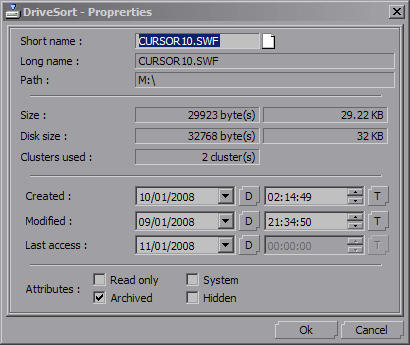
Known issues
DriveSort can create a backup of a disk or a partition from the disk selection dialog. Use this program at your own risks.
Changelog
1.242
- Fixes two file list scrolling bugs which affect the DriveSort's playlist mode:
- The first bug prevented the list from automatically scrolling up or down when you were dragging a file above or below the files currently visible in the file list, which made manually sorting folders with many files a pain. It was due to DriveSort's use of an up or down scroll increment with a number of pixels which was smaller than the list line height, which was rounded down to zero lines by the list view control and thus lead to no scrolling at all.
- The second bug made the list scroll back up to the first file when a file was dropped in its new position. It has been fixed so the files currently in view before the drop stay displayed after the drop.
External links
- Official website - http://www.anerty.net/software/file/DriveSort
