More actions
No edit summary |
No edit summary |
||
| Line 7: | Line 7: | ||
|type=Shooter | |type=Shooter | ||
|version=1999 | |version=1999 | ||
|license=Mixed | |||
|format=CGB | |format=CGB | ||
|download=https://dlhb.gamebrew.org/gbhomebrews/spaceduel.zip | |||
|download=https://dlhb.gamebrew.org/gbhomebrews/ | |||
|website=https://web.archive.org/web/20010121105700/http://www.bung.com.hk:80/GBCodingCompetition/2ndGBCodingCompetition/2nd_results.htm | |website=https://web.archive.org/web/20010121105700/http://www.bung.com.hk:80/GBCodingCompetition/2ndGBCodingCompetition/2nd_results.htm | ||
}} | }} | ||
{{#seo: | {{#seo: | ||
Latest revision as of 11:20, 30 July 2024
| Space Duel | |
|---|---|
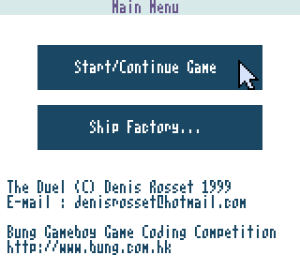 | |
| General | |
| Author | Denis Rosset |
| Type | Shooter |
| Version | 1999 |
| License | Mixed |
| System | CGB |
| Last Updated | 1999/10/03 |
| Links | |
| Download | |
| Website | |
Space Duel is a simple duel game written for Bung Enterprises 2nd Gameboy Coding Competition.
User guide
The game starts with the bung logo. Then the main menu appears.
You can move the cursor with the D-Pad, and click with both A and B buttons.
Main Menu Items:
- Start Game - Open the "start game" dialog box.
- Ship Factory - Open the "ship factory" screen.
Start Game dialog box:
- You can choose your ship and the computer's ship by clicking on the "<<" and ">>".
- The "Demo" option is only if you want a computer to fight for you.
- After that, click on the "Let's start" button.
Ship Factory:
- You must select the ship you want to edit.
- Then the ship editing screen appears, and you can customize it by selecting which items you want.
Items:
- Ship - It's self-explaining.
- Core - The core produces energy for your ship.
- Shield - The shield will protect your ship from the biggest damages.
- Engine - The engine permits your ship to move.
- Weapon - Should be obvious.
- Price - The price is just an indication. This value is not used in game anywhere. Therefore you may fight the 12000$ computer's ship with your 40000$ ship.
The game
Once you started the game, you will see two ships. The ship on the bottom is yours. You can move it with the D-Pad, and shoot with the A and B buttons. There are three meters near the two ships:
Left to right:
- Energy meter - The energy produced by the core. When it reaches 0, you can't move or shoot.
- Shield meter - The shield protection. When it reaches 0, you aren't protected anymore.
- Health meter - When this meter reaches 0, the ship explodes.
You can stop the game by pressing Select and Start during a short time.
The game is saved when you turn the GB off.
Controls
D-Pad - Cursor, Move your ship
A/B - Select option, Fire
Start+Select - Stop the game and go back to main menu
Screenshots
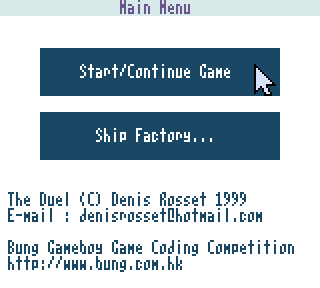

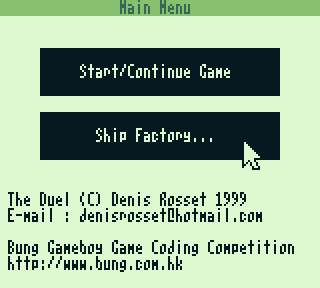
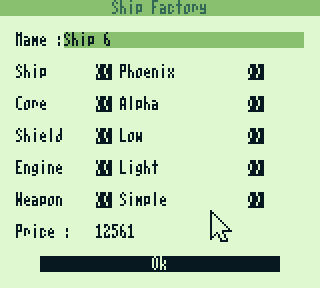
Compatibility
It works both on the classic Game Boy and the Game Boy Color.
External links
- Bung Enterprise - http://www.bung.com.hk/ (archived)
