More actions
(Created page with "{{Infobox PSP Homebrews |title=Guitar Star MOD |image=guitarstarmodpsp.png |description=Custom themes for Guitar Star. |author=JR59278 |lastupdated=2009/04/05 |type=Music Games |version=1.02 MOD |license=Mixed |download=https://dlhb.gamebrew.org/psphomebrew/guitarstarmodpsp.7z?k33p0fil35 |website=http://www.pspgen.com/forums/post1624318.html#p1624318 |source= }} This is an unofficial graphics mod of Guitar Star PSP, adding a more Rock 'n' Roll flair t...") |
|||
| (2 intermediate revisions by the same user not shown) | |||
| Line 12: | Line 12: | ||
|source= | |source= | ||
}} | }} | ||
This is an unofficial | This is an unofficial mod of [[Guitar Star PSP|Guitar Star PSP]], adding a more Rock 'n' Roll flair to the game. | ||
There are 2 packs available: Guitar Hero style and Rock Band style. | There are 2 packs available: Guitar Hero style and Rock Band style. | ||
| Line 21: | Line 21: | ||
The music included is the same for both packs (3 in total). You can find more songs on the [https://fretsonfire.sourceforge.net/ Frets on Fire website]. | The music included is the same for both packs (3 in total). You can find more songs on the [https://fretsonfire.sourceforge.net/ Frets on Fire website]. | ||
To use the multiplayer mode: | |||
* Choose "Multiplayer" on the first PSP. | * Choose "Multiplayer" on the first PSP. | ||
Latest revision as of 13:38, 17 July 2024
| Guitar Star MOD | |
|---|---|
 | |
| General | |
| Author | JR59278 |
| Type | Music Games |
| Version | 1.02 MOD |
| License | Mixed |
| Last Updated | 2009/04/05 |
| Links | |
| Download | |
| Website | |
This is an unofficial mod of Guitar Star PSP, adding a more Rock 'n' Roll flair to the game.
There are 2 packs available: Guitar Hero style and Rock Band style.
User guide
Press the correct button as notes pass by.
The music included is the same for both packs (3 in total). You can find more songs on the Frets on Fire website.
To use the multiplayer mode:
- Choose "Multiplayer" on the first PSP.
- Choose "Multiplayer" on the second PSP to connect together.
- The host selects a song.
- The game starts and each player plays on their PSP.
- After the song ends, the score is displayed.
- To exit multiplayer mode, press Triangle.
Controls
Menu:
Cross - Confirm
Start - Start the game
Triangle - Go back to the previous menu
In game:
Up - Green+Red
Left - Green
Down - Red
Square - Yellow
Cross - Blue
Circle - Pink
Triangle - Yellow+Pink
Screenshots
Rock Band style

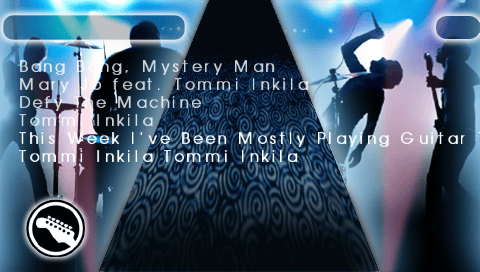
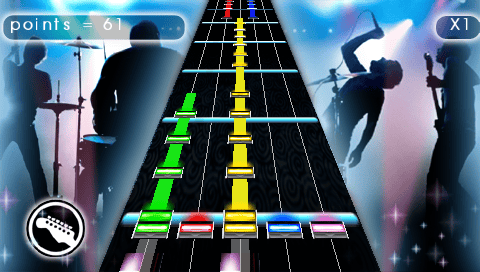
Guitar Hero style


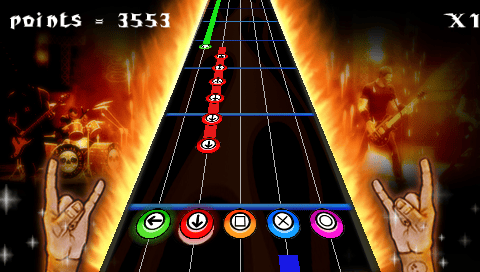
External links
- PSPGen - http://www.pspgen.com/forums/post1624318.html#p1624318 (archived)
