More actions
(Created page with "{{Infobox PSP Homebrews |title=MyWindows |image=mywindowspsp.png |description=Multi-window shell. |author=Lordvisaris, Playa93, Aghio |lastupdated=2008/11/21 |type=Operating Systems |version=3.XX.6 demo |license=GPL-3.0 |download=https://dlhb.gamebrew.org/psphomebrew/mywindowspsp.7z |website=https://www.gamergen.com/actualites/mywindows-version-3-xx-6-demo-lordvisaris-37813-1 |source= }} MyWindows (French) is a multi-window shell made in Lua that allow for simple develop...") |
No edit summary |
||
| (One intermediate revision by the same user not shown) | |||
| Line 123: | Line 123: | ||
* Author's website (old tutorials) - [https://web.archive.org/web/20080915223028/http://global-guardians-corp.fr.gd/Tutoriaux-du-site.htm https://global-guardians-corp.fr.gd/] | * Author's website (old tutorials) - [https://web.archive.org/web/20080915223028/http://global-guardians-corp.fr.gd/Tutoriaux-du-site.htm https://global-guardians-corp.fr.gd/] | ||
* GamerGen - https://www.gamergen.com/actualites/mywindows-version-3-xx-6-demo-lordvisaris-37813-1 | * GamerGen - https://www.gamergen.com/actualites/mywindows-version-3-xx-6-demo-lordvisaris-37813-1 | ||
[[Category:Lua applications on PSP]] | |||
[[Category:PSPgen Devs Contest]] | |||
Latest revision as of 08:18, 24 October 2024
| MyWindows | |
|---|---|
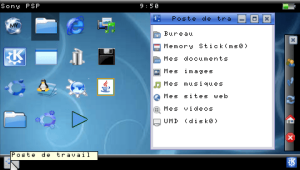 | |
| General | |
| Author | Lordvisaris, Playa93, Aghio |
| Type | Operating Systems |
| Version | 3.XX.6 demo |
| License | GPL-3.0 |
| Last Updated | 2008/11/21 |
| Links | |
| Download | |
| Website | |
MyWindows (French) is a multi-window shell made in Lua that allow for simple development like QT for Windows.
The project was showcased in the 1000$ pour la scène competition (Utility).
Installation
Note: This program will affect your PSP's Flash and can potentially brick your console. Only proceed if you have a backup of your NAND and some way to restore it. The author is not responsible for any issues should you choose to proceed.
Extract the archive to the root of the Memory Stick. Then run the installer on the PSP. After the installation is completed you can delete the installer.
If you want to start this program automatically instead of your XMB, activate the autostart plugin by adding the following line to ms0:/seplugins/vsh.txt:
ms0:/seplugins/AutoStart.prx
Remember to enable the plugin in the Recovery Menu (hold R on boot).
User guide
Available icons/functions:
- MyMedia Center
- Home Center
- Oracle Web browser
- MyTunes
- Terminal
- Config Center
- Recycle Bin
- MyUSB
- MyWindows Debug
- MyThemes
- Web Explorer
- Java
- Home
- System Center
- App Center
Controls
Analog - Cursor
Cross - Mouse click
Select+Left/Right - Switch between open windows
Square - Close the active window
Screenshots
Installer

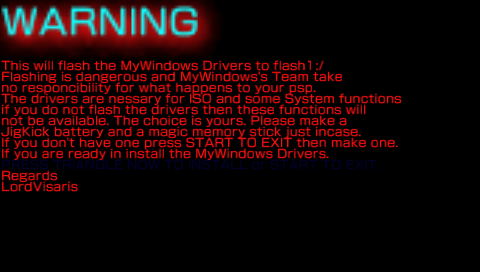
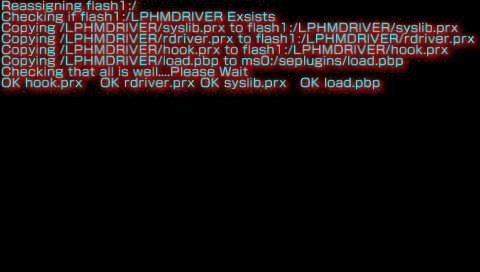
MyWindows
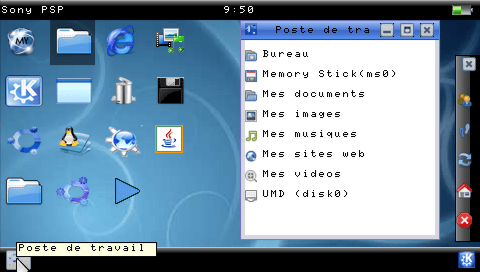
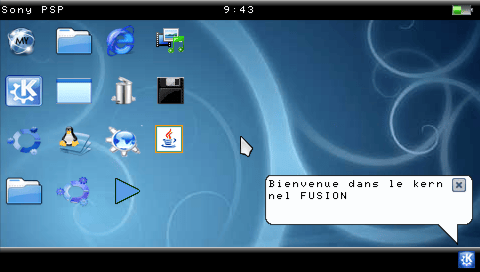
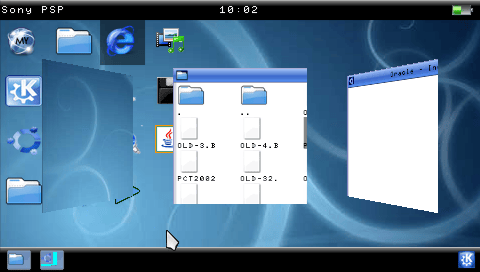
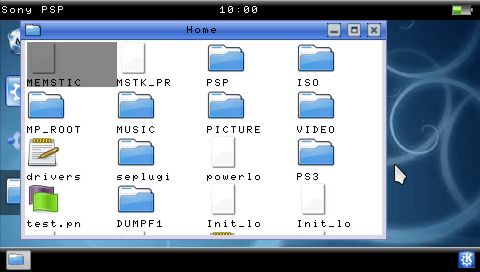
Known issues
Works but somewhat unstable.
Changelog
v1.XX.01.2
- Opening of 12 windows at the same time.
- MS Explorer-style Windows.
- 3D-Windows (thank you Masterlau).
- Customizing-sessions.
- Less-bugs.
- Improved graphics.
- New-boot.
v0.1 demo
- Possibility to change wallpapers.
- Internet Browser.
- Notebook.
- Agenda staff.
- Possibility start MyWindows to launch the PSP.
- Possibility to connect to two sessions to share your console.
- Mode multi-windows to open three applications at the same time.
- Calculator.
- Help.
- Explorer Memory Stick.
- Information System.
- Calendar.
- PSPtube (reads. Divx and. Flv) (Only compatible FAT for the moment).
- Alternating between three kernels for a perfect safety.
- Protecting your flash through a system of blocking flash.
- Ease of use through a self-protection and self-catering.
- Managing Your operations through the register.
- Switching windows through a 3D system.
- Paint.
- Sending mails (Global Live Mail).
- Console DOS.
- Control Panel.
- MyWindows's install.
- Your own window. Pap (Portable Application).
- USB connection.
- Age of Nation (yes this is the game).
- Solitaire.
- Write into the register.
- See all programs.
- Download a screen exclusive each week!
- Network Update.
- Download themes.
External links
- Author's website (old tutorials) - https://global-guardians-corp.fr.gd/
- GamerGen - https://www.gamergen.com/actualites/mywindows-version-3-xx-6-demo-lordvisaris-37813-1
