More actions
(Created page with "{{Infobox PSP Homebrews |title=Goodshell |image=goodshellpsp2.png |description=A Lua-based shell for the PSP. |author=Team PCT |lastupdated=2009/01/17 |type=Operating Systems |version=3 |license=Mixed |download=https://dlhb.gamebrew.org/psphomebrew/goodshell_v3.zip |website=https://www.gamergen.com/actualites/goodshell-v3-37729-1 |source= }} A Lua-based feature-rich shell for the PSP. It was showcased in the 1000$ pour la scène competition (Utility). == Features == * O...") |
No edit summary |
||
| (2 intermediate revisions by the same user not shown) | |||
| Line 12: | Line 12: | ||
|source= | |source= | ||
}} | }} | ||
A Lua-based feature-rich shell for the PSP. It was showcased in the 1000$ pour la scène competition (Utility). | A Lua-based feature-rich shell for the PSP. It was showcased in the 1000$ pour la scène competition (Utility, 1st place). | ||
== Features == | == Features == | ||
| Line 138: | Line 138: | ||
* Author's website - [https://web.archive.org/web/20081205102357/http://teampct.e3b.org/ http://teampct.e3b.org/] (archived) | * Author's website - [https://web.archive.org/web/20081205102357/http://teampct.e3b.org/ http://teampct.e3b.org/] (archived) | ||
* GamerGen - https://www.gamergen.com/actualites/goodshell-v3-37729-1 | * GamerGen - https://www.gamergen.com/actualites/goodshell-v3-37729-1 | ||
[[Category:Lua applications on PSP]] | |||
[[Category:PSPgen Devs Contest]] | |||
Latest revision as of 08:15, 24 October 2024
| Goodshell | |
|---|---|
 | |
| General | |
| Author | Team PCT |
| Type | Operating Systems |
| Version | 3 |
| License | Mixed |
| Last Updated | 2009/01/17 |
| Links | |
| Download | |
| Website | |
A Lua-based feature-rich shell for the PSP. It was showcased in the 1000$ pour la scène competition (Utility, 1st place).
Features
- Opens PBP, ISO, TXT, LUA, PRX, ZIP, GIF, HTML, HTM, SWF, and many more file types.
- File explorer with copy, paste, delete, rename, create options.
- Photo viewer (JPG, PNG).
- MP3 player with 4 visualizers.
- Launch ISO/CSO.
- Calculator.
- Extracts .ZIP files.
- Dumps UMD.
- View Icon0 and Pic1 of your Eboots.
- Internet browser.
- View PSP system information.
- USB connection to Memory Stick, Flash0, Flash1, Flash2, Flash3, and UMD.
- Option to dump, restore, and format Flash1.
- Suspend/Turn off the PSP.
- Takes screenshots.
- Includes 3 minigames/apps (Pong, Paint, Coin Toss).
Controls
Menu:
Analog - Cursor
Cross - Confirm
Explorer:
Cross - Open a folder
Circle - Parent folder
Start - Back to menu
File manager:
Triangle - Delete
Square - Rename
R - Create a folder
L - Create a file
Left - Copy
Pong:
D-Pad - Left paddle up/down
Cross - Right paddle down
Triangle - Right paddle up
Paint:
D-Pad - Cursor
Square - Draw a Line
Triangle - Activate Line
Cross - Paint
Screenshots

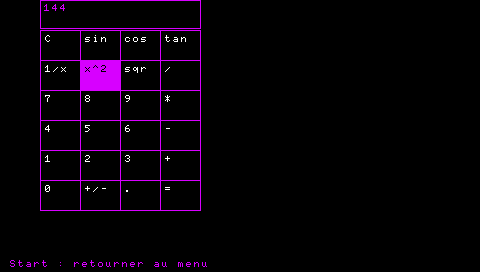
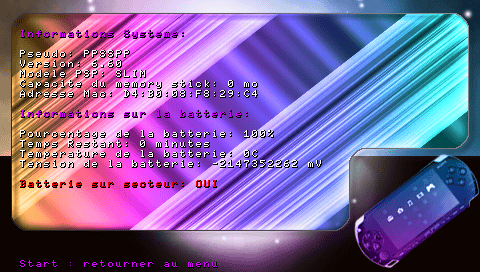
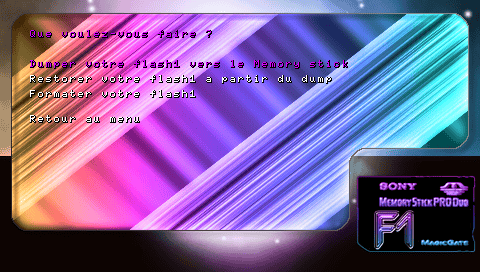
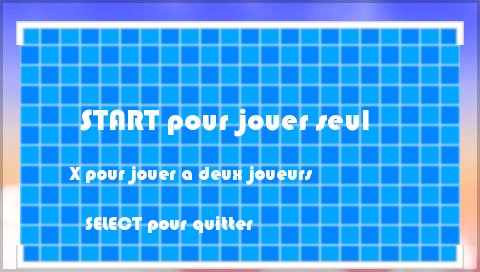
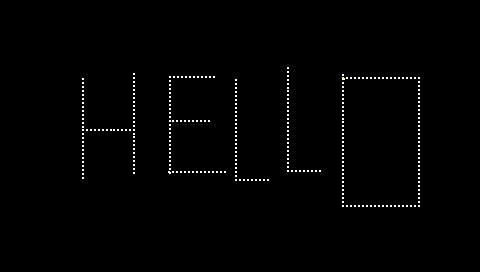
Changelog
v3
- New interface.
- Ability to activate USB to MS, flash0, flash1, flash2, flash3, and UMD.
- Ability to launch ISOs/CSOs.
- Integration of a Calculator.
- Ability to extract .ZIP files.
- Ability to dump UMDs.
- Ability to view pic1 and icon0 of a homebrew in the homebrew manager.
- All explorers have been redone.
- In the image explorer: ability to move a viewed image.
- The MP3 player has been completely redone:
- 4 visualizers have been added.
- music change via L/R.
- A percentage bar has been added.
- Ability to launch .PRX, PSX, PSP, LUA, etc.
- Ability to dump, restore, or format Flash1.
- An internet browser menu has been added, in which it is possible to:
- Launch the internet browser directly.
- Launch web files (html, htm, swf) from an explorer.
- View the homepage of the internet browser.
- The password at the beginning has been removed.
- Practically all menus have been done in "recovery" style.
- New functions have appeared in the system information.
- Ability to create, delete, rename, copy/paste folders or files.
- Ability to view the pic1 and icon0 of the inserted UMD.
- Time.
- Battery.
- The titles of the icons are centered in the menus.
- Ability to put the PSP on standby.
- Ability to turn off the PSP.
- New credits menu in the form of credits.
- If the PSP is inactive for 15 seconds, a screensaver will appear.
- If the PSP is charging, the battery icon blinks.
- Ability to play .GIFs.
- A menu has been added at the shell startup, which allows you to:
- Launch GoodShell directly.
- Launch the pong created by the PCT.
- Launch the Coin Toss.
- Launch the mini Paint.
- Return to XMB.
- RAM and code optimization.
- All functions are in a "standards.lib" file.
- Ability to take screenshots with the Select button.
- All fonts have been removed.
- Miscellaneous.
External links
- Author's website - http://teampct.e3b.org/ (archived)
- GamerGen - https://www.gamergen.com/actualites/goodshell-v3-37729-1
