More actions
No edit summary |
No edit summary |
||
| Line 17: | Line 17: | ||
|image_alt=M-Adventure | |image_alt=M-Adventure | ||
}} | }} | ||
M-Adventure is an adventure game that takes starting-point from the games of Interactive Fiction that were played in early years '80. | M-Adventure is an adventure game that takes starting-point from the games of Interactive Fiction that were played in early years '80. | ||
| Line 31: | Line 30: | ||
https://dlhb.gamebrew.org/gbahomebrews/madventure4.png | https://dlhb.gamebrew.org/gbahomebrews/madventure4.png | ||
https://dlhb.gamebrew.org/gbahomebrews/madventure5.png | https://dlhb.gamebrew.org/gbahomebrews/madventure5.png | ||
<!--BEGIN Online Emulator Section--> | |||
==Online emulator== | |||
{{EmulatorJS Main | |||
|width=480px | |||
|height=400px | |||
|EJS_backgroundBlur=false | |||
|EJS_backgroundImage=https://www.gamebrew.org/images/e/e9/Madventure02.png | |||
|EJS_core=gba | |||
|EJS_gameName=M Adventure | |||
|EJS_gameUrl=https://dlhb.gamebrew.org/onlineemulators/gba/m_adventure.7z | |||
}} | |||
{{GBA Control Settings}} | |||
<!--END Online Emulator Section--> | |||
==Credits== | ==Credits== | ||
Technical Info: | Technical Info: | ||
Latest revision as of 02:46, 18 August 2024
| M-Adventure | |
|---|---|
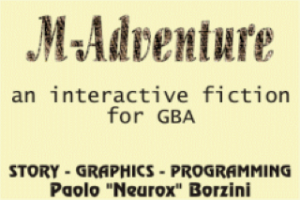 | |
| General | |
| Author | Paolo Borzini |
| Type | Adventure |
| Version | 2003 |
| License | Mixed |
| Last Updated | 2003/03/17 |
| Links | |
| Download | |
| Website | |
M-Adventure is an adventure game that takes starting-point from the games of Interactive Fiction that were played in early years '80.
The homebrew was showcased in the GBAX 2003 Coding Competition.
User guide
After the presentation of the game, the main screen is divided in three windows.
The scope of the game is to resolve the adventure, that is to help alter-ego Terry to find the treasure resolving some simple enigmas.
Screenshots
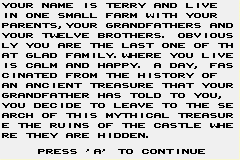
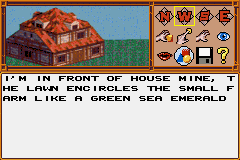
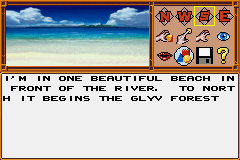
Online emulator
| Game Boy Advance | Keyboard |
|---|---|
Credits
Technical Info:
- Compiler - GCC.
- Language - C.
- Editor - ConTEXT.
- Paint - CorelPaint9 and CorelDraw9.
- Conversion - GBA_BMP2RGB (written by Paolo Borzini).
Over 3000 line of C code (without images code).
External links
- GBAX 2003 Coding Competition - https://gbax.gp2x.de/gbax2003.html
