More actions
No edit summary |
No edit summary |
||
| Line 33: | Line 33: | ||
https://dlhb.gamebrew.org/gbahomebrews/antilsdawarriorgba4.png | https://dlhb.gamebrew.org/gbahomebrews/antilsdawarriorgba4.png | ||
https://dlhb.gamebrew.org/gbahomebrews/antilsdawarriorgba5.png | https://dlhb.gamebrew.org/gbahomebrews/antilsdawarriorgba5.png | ||
<!--BEGIN Online Emulator Section--> | |||
==Online emulator== | |||
{{EmulatorJS Main | |||
|width=480px | |||
|height=400px | |||
|EJS_backgroundBlur=false | |||
|EJS_backgroundImage=https://www.gamebrew.org/images/5/5c/Antilsdawarriorgba0.png | |||
|EJS_core=gba | |||
|EJS_gameName=AntiISDA Warrior | |||
|EJS_gameUrl=https://dlhb.gamebrew.org/onlineemulators/gba/antiisda_warrior_gba.7z | |||
}} | |||
{{GBA Control Settings}} | |||
<!--END Online Emulator Section--> | |||
== Credits == | == Credits == | ||
Code and graphics by Ventzislav Tzvetkov. | Code and graphics by Ventzislav Tzvetkov. | ||
Latest revision as of 08:31, 18 August 2024
| AntiISDA Warrior for GameBoy Advanced | |
|---|---|
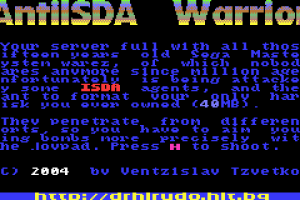 | |
| General | |
| Author | Ventzislav Tzvetkov (drHirudo) |
| Type | Shooter |
| Version | 1.00 |
| License | Mixed |
| Last Updated | 2004/06/05 |
| Links | |
| Download | |
| Website | |
AntiISDA Warrior is a multiplatform arcade game written in C by Ventzislav Tzvetkov.
The Game Boy Advanced cartridge plays the Sega Master System version via emulation from the DrSMS emulator. The DrSMS v6.00 (Gbax 2004 edition) was used.
User guide
Your server full with all those 15 years old Sega Master System software, of which nobody cares anymore since ages, unfortunately is being attacked by some ISDA agents and they want to format your only hard disk you ever owned (40MB).
They are attacking from various ports, so you have to aim your ping bombs more precisely with the D-Pad. Press Fire button to shoot.
Controls
A/B - Shoot
Left/Right - Aim
Select - DrSMS menu
Screenshots
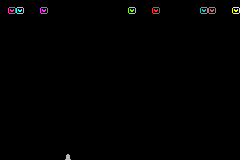
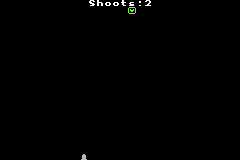
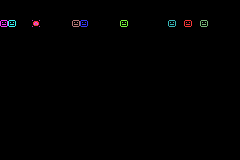
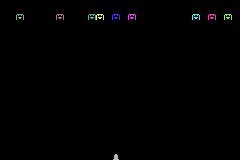
Online emulator
| Game Boy Advance | Keyboard |
|---|---|
Credits
Code and graphics by Ventzislav Tzvetkov.
Music by Maze/Apathy.
DrSMS emulator by Reesy.
External links
- Author's website - http://hirudov.com/nintendo/
