More actions
No edit summary |
No edit summary |
||
| (One intermediate revision by the same user not shown) | |||
| Line 17: | Line 17: | ||
|image_alt=1 Bit Ball Wall | |image_alt=1 Bit Ball Wall | ||
}} | }} | ||
1BitBallWall is a breakout clone on the Game Boy Advance. | 1BitBallWall is a breakout clone on the Game Boy Advance. | ||
It was presented in the | It was presented in the 4K GBA competition in 2002. | ||
==User guide== | ==User guide== | ||
| Line 84: | Line 83: | ||
https://dlhb.gamebrew.org/gbahomebrews/1bitballwall3.png | https://dlhb.gamebrew.org/gbahomebrews/1bitballwall3.png | ||
https://dlhb.gamebrew.org/gbahomebrews/1bitballwall4.png | https://dlhb.gamebrew.org/gbahomebrews/1bitballwall4.png | ||
<!--BEGIN Online Emulator Section--> | |||
==Online emulator== | |||
{{EmulatorJS Main | |||
|width=480px | |||
|height=400px | |||
|EJS_backgroundBlur=false | |||
|EJS_backgroundImage=https://www.gamebrew.org/images/9/99/1bitballwall02.png | |||
|EJS_core=gba | |||
|EJS_gameName=1 Bit Ball Wall | |||
|EJS_gameUrl=https://dlhb.gamebrew.org/onlineemulators/gba/1_bit_ball_wall_v1f.7z | |||
}} | |||
{{GBA Control Settings}} | |||
<!--END Online Emulator Section--> | |||
==Credits== | ==Credits== | ||
This game was made with pure ASM Code for ARM processor using GoldARM. | This game was made with pure ASM Code for ARM processor using GoldARM. | ||
| Line 94: | Line 105: | ||
==External links== | ==External links== | ||
* PDRoms - https://pdroms.de/files/nintendo-gameboyadvance-gba/1-bit-ball-wall-v1f | * PDRoms - https://pdroms.de/files/nintendo-gameboyadvance-gba/1-bit-ball-wall-v1f | ||
* | * 4KB Demo Competition Homepage - [https://web.archive.org/web/20020602181735fw_/http://216.167.73.47/~costis/4kcompo/results.html http://4k.gbaemu.com/] (archived) | ||
[[Category:4.1875KB Gameboy Advance Demo Game Competition]] | |||
Latest revision as of 14:20, 17 August 2024
| 1 Bit Ball Wall | |
|---|---|
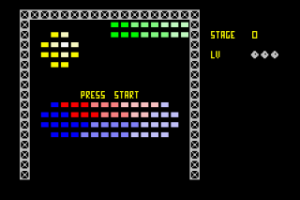 | |
| General | |
| Author | JustBurn |
| Type | Arcade Games |
| Version | 1f |
| License | Mixed |
| Last Updated | 2002/07/13 |
| Links | |
| Download | |
| Website | |
1BitBallWall is a breakout clone on the Game Boy Advance.
It was presented in the 4K GBA competition in 2002.
User guide
How to play
On this game, you control a racket and you must avoid at all cost's for the ball hit the ground.
To complete a stage, you must destroy all blocks on the screen with a ball.
If you destroy all blocks on current stage, you will pass to the next stage.
There are a total of 6 stages:
- Easy - Stage 1 and 2.
- Normal - Stage 3 and 4.
- Hard - Stage 5 and 6.
On-game objects colors:
- Normal bloack - Red, Green, Blue, Yellow, Pink, Aqua and White.
- Special 2x blocks - Light Red, Light Green, Light Blue.
- Special 3x blocks - Lighter Red, Lighter Green, Lighter Blue.
- Wall - Grey (look different from Blocks).
Game tips and cheats
While you are playing, you need to defend with your racket for the ball to not hit the ground.
Sometimes, a feedback effect on the ball may help easy to defeat a stage.
Ball Offset:
Left Keep Right ________________ / 0 | 1 | 2 \ \___|________|___/
For example:
- If the ball go to right and hit point 2, it still go to right.
- If the ball go to right and hit point 1, it still go to right.
- If the ball go to right and hit point 0, it will go to left.
- If the ball go to left and hit point 2, it will go to right.
- If the ball go to left and hit point 1, it still go to left.
- If the ball go to left and hit point 0, it still go to left.
Feedback effect:
- Sometimes, the ball hit a block and go to a reverse direction, place your racket and try to invert the direction again (look at Ball Offset).
- Doing this can help alot to destroy special blocks like: 2xBlock and 3xBlock.
- But be carefull to not make the ball fall/hit the ground.
"Lost a live" note:
- If you loose a live, you will restart with the default racket and ball position, but the blocks destroyed will not revive again.
- You have 3 Lives, the "LV" indicate the ball's you have, not the ball's remain.
- After all lives lost, a "GAME OVER" text will appear.
Cheats:
- RESET - On middle of the game, pause and after music stop press A+B+Select.
- PLAY STAGE 0 - On title screen, keep Down+A pressed, when the PRESS START start flashing, press Start without releasing the others keys.
- ENDING SURPRISE - When you finish the game, you will see a screen, press B and leave it until you see the surprise...after that, the game will reset as normally.
Controls
Start - Start game, Pause
Left/Right - Control the racket left and right
Screenshots
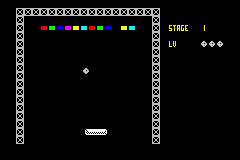
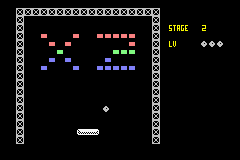
Online emulator
| Game Boy Advance | Keyboard |
|---|---|
Credits
This game was made with pure ASM Code for ARM processor using GoldARM.
Sound, Graphics and Code by JustBurn.
Thank's to Foolsgold, Costis, Guyfawkes, BlackFrog, Dovoto.
External links
- PDRoms - https://pdroms.de/files/nintendo-gameboyadvance-gba/1-bit-ball-wall-v1f
- 4KB Demo Competition Homepage - http://4k.gbaemu.com/ (archived)
