More actions
(Created page with "{{Infobox PSP Homebrews |title=Fate/Extra CCC |image=fateextracccpspengtrans.png |description=Fate/Extra CCC English Patch. |author=CCC Translation Team |lastupdated=2023/08/12 |type=Translations |version=1.0 |license=N/A |download=https://dlhb.gamebrew.org/psphomebrew/fateextracccpspengtrans.7z |website=https://iwakuraproductions.wordpress.com/2023/12/08/fate-extra-ccc-english-patch-released/ |source= |donation= }} {{#seo: |title= (Translations) - GameBrew |title_mode=a...") |
No edit summary |
||
| (One intermediate revision by the same user not shown) | |||
| Line 2: | Line 2: | ||
|title=Fate/Extra CCC | |title=Fate/Extra CCC | ||
|image=fateextracccpspengtrans.png | |image=fateextracccpspengtrans.png | ||
|description=Fate/Extra CCC English | |description=Fate/Extra CCC English patch. | ||
|author=CCC Translation Team | |author=CCC Translation Team | ||
|lastupdated=2023/08/12 | |lastupdated=2023/08/12 | ||
| Line 8: | Line 8: | ||
|version=1.0 | |version=1.0 | ||
|license=N/A | |license=N/A | ||
|download=https://dlhb.gamebrew.org/psphomebrew/ | |download=https://dlhb.gamebrew.org/psphomebrew/fate_extra_ccc_patch_12_08_23.zip | ||
|website=https://iwakuraproductions.wordpress.com/2023/12/08/fate-extra-ccc-english-patch-released/ | |website=https://iwakuraproductions.wordpress.com/2023/12/08/fate-extra-ccc-english-patch-released/ | ||
}} | }} | ||
{{#seo: | {{#seo: | ||
| Line 19: | Line 17: | ||
|image_alt=Fate/Extra CCC | |image_alt=Fate/Extra CCC | ||
}} | }} | ||
Fate/Extra CCC English Patch is a complete translation of the game from Japanese. The patch goes above and beyond to deliver an authentic experience as if the game was released in English. It also fixes a couple of bugs present in the Japanese version. | Fate/Extra CCC English Patch is a complete translation of the game from Japanese. The patch goes above and beyond to deliver an authentic experience as if the game was released in English. It also fixes a couple of bugs present in the Japanese version. | ||
| Line 28: | Line 23: | ||
Both patches are compatible with PSP hardware, though the low-res ruby font is recommended when running on a physical PSP. "Force High Memory Layout" must be disabled in Recovery settings, otherwise the game will crash. | Both patches are compatible with PSP hardware, though the low-res ruby font is recommended when running on a physical PSP. "Force High Memory Layout" must be disabled in Recovery settings, otherwise the game will crash. | ||
== | ==Installation== | ||
{| class="wikitable" style="width: | {| class="wikitable" style="width: 700px;" | ||
! colspan="2" | Game information | ! colspan="2" | Game information | ||
|- | |- | ||
! style="width: | ! style="width: 20%;"|Japanese title | ||
| フェイト/エクストラ CCC | | フェイト/エクストラ CCC | ||
|- | |- | ||
| Line 40: | Line 35: | ||
|colspan="2"| | |colspan="2"| | ||
|- | |- | ||
! colspan="2" | ROM information | ! colspan="2" | ROM information (UMD) | ||
|- | |||
! Name | |||
| NPJH50505.ISO | |||
|- | |||
! Size | |||
| 1184464896 bytes (1129 MiB) | |||
|- | |||
! CRC32 | |||
| BF2E4463 | |||
|- | |||
! SHA256 | |||
| FE3A7015F12965223F96C785C1C36F4BF3A840E46CDBFF7187B12F84A638FAF6 | |||
|- | |||
! SHA1 | |||
| 58A689B4532FAD38E171A0226C8F5A2035253497 | |||
|- | |||
|colspan="2"| | |||
|- | |||
! colspan="2" | ROM information (PSN) | |||
|- | |- | ||
! Name | ! Name | ||
| NPJH50505-PSN.ISO | | NPJH50505-PSN.ISO | ||
|- | |||
! Size | |||
| 1184464896 bytes (1129 MiB) | |||
|- | |- | ||
! CRC32 | ! CRC32 | ||
| | | BF2E4463 | ||
|- | |- | ||
! SHA256 | ! SHA256 | ||
| Line 55: | Line 72: | ||
|- | |- | ||
|} | |} | ||
'''Note:''' The patcher requires 64-bit operating system and will not work otherwise. | |||
===Option 1: Graphical Installer=== | ===Option 1: Graphical Installer=== | ||
* Double-click "Patcher.exe." | |||
* Choose patch variant: | |||
** a. Select "Near Side" for "Fate/Extra Perfect Patch+," tailored for emulator use with preferred translations. | |||
** b. Opt for "Far Side" for "Fate/Extra CCC English Patch," optimized for emulator play with preferred translations. | |||
** c. Click on the top-left flower icon for "Fate/Extra Perfect Patch+" to configure settings or for PSP/Vita play. | |||
** d. Click on the top-right flower icon for "Fate/Extra CCC English Patch" to configure settings or for PSP/Vita play. | |||
* If the selected patch allows configurable settings: | |||
** a. Modify Nero's title from "Praetor" to "Maestro" by checking "Use Maestro." | |||
** b. Change "Meltlilith" to "Meltryllis" by checking "Use Meltryllis" (only for Fate/Extra CCC). | |||
** c. For PSP play, select "Use low-res ruby font" for optimal font resolution. | |||
* Click "Select ISO," then navigate to the unpatched ISO and choose it. | |||
* Upon completion, the patched ISO will appear next to "Patcher.exe" as "extra-patched.iso" or "ccc-patched.iso" based on the selected patch. You may now close the patcher window. | |||
=== Option 2: Command-line Installer === | === Option 2: Command-line Installer === | ||
* In the "res/patch" folder, locate the file: | |||
** a. "Drag and drop Fate Extra US ISO on me.bat" if patching Fate/Extra US ISO | |||
** b. "Drag and drop Fate Extra CCC ISO on me.bat" if patching Fate/Extra CCC ISO | |||
* Follow the file's command and drag and drop the unpatched ISO onto the respective bat file. | |||
* A command prompt will open. Customize features: | |||
** a. Change Nero's title to "Maestro" by typing 'Y' when prompted, or 'N' to keep it unchanged. | |||
** b. Change "Meltlilith" to "Meltryllis" by typing 'Y' when prompted (only for Fate/Extra CCC), or 'N' to keep it unchanged. | |||
** c. For playing on a physical PSP, select "Use low-res ruby font" by typing 'Y' for optimal font resolution, or 'N' for standard resolution. | |||
* Once completed, find the patched ISO in the same folder named "extra-patched.iso" or "ccc-patched.iso" depending on the selected patch. | |||
===Option 3: Unix/Mac=== | ===Option 3: Unix/Mac=== | ||
Note: If the Unix executable doesn't work on your system then please compile the patcher manually using code and instructions from | Note: If the Unix executable doesn't work on your system then please compile the patcher manually using code and instructions from [https://kotcrab.com/link/ccc-patcher-source-code here]. | ||
https://kotcrab.com/link/ccc-patcher-source-code | |||
* Open a terminal shell and navigate to the extracted Fate patch folder, then enter the "res/patch" folder. | |||
* Run <code>patch-extra.sh</code> or <code>patch-ccc.sh</code> and pass the path of your original copy of the Fate/Extra US ISO or Fate/Extra CCC ISO as an argument. Make the script executable using chmod. | |||
** a. Example (Fate/Extra): | |||
** <code>chmod +x ./patch-extra.sh && ./patch-extra.sh /home/user/games/PSP/fate-extra-original.iso</code> | |||
** b. Example (Fate/Extra CCC): | |||
** <code>chmod +x ./patch-ccc.sh && ./patch-ccc.sh /home/user/games/PSP/fate-extra-ccc-original.iso</code> | |||
* Choose desired features: | |||
** a. Change Nero's title to "Maestro" by typing 'Y' when prompted, otherwise type 'N' and press enter. | |||
** b. Change "Meltlilith" to "Meltryllis" by typing 'Y' when prompted (only for Fate/Extra CCC), otherwise type 'N' and press enter. | |||
** c. For playing on a physical PSP, select "Use low-res ruby font" by typing 'Y' for optimal font resolution, or 'N' and press enter for standard resolution. | |||
* Once completed, find the patched ISO in the same folder named "extra-patched.iso" or "ccc-patched.iso" depending on the selected patch. | |||
== | ==User guide== | ||
If the game is crashing when: | |||
* playing on emulator: | |||
** If you are using save states it can cause instability. Make a normal in-game save, then restart the emulator and load from the in-game save. | |||
** If it still crashes try updating your emulator and use the default settings. Check if there was a new release of this patch and try updating. | |||
* playing on PSP / Vita: | |||
** Make sure "Force High Memory Layout" is disabled first. Open "Recovery Menu", go to "Advanced" and make sure the option "Force High Memory Layout" is disabled. | |||
** If that doesn't help try disabling any plugins you might have. | |||
==Screenshots== | ==Screenshots== | ||
https://dlhb.gamebrew.org/psphomebrew/fateextracccpspengtrans-02.png | https://dlhb.gamebrew.org/psphomebrew/fateextracccpspengtrans-02.png | ||
| Line 109: | Line 131: | ||
https://dlhb.gamebrew.org/psphomebrew/fateextracccpspengtrans-04.png | https://dlhb.gamebrew.org/psphomebrew/fateextracccpspengtrans-04.png | ||
== | ==Media== | ||
''' | '''Fate/Extra CCC English Patch RELEASED!''' ([https://www.youtube.com/watch?v=OQnGQwwOGKc SnowyAria]) <br> | ||
<youtube>OQnGQwwOGKc</youtube> | |||
==Credits== | ==Credits== | ||
* Producer/Editor – cj_iwakura | * Producer/Editor – cj_iwakura. | ||
* Super Hacker – esperknight | * Super Hacker – esperknight. | ||
* Translator/Master – rikkuchou | * Translator/Master – rikkuchou. | ||
* Translator/Hero Unit – ItsumoKnight | * Translator/Hero Unit – ItsumoKnight. | ||
* Incredible Hacker – Kotcrab | * Incredible Hacker – Kotcrab. | ||
* Image Editors – IgorAkou, RoboticBomber | * Image Editors – IgorAkou, RoboticBomber. | ||
* FoxTail Translator – EDreamer | * FoxTail Translator – EDreamer. | ||
* Quality Checker – Kinsei | * Quality Checker – Kinsei. | ||
* Translator/Tooler – JS | * Translator/Tooler – JS. | ||
* Translator/Battle/Shitposter – SnowyAria | * Translator/Battle/Shitposter – SnowyAria. | ||
* Stealthy Translator – khikari | * Stealthy Translator – khikari. | ||
* Tester: Caterer Class – Telephone_ghost | * Tester: Caterer Class – Telephone_ghost. | ||
== External links == | == External links == | ||
* | * Official website - https://iwakuraproductions.wordpress.com/2023/12/08/fate-extra-ccc-english-patch-released/ | ||
Latest revision as of 12:06, 19 June 2024
| Fate/Extra CCC | |
|---|---|
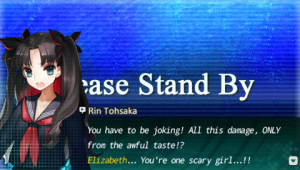 | |
| General | |
| Author | CCC Translation Team |
| Type | Translations |
| Version | 1.0 |
| License | N/A |
| Last Updated | 2023/08/12 |
| Links | |
| Download | |
| Website | |
Fate/Extra CCC English Patch is a complete translation of the game from Japanese. The patch goes above and beyond to deliver an authentic experience as if the game was released in English. It also fixes a couple of bugs present in the Japanese version.
Fate/Extra Perfect Patch+ is an updated version of the previously released Perfect Patch which includes further improvements and bug fixes reported by the community. The patch is for the US version of Fate/Extra. Perfect Patch adds subtitles to all the spoken battle lines, fixes lore translations to match the common Fate canon, subtitles the opening video, and fixes various translation issues from the original English release.
Both patches are compatible with PSP hardware, though the low-res ruby font is recommended when running on a physical PSP. "Force High Memory Layout" must be disabled in Recovery settings, otherwise the game will crash.
Installation
| Game information | |
|---|---|
| Japanese title | フェイト/エクストラ CCC |
| English title | Fate/Extra CCC |
| ROM information (UMD) | |
| Name | NPJH50505.ISO |
| Size | 1184464896 bytes (1129 MiB) |
| CRC32 | BF2E4463 |
| SHA256 | FE3A7015F12965223F96C785C1C36F4BF3A840E46CDBFF7187B12F84A638FAF6 |
| SHA1 | 58A689B4532FAD38E171A0226C8F5A2035253497 |
| ROM information (PSN) | |
| Name | NPJH50505-PSN.ISO |
| Size | 1184464896 bytes (1129 MiB) |
| CRC32 | BF2E4463 |
| SHA256 | 8D8D4E2908EF8EC52E256F9038C28AA4CA8E4B37AF5FD845D02C5528AF3904C4 |
| SHA1 | B4CB05F4F11E091D8CD3982CE8F37EFBC8268691 |
Note: The patcher requires 64-bit operating system and will not work otherwise.
Option 1: Graphical Installer
- Double-click "Patcher.exe."
- Choose patch variant:
- a. Select "Near Side" for "Fate/Extra Perfect Patch+," tailored for emulator use with preferred translations.
- b. Opt for "Far Side" for "Fate/Extra CCC English Patch," optimized for emulator play with preferred translations.
- c. Click on the top-left flower icon for "Fate/Extra Perfect Patch+" to configure settings or for PSP/Vita play.
- d. Click on the top-right flower icon for "Fate/Extra CCC English Patch" to configure settings or for PSP/Vita play.
- If the selected patch allows configurable settings:
- a. Modify Nero's title from "Praetor" to "Maestro" by checking "Use Maestro."
- b. Change "Meltlilith" to "Meltryllis" by checking "Use Meltryllis" (only for Fate/Extra CCC).
- c. For PSP play, select "Use low-res ruby font" for optimal font resolution.
- Click "Select ISO," then navigate to the unpatched ISO and choose it.
- Upon completion, the patched ISO will appear next to "Patcher.exe" as "extra-patched.iso" or "ccc-patched.iso" based on the selected patch. You may now close the patcher window.
Option 2: Command-line Installer
- In the "res/patch" folder, locate the file:
- a. "Drag and drop Fate Extra US ISO on me.bat" if patching Fate/Extra US ISO
- b. "Drag and drop Fate Extra CCC ISO on me.bat" if patching Fate/Extra CCC ISO
- Follow the file's command and drag and drop the unpatched ISO onto the respective bat file.
- A command prompt will open. Customize features:
- a. Change Nero's title to "Maestro" by typing 'Y' when prompted, or 'N' to keep it unchanged.
- b. Change "Meltlilith" to "Meltryllis" by typing 'Y' when prompted (only for Fate/Extra CCC), or 'N' to keep it unchanged.
- c. For playing on a physical PSP, select "Use low-res ruby font" by typing 'Y' for optimal font resolution, or 'N' for standard resolution.
- Once completed, find the patched ISO in the same folder named "extra-patched.iso" or "ccc-patched.iso" depending on the selected patch.
Option 3: Unix/Mac
Note: If the Unix executable doesn't work on your system then please compile the patcher manually using code and instructions from here.
- Open a terminal shell and navigate to the extracted Fate patch folder, then enter the "res/patch" folder.
- Run
patch-extra.shorpatch-ccc.shand pass the path of your original copy of the Fate/Extra US ISO or Fate/Extra CCC ISO as an argument. Make the script executable using chmod.- a. Example (Fate/Extra):
chmod +x ./patch-extra.sh && ./patch-extra.sh /home/user/games/PSP/fate-extra-original.iso- b. Example (Fate/Extra CCC):
chmod +x ./patch-ccc.sh && ./patch-ccc.sh /home/user/games/PSP/fate-extra-ccc-original.iso
- Choose desired features:
- a. Change Nero's title to "Maestro" by typing 'Y' when prompted, otherwise type 'N' and press enter.
- b. Change "Meltlilith" to "Meltryllis" by typing 'Y' when prompted (only for Fate/Extra CCC), otherwise type 'N' and press enter.
- c. For playing on a physical PSP, select "Use low-res ruby font" by typing 'Y' for optimal font resolution, or 'N' and press enter for standard resolution.
- Once completed, find the patched ISO in the same folder named "extra-patched.iso" or "ccc-patched.iso" depending on the selected patch.
User guide
If the game is crashing when:
- playing on emulator:
- If you are using save states it can cause instability. Make a normal in-game save, then restart the emulator and load from the in-game save.
- If it still crashes try updating your emulator and use the default settings. Check if there was a new release of this patch and try updating.
- playing on PSP / Vita:
- Make sure "Force High Memory Layout" is disabled first. Open "Recovery Menu", go to "Advanced" and make sure the option "Force High Memory Layout" is disabled.
- If that doesn't help try disabling any plugins you might have.
Screenshots
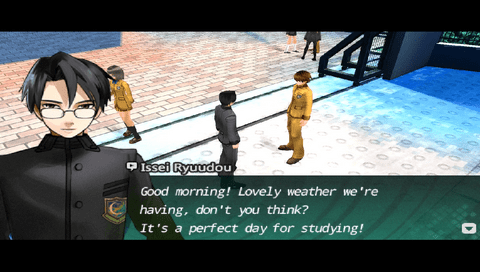
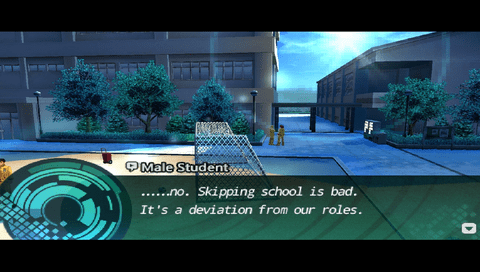

Media
Fate/Extra CCC English Patch RELEASED! (SnowyAria)
Credits
- Producer/Editor – cj_iwakura.
- Super Hacker – esperknight.
- Translator/Master – rikkuchou.
- Translator/Hero Unit – ItsumoKnight.
- Incredible Hacker – Kotcrab.
- Image Editors – IgorAkou, RoboticBomber.
- FoxTail Translator – EDreamer.
- Quality Checker – Kinsei.
- Translator/Tooler – JS.
- Translator/Battle/Shitposter – SnowyAria.
- Stealthy Translator – khikari.
- Tester: Caterer Class – Telephone_ghost.
