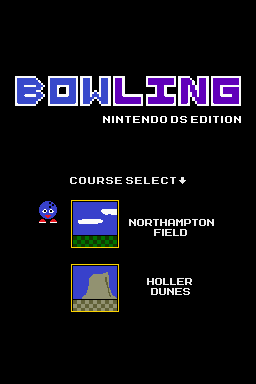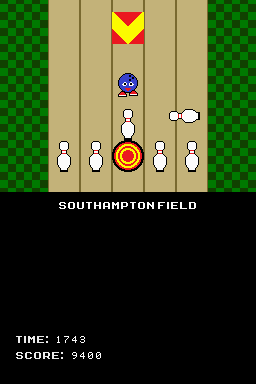More actions
(Created page with "{{Infobox DS Homebrews |title=Gurgosus Bowling DS |image=gurgousbowlingds.png |description=A handheld realistic bowling simulator. |author=Whatter |lastupdated=2004/06/08 |type=Action |version=2024 |license=Mixed |download=https://dlhb.gamebrew.org/dshomebrew/gurgousbowlingds.7z |website=https://whatter.itch.io/gurgosus-bowling-ds |source= }} This is a DS adaptation of [https://www.newgrounds.com/portal/view/666339 Gurgosus Bowling] originally made by Gurgie. == Install...") |
m (Text replacement - "|download=https://dlhb.gamebrew.org/dshomebrew/" to "|download=https://dlhb.gamebrew.org/dshomebrew2/") |
||
| (2 intermediate revisions by the same user not shown) | |||
| Line 4: | Line 4: | ||
|description=A handheld realistic bowling simulator. | |description=A handheld realistic bowling simulator. | ||
|author=Whatter | |author=Whatter | ||
|lastupdated= | |lastupdated=2024/06/08 | ||
|type=Action | |type=Action | ||
|version=2024 | |version=2024 | ||
|license=Mixed | |license=Mixed | ||
|download=https://dlhb.gamebrew.org/ | |download=https://dlhb.gamebrew.org/dshomebrew2/gurgousbowlingds.7z | ||
|website=https://whatter.itch.io/gurgosus-bowling-ds | |website=https://whatter.itch.io/gurgosus-bowling-ds | ||
|source= | |source= | ||
}} | }} | ||
This is a DS adaptation of [https://www.newgrounds.com/portal/view/666339 Gurgosus Bowling] originally made by Gurgie. | This is a DS adaptation of [https://www.newgrounds.com/portal/view/666339 Gurgosus Bowling] originally made by Gurgie. | ||
It consists of 2 levels and can be completed in just a few minutes. | |||
== Installation == | == Installation == | ||
Latest revision as of 05:20, 16 August 2024
| Gurgosus Bowling DS | |
|---|---|
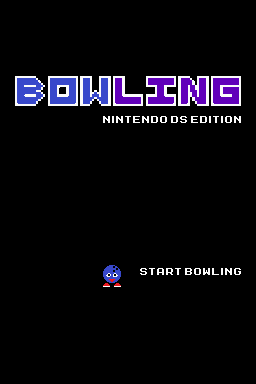 | |
| General | |
| Author | Whatter |
| Type | Action |
| Version | 2024 |
| License | Mixed |
| Last Updated | 2024/06/08 |
| Links | |
| Download | |
| Website | |
This is a DS adaptation of Gurgosus Bowling originally made by Gurgie.
It consists of 2 levels and can be completed in just a few minutes.
Installation
Launch the .nds file in your favourite Nintendo DS emulator or flashcard.
Try the version without music if the version with music doesn't work.
Controls
D-Pad - Move Bowloo
A - Run
Start - Start game
Select - Select a stage
Screenshots