More actions
m (Text replacement - "[[Category:PC Utilities for DS" to "[[Category:PC utilities for DS") Tag: Manual revert |
No edit summary |
||
| (2 intermediate revisions by the same user not shown) | |||
| Line 5: | Line 5: | ||
|author=cimo95 | |author=cimo95 | ||
|lastupdated=2019/12/21 | |lastupdated=2019/12/21 | ||
|type=PC Utilities | |type=Other PC Utilities | ||
|version=1.0.0 | |version=1.0.0 | ||
|license=Mixed | |license=Mixed | ||
|download=[https://dlhb.gamebrew.org/ | |download=[https://dlhb.gamebrew.org/dshomebrew2/signapicyasui.rar Normal] and [https://github.com/cimo95/SignaPicYasUI/raw/exe/SignaPicYasUI.min.exe Minified] | ||
|website=https://gbatemp.net/threads/signapic-yasui-create-ysmenu-theme-skin-has-never-been-as-easy-as-this.554141/ | |website=https://gbatemp.net/threads/signapic-yasui-create-ysmenu-theme-skin-has-never-been-as-easy-as-this.554141/ | ||
}} | }} | ||
Latest revision as of 05:01, 24 August 2024
| SignaPic YasUI | |
|---|---|
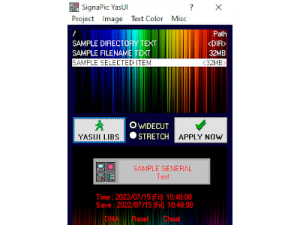 | |
| General | |
| Author | cimo95 |
| Type | Other PC Utilities |
| Version | 1.0.0 |
| License | Mixed |
| Last Updated | 2019/12/21 |
| Links | |
| [Normal and Minified Download] | |
| Website | |
SignaPic YasUI is a simple tool to generate your own YSMenu Theme/Skin. It contains many features that may not exist in most YSMenu Theme/Skin Editor.
Features
- SAVE/LOAD Theme/Skin Project.
- FINALIZE Theme/Skin Project for distribution.
- AUTO SLICE Image (No more hassle manually cropping images to get them "seamless").
- WIDECUT Image (Scale image to longer length of screen size).
- AUTO TEXT COLORING (Detect text coloring based on used image).
- MANUAL MODE (You can decide what upper and lower image and text color yourself).
- DOWNLOAD YSMenu Theme/Skin from Database Collections.
- SUBMIT your own Theme/Skin created with SignaPic Yasui, so anyone can use it.
- Runs on Windows (x86 and x64).
Installation
There are 2 versions of SignaPic YasUI. Both have identical features and the only difference is the size (3498 KB for Normal Ver. and 922 KB for Minified Ver.).
The Minified version could be useful if you download using metered connection, but sometimes, Anti-virus often misunderstands, and detects this version as a virus (false-positive). Because the structure of the tool is no longer "neat".
User guide
SignaPic YasUI
Basic tutorial:
- Run the application, click "Image > Load" (or CTRL+Shift+O) to open an image and let program slice it for you.
- Choose "Text Color > Automate Color" (or F9) to allow the program detect color for each text.
- If you want define your own color of text, click on the respective text to open the color picker.
- Insert your Flashcart SD Card, then click "APPLY NOW" and choose "TTMenu" folder.
- Everything done, time to test it on your Nintendo DS device.
Additional notes:
- You can save your created theme/skin to a project file by choosing "Project > Save".
- You can add your own "signature" too, by double clicking "Yasu Software - YSMenu" text.
- Before distributing your own theme/skin, you can use the finalize feature to save your project and it will no longer be editable (make sure to also keep a copy of your project).
- Program will notify you if an update is detected.
SignaPic YasUI Libs
SignaPic YasUI Libs is a feature in SignaPic YasUI application that allows you to download themes (direct submission server is no longer available). To use:
- Run the application, and click "YASUI LIBS".
- Double-click an item on list to see the preview.
- Click "SEARCH" to begin the search, "RESET" to reset the search, and press X to close the search form.
- Click "USE" to use it immediately on editor (note that you cannot edit projects that have been finalized).
- Click "SAVE" to download the project and save it.
Screenshots
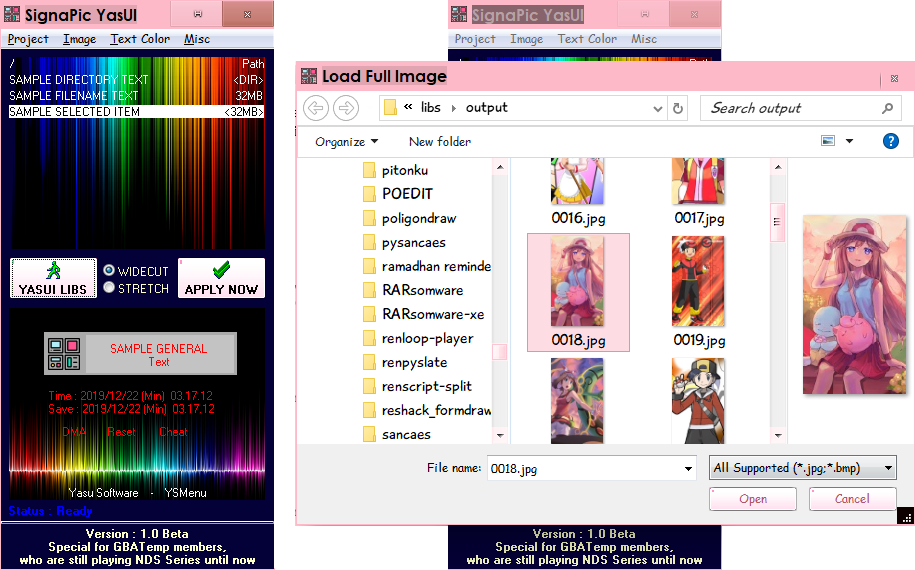
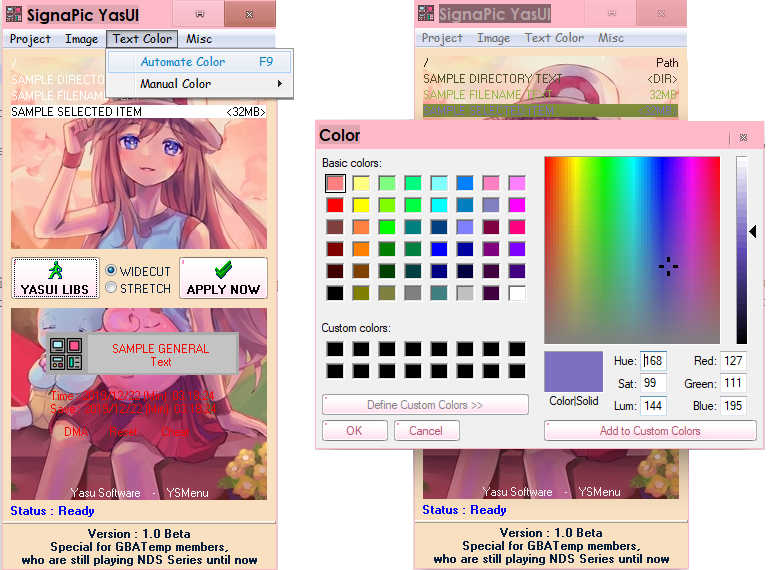
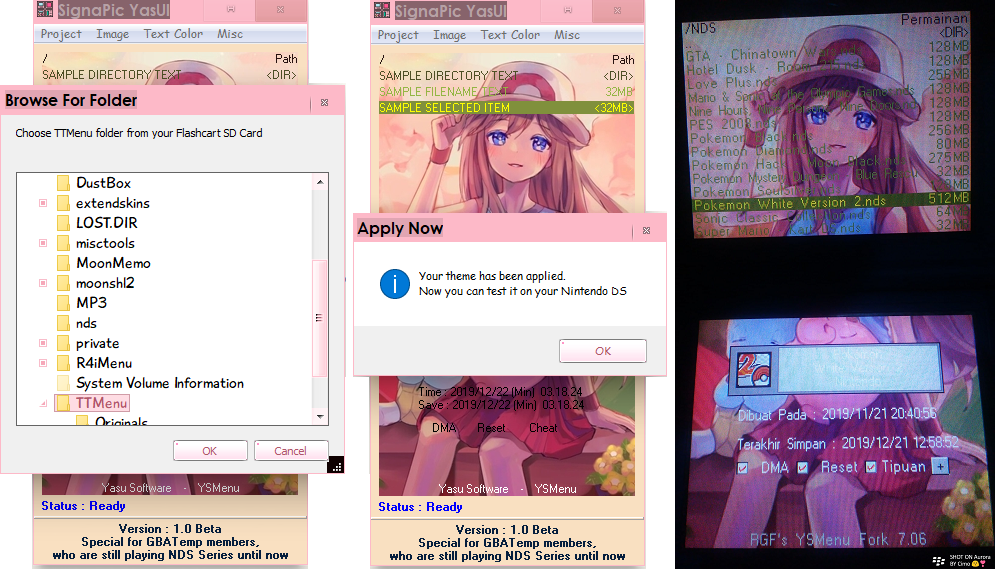
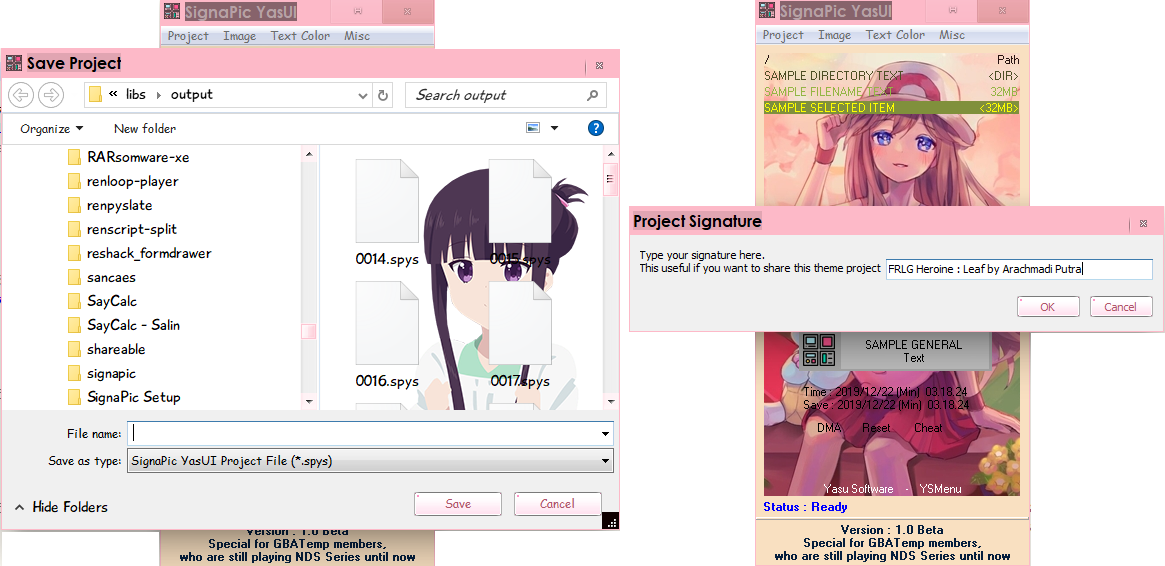
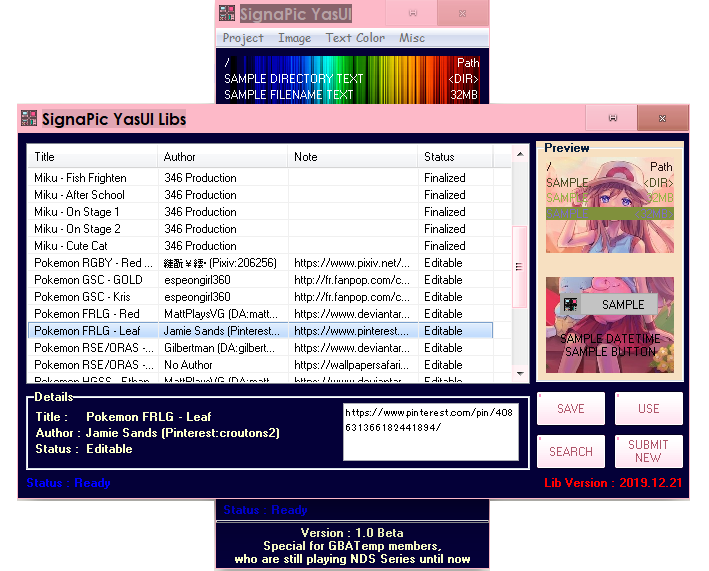
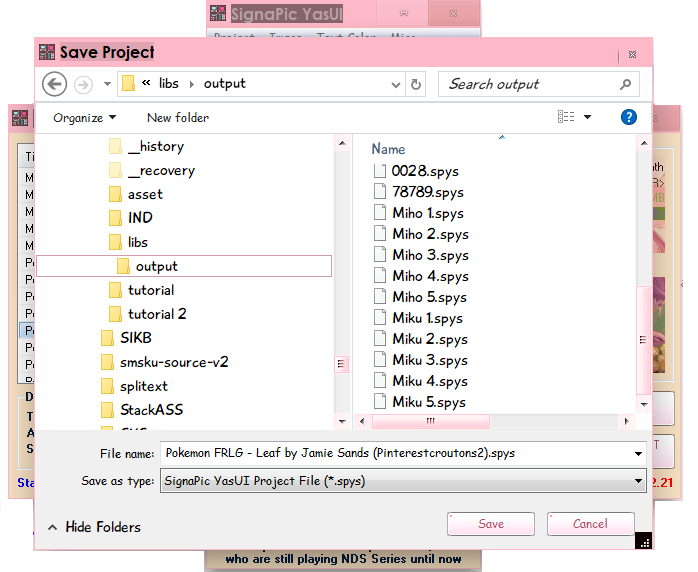
Known issues
The text coloring difference may be happen between editor and the result (when opened on YSMenu in Nintendo DS).
Changelog
Version 1.0.0
- Added Downloadable & Submitable Theme/Skin Collection.
Version 0.2.0
- Custom color is now enabled.
- Update checker is now added.
- Dummy frame for clearly frame enable/disable is now added.
Version 0.1.0
- Initial version.
Credits
Thank list:
- Aurelia Noumi.
- Conrad's Home - This website provide clear explanation about color conversion between current system standard (RGB32), and the one that YSMenu used (BGR15), even tho, its took hours to made some script to match the conversion formula.
- alexander1970.
