More actions
No edit summary |
No edit summary |
||
| (3 intermediate revisions by the same user not shown) | |||
| Line 8: | Line 8: | ||
|version=Final | |version=Final | ||
|license=Mixed | |license=Mixed | ||
|download=https://dlhb.gamebrew.org/ | |download=https://dlhb.gamebrew.org/dshomebrew2/speedtrap_final.rar | ||
|website=https://nightfoxandco.com/?page_id=64 | |website=https://nightfoxandco.com/?page_id=64 | ||
|donation=https://www.buymeacoffee.com/knightfox75 | |donation=https://www.buymeacoffee.com/knightfox75 | ||
| Line 53: | Line 53: | ||
https://dlhb.gamebrew.org/dshomebrew/speedtrap5.png | https://dlhb.gamebrew.org/dshomebrew/speedtrap5.png | ||
https://dlhb.gamebrew.org/dshomebrew/speedtrap4.png | https://dlhb.gamebrew.org/dshomebrew/speedtrap4.png | ||
==Media== | |||
'''NDS Speed Trap gameplay''' ([https://www.youtube.com/watch?v=-HEhHMr75Cg Cesar Rincon Nadal]) <br> | |||
<youtube width="515">-HEhHMr75Cg</youtube> | |||
<!--BEGIN Online Emulator Section--> | <!--BEGIN Online Emulator Section--> | ||
==Online | ==Online emulator== | ||
{{ | {{EmulatorJS Main | ||
|width=515px | |||
|height=384px | |||
|EJS_backgroundImage=https://www.gamebrew.org/images/5/5b/Speedtrap.png | |||
EJS_core = | |EJS_core=desmume2015 | ||
EJS_gameName = | |EJS_gameName=Speed Trap | ||
EJS_gameUrl = | |EJS_gameUrl=https://dlhb.gamebrew.org/onlineemulators/nds/speedtrap.7z | ||
}} | }} | ||
{{DS Control Settings}} | {{DS Control Settings}} | ||
<!--END Online Emulator Section--> | <!--END Online Emulator Section--> | ||
==Compatibility== | ==Compatibility== | ||
Tested on: | Tested on: | ||
| Line 91: | Line 89: | ||
* NeoFlash - https://www.neoflash.com/forum/index.php?topic=6236.0 | * NeoFlash - https://www.neoflash.com/forum/index.php?topic=6236.0 | ||
[[Category:Support the author]] | [[Category:Support the author]] | ||
[[Category:NEO Retro Coding Compo 2010]] | [[Category:NEO Retro Coding Compo 2010]] | ||
[[Category:Scenery Beta 2010]] | [[Category:Scenery Beta 2010]] | ||
Latest revision as of 06:09, 21 August 2024
| Speed Trap | |
|---|---|
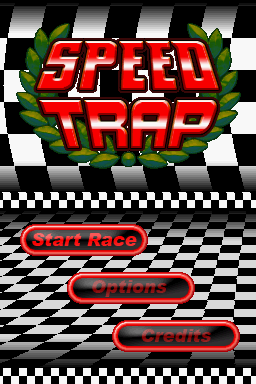 | |
| General | |
| Author | NightFox (kNightFox) |
| Type | Racing |
| Version | Final |
| License | Mixed |
| Last Updated | 2011/02/13 |
| Links | |
| Download | |
| Website | |
| Support Author | |
Speed Trap is a top-down view arcade racing game for the NDS. It was inspired by a classic of the 8-bit era, Konami's Road Fighter, and this homebrew is a tribute to the Japanese company's game.
This game was submitted to the NEO Retro Coding Compo 2010 (Game, 3rd place) and the Scenery Beta 2010 (NDS Games, 3rd place).
Installation
Download and extract file.
Copy it to the root directory of the card.
The game uses NitroFS file system, so it is possible that your flashcard cannot execute directly. If so, start it using the homebrew menu, which you will find in the folder concerned.
Note: If updating from older version, ensure to delete or reset the save game.
User guide
The objective of the game is to complete four laps of the chosen circuit before time runs out. Similar to games like Out Run, you get extra time at the checkpoints and at the finish line.
The game has three levels of difficulty, 10 different cars, which can be parameterized and will vary their behavior as we configure them.
You can choose between 3 different circuits, a circuit in the field, a track in the desert and to end a tour in an industrial environment.
The game AI is of the adaptive type, meaning the opponents will behave differently depending on the parameters of vehicles as well as the settings you have chosen in the options menu.
Controls
Stylus - Double tap to select
A - Accelerate
B+D-pad - Brake and Turn
X - Reposition the car on track (if car is stopped completely)
Start - Pause
Select - Back to main menu
Screenshots

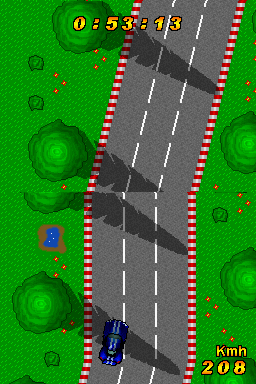


Media
NDS Speed Trap gameplay (Cesar Rincon Nadal)
Online emulator
| Nintendo DS | Keyboard |
|---|---|
Compatibility
Tested on:
EX4i Movie (using homebrew menu)
NDSTT (using homebrew menu)
SuperCard DSOne HCSD
SuperCard DSiOne
SuperCards DSTwo
Also works on a DS emulator for PC, such as no$gba or desmume.
Changelog
Version 20101212 Final
- It has been recompiled with the latest versions of both Libnds and NFLib , in this way it is totally stable and corrected the small bugs with respect to the sound effects reported in the previous version.
External links
- Author's website - https://nightfoxandco.com/?page_id=64
- SceneBeta - https://nds.scenebeta.com/noticia/speed-trap
- NeoFlash - https://www.neoflash.com/forum/index.php?topic=6236.0
