More actions
No edit summary |
No edit summary |
||
| (4 intermediate revisions by the same user not shown) | |||
| Line 5: | Line 5: | ||
|author=Jonathan Wingrove | |author=Jonathan Wingrove | ||
|lastupdated=2005/05/31 | |lastupdated=2005/05/31 | ||
|type= | |type=Simulation | ||
|version=2005 | |version=2005 | ||
|license=Mixed | |license=Mixed | ||
|download=https://dlhb.gamebrew.org/ | |download=https://dlhb.gamebrew.org/dshomebrew2/jwpoolds.zip | ||
|website=https://gbax.gp2x.de/gbax2005.html | |website=https://gbax.gp2x.de/gbax2005.html | ||
}} | }} | ||
| Line 33: | Line 33: | ||
https://dlhb.gamebrew.org/dshomebrew/jwpoolds4.png | https://dlhb.gamebrew.org/dshomebrew/jwpoolds4.png | ||
<!--BEGIN Online Emulator Section--> | <!--BEGIN Online Emulator Section--> | ||
==Online | ==Online emulator== | ||
{{ | {{EmulatorJS Main | ||
|width=515px | |||
|height=384px | |||
|EJS_backgroundImage=https://www.gamebrew.org/images/1/14/Jwpoolds2.png | |||
EJS_core = | |EJS_core=desmume2015 | ||
EJS_gameName = | |EJS_gameName=JW Pool | ||
EJS_gameUrl = | |EJS_gameUrl=https://dlhb.gamebrew.org/onlineemulators/nds/jwpoolds.7z | ||
}} | }} | ||
{{DS Control Settings}} | {{DS Control Settings}} | ||
| Line 57: | Line 55: | ||
* GBAX 2005 Coding Competition - https://gbax.gp2x.de/gbax2005.html | * GBAX 2005 Coding Competition - https://gbax.gp2x.de/gbax2005.html | ||
[[Category:GBAX 2005 Coding Competition]] | [[Category:GBAX 2005 Coding Competition]] | ||
Latest revision as of 04:28, 23 November 2024
| JW Pool | |
|---|---|
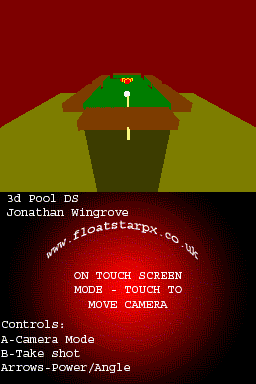 | |
| General | |
| Author | Jonathan Wingrove |
| Type | Simulation |
| Version | 2005 |
| License | Mixed |
| Last Updated | 2005/05/31 |
| Links | |
| Download | |
| Website | |
This is a 3D pool simulator for Nintendo DS.
It was submitted to the GBAX 2005 Coding Competition.
User guide
There is a 3D view of the table on the top screen, and logo screens on the bottom.
You can see how powerful your shot is by the distance of the cue from the ball.
Controls
Left/Right - Aim shot
Up/Down - Adjust power
A - Change camera mode (Birds eye, Touch screen, Follow cue (default))
B - Take shot
Screenshots
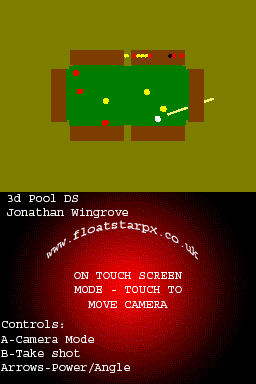
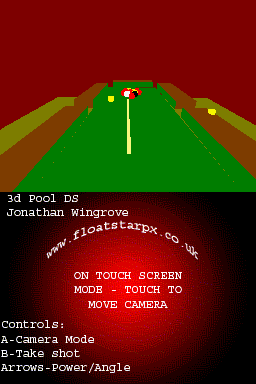
Online emulator
| Nintendo DS | Keyboard |
|---|---|
Compatibility
Tested and working on hardware with PassME and XGFlash (use .ds.gba).
Has not been tested with WiFi-Me or other methods.
Known issues
There is no restart and the game doesn't end until all balls pocketed.
External links
- GBAX 2005 Coding Competition - https://gbax.gp2x.de/gbax2005.html
