More actions
m (Text replacement - "Category:NEO Summer Compo 2007" to "Category:NEO Summer Coding Compo 2007") |
No edit summary |
||
| (4 intermediate revisions by the same user not shown) | |||
| Line 8: | Line 8: | ||
|version=1.0 | |version=1.0 | ||
|license=Mixed | |license=Mixed | ||
|download=https://dlhb.gamebrew.org/ | |download=https://dlhb.gamebrew.org/dshomebrew2/cubexds.zip | ||
|website=https://www.neoflash.com/forum/index.php?topic=4538.0 | |website=https://www.neoflash.com/forum/index.php?topic=4538.0 | ||
}} | }} | ||
| Line 40: | Line 40: | ||
https://dlhb.gamebrew.org/dshomebrew/cubexds5.png | https://dlhb.gamebrew.org/dshomebrew/cubexds5.png | ||
<!--BEGIN Online Emulator Section--> | <!--BEGIN Online Emulator Section--> | ||
==Online | ==Online emulator== | ||
{{ | {{EmulatorJS Main | ||
|width=515px | |||
|height=384px | |||
|EJS_backgroundImage=https://www.gamebrew.org/images/8/8e/Cubexds2.png | |||
EJS_core = | |EJS_core=desmume2015 | ||
EJS_gameName = | |EJS_gameName=Cube-X DS | ||
EJS_gameUrl = | |EJS_gameUrl=https://dlhb.gamebrew.org/onlineemulators/nds/cubexds.7z | ||
}} | }} | ||
{{DS Control Settings}} | {{DS Control Settings}} | ||
| Line 62: | Line 60: | ||
[[Category:NEO Summer Coding Compo 2007]] | [[Category:NEO Summer Coding Compo 2007]] | ||
Latest revision as of 12:02, 20 August 2024
| Cube-X DS | |
|---|---|
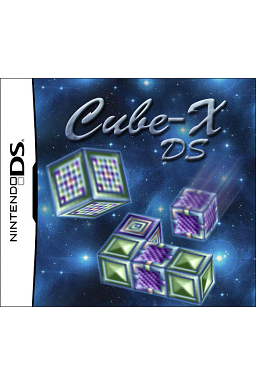 | |
| General | |
| Author | Titoboy666 |
| Type | Puzzle |
| Version | 1.0 |
| License | Mixed |
| Last Updated | 2007/08/13 |
| Links | |
| Download | |
| Website | |
Cube-X DS is a port of an Amiga puzzle game Cube-X by Design Software Development and published in 1992 by Software Enterprises.
It was participated in the NEO Summer Coding Compo 2007 (NDS Game).
Features
- 150 levels.
- Highscore.
- Music.
- Passwords.
- Level editor.
Installation
Download and extract file.
DLDI patch it and copy it to the root directory of the card.
User guide
In Cube-X DS you have to make all the cubes disappear before the timer runs out by making two or more cubes touch on at least one side.
Controls
Use the Stylus or the D-Pad and buttons.
Screenshots
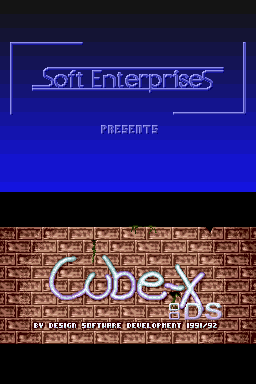
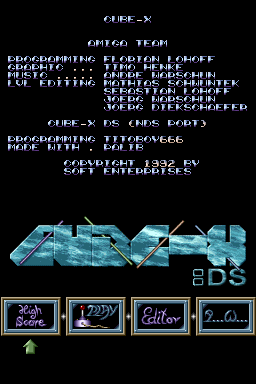

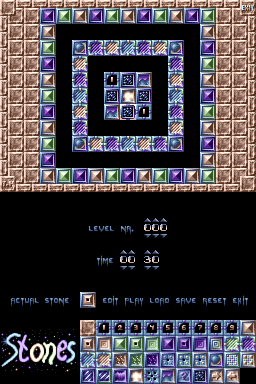
Online emulator
| Nintendo DS | Keyboard |
|---|---|
Credits
All images and musics used are taken from the original game using WinUAE, resized and arranged to work on DS hardware.
All programming for DS made by Titoboy666 using PALIB and DevkitPro r20.
