More actions
No edit summary |
m (Text replacement - "|download=https://dlhb.gamebrew.org/dshomebrew/" to "|download=https://dlhb.gamebrew.org/dshomebrew2/") |
||
| (One intermediate revision by the same user not shown) | |||
| Line 8: | Line 8: | ||
|version=2011 | |version=2011 | ||
|license=Mixed | |license=Mixed | ||
|download=https://dlhb.gamebrew.org/ | |download=https://dlhb.gamebrew.org/dshomebrew2/nyancatds2.7z | ||
|website=https://gbatemp.net/threads/nyan-cat-for-dstwo-scds2-entry.289208/ | |website=https://gbatemp.net/threads/nyan-cat-for-dstwo-scds2-entry.289208/ | ||
|source= | |source= | ||
| Line 14: | Line 14: | ||
Nyan Cat for DSTwo inspired by insanepotato's [[Nyan Cat DS]] homebrew. | Nyan Cat for DSTwo inspired by insanepotato's [[Nyan Cat DS]] homebrew. | ||
It was participated in GBAtemp Homebrew Bounty 2011 (SCDS2 | It was participated in GBAtemp Homebrew Bounty 2011 (SCDS2). | ||
== Installation == | == Installation == | ||
| Line 37: | Line 37: | ||
== External links == | == External links == | ||
* GBAtemp - https://gbatemp.net/threads/nyan-cat-for-dstwo-scds2-entry.289208/ | * GBAtemp - https://gbatemp.net/threads/nyan-cat-for-dstwo-scds2-entry.289208/ | ||
[[Category:GBAtemp Homebrew Bounty 2011]] | |||
Latest revision as of 11:07, 16 August 2024
| Nyan Cat for DS2 | |
|---|---|
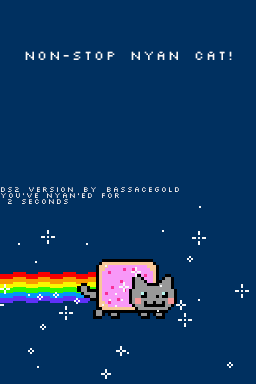 | |
| General | |
| Author | BassAceGold |
| Type | Other Games |
| Version | 2011 |
| License | Mixed |
| Last Updated | 2011/04/17 |
| Links | |
| Download | |
| Website | |
Nyan Cat for DSTwo inspired by insanepotato's Nyan Cat DS homebrew.
It was participated in GBAtemp Homebrew Bounty 2011 (SCDS2).
Installation
If you are using the standard plugin menu, copy the contents of the nyancat folder to the root of your card, then copy the nyancat.plg file to the _dstwoplug folder and create an ini and new icon for it in the _dstwoplug folder.
If you are using BAGPlug:
- Copy nyancat folder to anywhere on your sd card. Make sure nyancat.plg is in the same folder as all the graphics and audio.
- Copy nyancat.png (the icon) to desired location.
If you are using iMenu:
- Copy the folder to somewhere on your card, copy the png icon to _imenu/_images/icons/.
- Boot up imenu, create a new shortcut (press Select), choose the .plg from wherever you put it and the rest of the details should fill themselves, then just save it.
Controls
L+R - Take a screenshot and save it to the nyancat folder
Start/A or Touch - Exit back to your menu
Credits
Icon created by Jurassicplayer.
