More actions
No edit summary |
m (Text replacement - "Category:PC utilities for 3DS homebrew" to "") |
||
| (14 intermediate revisions by the same user not shown) | |||
| Line 1: | Line 1: | ||
{{Infobox 3DS | {{Infobox 3DS Homebrews | ||
| title = | |title=RomFS Builder | ||
| image = | |image=romfsbuilder3.png | ||
| type = | |description=Convert a folder in windows into a 3DS RomFS binary. For use with makerom. | ||
| version = Final | |author=SciresM | ||
| | |lastupdated=2015/01/21 | ||
| | |type=File Operation | ||
|version=Final | |||
| | |license=Mixed | ||
| source = https://github.com/SciresM/RomFS-Builder | |download=https://dlhb.gamebrew.org/3dshomebrews/romfsbuilder.7z | ||
|website=https://gbatemp.net/threads/release-romfs-builder.379330 | |||
|source=https://github.com/SciresM/RomFS-Builder | |||
}} | }} | ||
RomFS Builder is a program that converts a folder in windows into a 3DS RomFS binary. For use with makerom. | |||
'''Note:''' This utility has been integrated into [https://github.com/kwsch/pk3DS pk3DS]. | |||
==Features== | |||
* Faster than ctr_makerom32 (nintendo sdk program). | |||
* Easier to use than ctr_makerom32 or Makerom. | |||
* Written in C#. | |||
==User guide== | |||
Open a folder using the Open button, then hit Go. The program will then generate a RomFS binary. | Open a folder using the Open button, then hit Go. The program will then generate a RomFS binary. | ||
When it's done, it'll prompt you to save the binary with a file name of your choice. | When it's done, it'll prompt you to save the binary with a file name of your choice. | ||
= RomFS | ==Changelog== | ||
'''Final''' | |||
* Hash Table Generation has been fixed. | |||
* Generated RomFS Binaries should now be perfectly accurate. | |||
'''1.0''' | |||
* Initial version. | |||
==Credits== | |||
Credit to Project CTR, upon which much of the code used in the program is based. | |||
==External links== | |||
* GitHub - https://github.com/SciresM/RomFS-Builder | |||
* GBAteemp - https://gbatemp.net/threads/release-romfs-builder.379330 | |||
Latest revision as of 04:23, 6 Mayıs 2024
| RomFS Builder | |
|---|---|
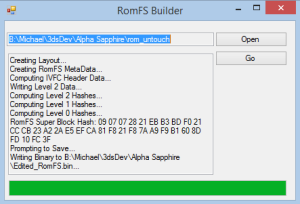 | |
| General | |
| Author | SciresM |
| Type | File Operation |
| Version | Final |
| License | Mixed |
| Last Updated | 2015/01/21 |
| Links | |
| Download | |
| Website | |
| Source | |
RomFS Builder is a program that converts a folder in windows into a 3DS RomFS binary. For use with makerom.
Note: This utility has been integrated into pk3DS.
Features
- Faster than ctr_makerom32 (nintendo sdk program).
- Easier to use than ctr_makerom32 or Makerom.
- Written in C#.
User guide
Open a folder using the Open button, then hit Go. The program will then generate a RomFS binary.
When it's done, it'll prompt you to save the binary with a file name of your choice.
Changelog
Final
- Hash Table Generation has been fixed.
- Generated RomFS Binaries should now be perfectly accurate.
1.0
- Initial version.
Credits
Credit to Project CTR, upon which much of the code used in the program is based.
