More actions
(Created page with "{{Infobox PS4 Homebrews |title=pSNES |image=psnesps4.png |description=PS4 Snes9x port. |author=Cpasjuste |lastupdated=2023/09/11 |type=Console |version=6.7 |license=Mixed |download=https://dlhb.gamebrew.org/ps4homebrews/psnesps4.7z |website=https://github.com/Cpasjuste/pemu |source=https://github.com/Cpasjuste/pemu/tree/master/psnes |donation= }} {{#seo: |title= (Console) - GameBrew |title_mode=append |image=psnesps4.png |image_alt=pSNES }} {{cleanup|article|Needs cleanu...") |
No edit summary |
||
| (One intermediate revision by the same user not shown) | |||
| Line 7: | Line 7: | ||
|type=Console | |type=Console | ||
|version=6.7 | |version=6.7 | ||
|license= | |license=GPL-3.0 | ||
|download=https://dlhb.gamebrew.org/ps4homebrews/psnesps4.7z | |download=https://dlhb.gamebrew.org/ps4homebrews/psnesps4.7z | ||
|website=https://github.com/Cpasjuste/pemu | |website=https://github.com/Cpasjuste/pemu | ||
| Line 127: | Line 127: | ||
== External links == | == External links == | ||
* GitHub - https://github.com/Cpasjuste/pemu/tree/master/psnes | * GitHub - https://github.com/Cpasjuste/pemu/tree/master/psnes | ||
* PKG-Zone - https://pkg-zone.com/details/PSNE00001 | |||
* PSX-Place - https://www.psx-place.com/threads/pfbneo-fba-psnes-snes9x-pnes-nestopia-released-for-ps4-9-00-fw-ports-by-cpasjuste.36372/ | |||
Latest revision as of 02:48, 22 Mayıs 2024
| pSNES | |
|---|---|
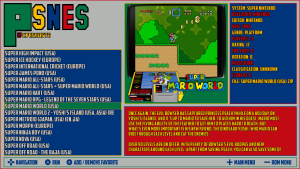 | |
| General | |
| Author | Cpasjuste |
| Type | Console |
| Version | 6.7 |
| License | GPL-3.0 |
| Last Updated | 2023/09/11 |
| Links | |
| Download | |
| Website | |
| Source | |
| This article may require cleanup to meet GameBrew's quality standards.
Reason: Needs cleanup |
pSNES: Portable Snes9x is a SNES emulator, multiplatform port of snes9x emulator.
The main goals of this snes9x port are:
- Have a basic but user friendly user interface on non windows devices
- Use a recent rendering interface for speed and effects support
- Cross-platform and code portability
- Easy updates of snes9x core (no modifications to the original sources)
Features
- Support save states.
- Support cheats (put a "rom_name.cht" file with game genie codes in cheat folder).
- Support 2x, 3x, fit, fit 4/3 and fullscreen hardware linear scaling.
- Support shaders effects.
Installation
Create "/data/psnes" directory on hdd.
Copy roms to "/data/psnes/roms" directory on hdd.
User guide
Gamelists
- "pEMU" emulators use some "gamelist.xml" files to manage your rom files and medias (EmulationStation/Recalbox format). Since version 7.0, the emulator will look inside your roms folders for a "gamelist.xml" file (which can be made with "Skraper" for example). Please note that only the " " and " " media tags are supported, you should configure ""Skraper"" accordingly.
Roms
You can add as many roms paths as you want in the emulators configuration file ("config.cfg"), and here is the format:
NAME SYSTEM SYSTEM_ID PATH ARCADE = ( "Arcade", "0x12341234", "/roms/fbneo/arcade/" ); Copy
Except for pfbneo, "NAME", "SYSTEM" and "SYSTEM_ID" can be anything (but a unique system id is required per path, for example "0x1", "0x2", ...).
Skins
- Default skins are embedded (romfs) in the application. You can overwrite parts of the default theme by creating a folder named "default" in the "skins" directory of the data folder, and adding a "config.cfg.override" ( and/or a "config.cfg.override.43" for 4/3 screens) file. You can also create a new directory with a new name to create a new theme, the default one is a good start to look at. Please note that the theme code/api is subject to change without warning, do not loose too much time on this...
Cheat format
Example for "Super Mario World (USA).cht" game genie codes
cheat name: UnlimitedJumps code: 3E2C-AF6F enable cheat name: 99Lives code: 14B4-6F07 enable
Screenshots
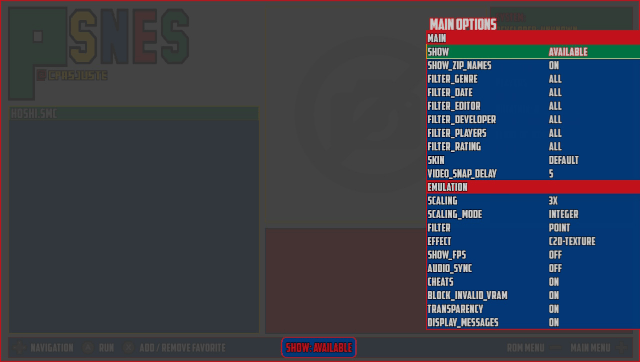
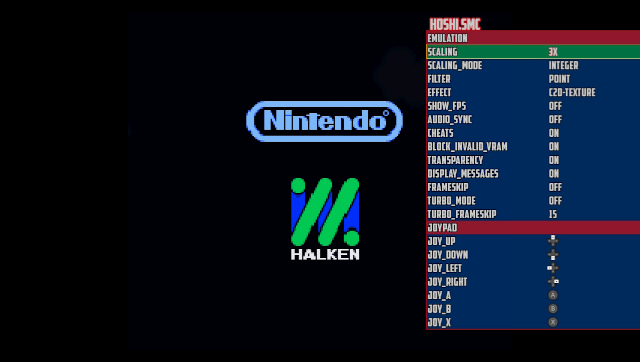
Media
Play Super Nintendo Games (snes) On PS4 | Jailbreak 9.00 and Below (VicianaLab)
Changelog
v.6.7.1
- common: cleanup media loading code
- common: add unknown files even if it doesn't exist in gamelist.xml
- common: change menus items position
- common: fix games paths starting with ./
- common: fix medias paths with recalbox gamelist.xml format
- common: add ability to use custom gamelist.xml file in roms folders, overriding embedded (romfs) gamelist.xml
- common: add SHOW_AVAILABLE menu option to hide missing files/roms/systems from gamelist (restart required)
- ui: better handling of auto screen resolution
- ui: add font scaling option
- ui: add aspect ratio option
- ui: do not show extensions in rom list
- skins: fix start and select buttons size
- skins: fix option menu title position
- skins: remove big skin (font scaling and aspect ratio options should be enough now)
- skins: add config.cfg.override and config.cfg.override.43 support
- skins: allow/fix skin override from data directory
- pnes: bump nestopia to 1.52.0
- pnes: fix data paths (nestopia saves, etc...)
- pfbneo: bump fbneo to latest git revision
- pgen: bump Genesis-Plus-GX to latest git revision (c3f02f9c9059e7f4898dd73feac57ef610e22db0)
- pgen: fix vita audio crackling (fps drops)
- psnes: bump to latest git revision (153965e5f2fbb0b638868ac3fa89ff8b0363d22c)
- vita, 3ds, windows: fix compilation
- vita: enable cps3 driver back (OPTION_LIGHT)
- vita: fix app version in sfo creation
- switch(pnes): invert A/B buttons by default
- switch: force 720p resolution
v.6.6
- pfbn: support latest fbneo core (25f8e93).
- pfbn: fix memory leak on stop.
- pfbn: fix default dip switch values (fix red hearth, some megadrive games...)
- common: fix adding favorites in some cases.
- common: revert roms paths to default if not available.
- pnes/vita: should fix zip loading.
- android: add android support (wip).
Full list of changes can be found here.
Credits
Thanks:
- ScHlAuChi.
- devkitPro and libnx people: yellows8, plutoo, profi200, WntrMute ....
- ScHlAuChi again.
