More actions
No edit summary |
|||
| (5 intermediate revisions by the same user not shown) | |||
| Line 6: | Line 6: | ||
|lastupdated=2017/02/11 | |lastupdated=2017/02/11 | ||
|format=elf | |format=elf | ||
|type= | |type=Backup Tools | ||
|version=1.0 | |version=1.0 | ||
|license=MIT | |license=MIT | ||
| Line 21: | Line 21: | ||
It dumps just the .app/-h3/.tmd/.cert/.tik files from the disc, providing a faster alternative to full disc dumps by reading only essential parts. (And reduce the chance to encounter bad sectors in case of scratched discs) | It dumps just the .app/-h3/.tmd/.cert/.tik files from the disc, providing a faster alternative to full disc dumps by reading only essential parts. (And reduce the chance to encounter bad sectors in case of scratched discs) | ||
You can opt for SD or USB dumping, with files saved to /install/DISC NAME/ folder. SD dumps can be directly installed using [[WUP Installer | You can opt for SD or USB dumping, with files saved to /install/DISC NAME/ folder. SD dumps can be directly installed using [[WUP Installer GX2 Wii U|WUP Installer]]. | ||
== Installation == | == Installation == | ||
| Line 29: | Line 29: | ||
Launch this application through the Homebrew Launcher, follow the instructions to dump a Wii U disc onto an SD card or FAT32 USB device in installable format (make sure there is at least 23.3 GB of free memory). | Launch this application through the Homebrew Launcher, follow the instructions to dump a Wii U disc onto an SD card or FAT32 USB device in installable format (make sure there is at least 23.3 GB of free memory). | ||
If you have existing saves/DLC/updates for the game on your internal storage, move them to the USB before installing the game to USB. [https://gbatemp.net/threads/wii-u-usb-loading-install-wiiu-games-to-usb-or-internal-memory.445514/post-6774589 Read more.] | '''Note:''' If you have existing saves/DLC/updates for the game on your internal storage, move them to the USB before installing the game to USB. [https://gbatemp.net/threads/wii-u-usb-loading-install-wiiu-games-to-usb-or-internal-memory.445514/post-6774589 Read more.] | ||
== Screenshots == | == Screenshots == | ||
| Line 39: | Line 39: | ||
For Mocha/Haxchi/CBHC only. | For Mocha/Haxchi/CBHC only. | ||
(Aroma/Tiramisu user can use [[disc2app Wii U | (Aroma/Tiramisu user can use [[disc2app WUT Wii U|disc2app WUT Port]] or [[WUDD Wii U|wudd]] instead.) | ||
== External links == | == External links == | ||
Latest revision as of 02:16, 23 Mayıs 2024
| disc2app | |
|---|---|
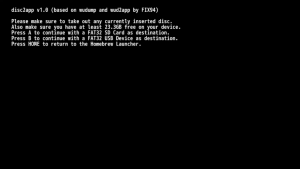 | |
| General | |
| Author | EyeKey, FIX94 |
| Type | Backup Tools |
| Version | 1.0 |
| License | MIT License |
| Last Updated | 2017/02/11 |
| Links | |
| Download | |
| Website | |
| Source | |
disc2app is a homebrew tool that combines FIX94's wudump and wud2app.
It dumps just the .app/-h3/.tmd/.cert/.tik files from the disc, providing a faster alternative to full disc dumps by reading only essential parts. (And reduce the chance to encounter bad sectors in case of scratched discs)
You can opt for SD or USB dumping, with files saved to /install/DISC NAME/ folder. SD dumps can be directly installed using WUP Installer.
Installation
Extract the latest release and move the wiiu folder to the root of the SD card.
User guide
Launch this application through the Homebrew Launcher, follow the instructions to dump a Wii U disc onto an SD card or FAT32 USB device in installable format (make sure there is at least 23.3 GB of free memory).
Note: If you have existing saves/DLC/updates for the game on your internal storage, move them to the USB before installing the game to USB. Read more.
Screenshots
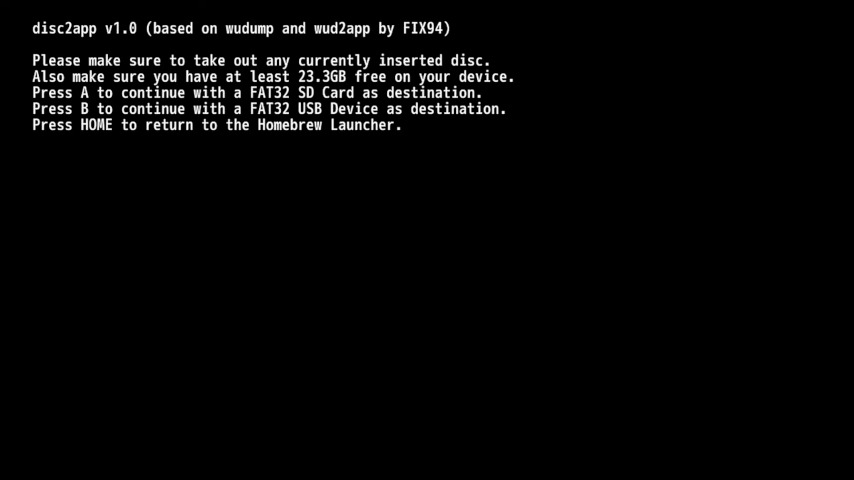
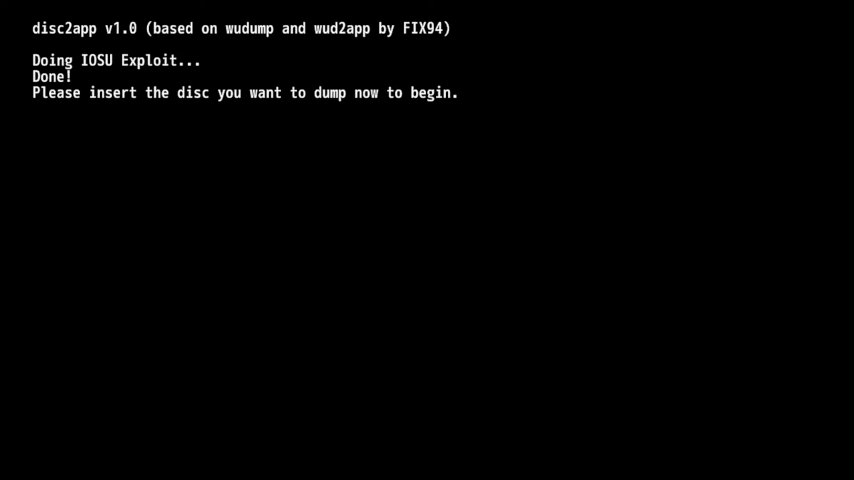
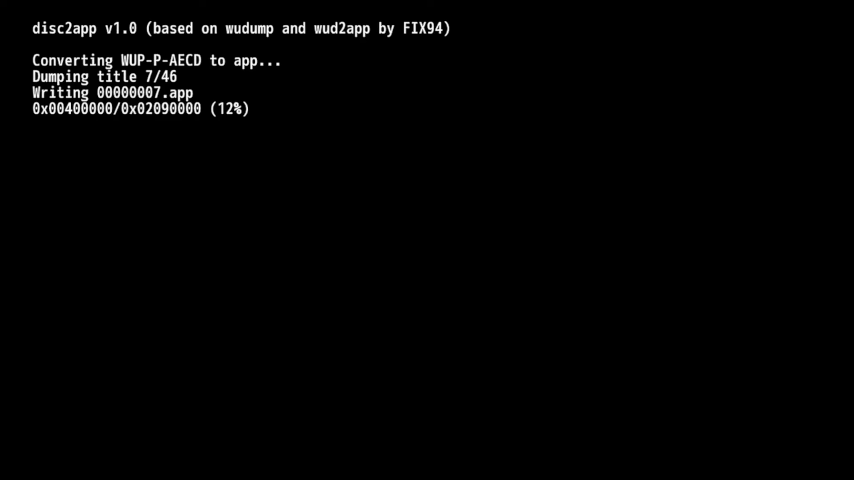
Compatibility
For Mocha/Haxchi/CBHC only.
(Aroma/Tiramisu user can use disc2app WUT Port or wudd instead.)
