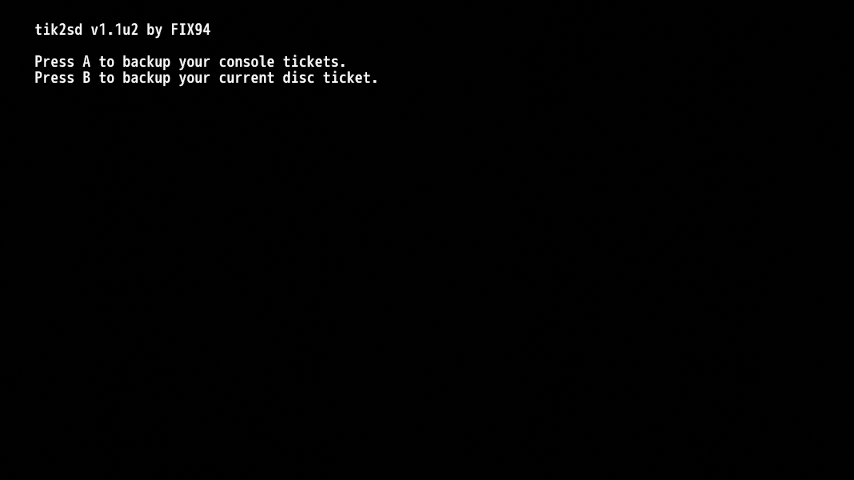More actions
No edit summary |
m (Text replacement - "Backup Utilities" to "Backup Tools") |
||
| (2 intermediate revisions by the same user not shown) | |||
| Line 6: | Line 6: | ||
|lastupdated=2017/01/07 | |lastupdated=2017/01/07 | ||
|format=elf | |format=elf | ||
|type= | |type=Backup Tools | ||
|version=1.1u2 | |version=1.1u2 | ||
|license=MIT | |license=MIT | ||
Latest revision as of 02:56, 22 Mayıs 2024
| Tik2SD | |
|---|---|
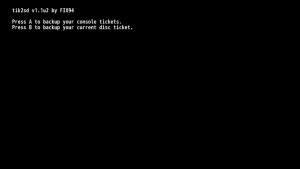 | |
| General | |
| Author | FIX94 |
| Type | Backup Tools |
| Version | 1.1u2 |
| License | MIT License |
| Last Updated | 2017/01/07 |
| Links | |
| Download | |
| Website | |
| Source | |
tik2sd is a homebrew application that can easily dump Wii U tickets/keys to your SD card.
Installation
Copy the wiiu folder to the root of the SD card.
User guide
Launch tik2sd from the Homebrew Launcher and let it dump your console tickets and keys or the ticket of the currently inserted disc by either pressing A or B.
Everything will land in a folder called tik2sd on your SD card root, console tickets will be in numbered subfolders, keys will be listed in keys.txt (in the format of Title ID - Key - Ticket Path).
The ticket of the currently inserted disc will land in a odd folder with its title id as its name. The whole process only takes a few seconds.
See also:
- How to delete a fake ticket by godreborn.
- Dumping title keys with tik2sd for UWUVCI on Wii U eiphax.
Screenshots