More actions
No edit summary |
No edit summary |
||
| (3 intermediate revisions by 2 users not shown) | |||
| Line 4: | Line 4: | ||
|description=Cuphead for PS Vita. | |description=Cuphead for PS Vita. | ||
|author=PatnosDD | |author=PatnosDD | ||
|lastupdated=2024/ | |lastupdated=2024/06/15 | ||
|type=Action | |type=Action | ||
|version=0. | |version=0.78 | ||
|license=N/A | |license=N/A | ||
|download=https://dlhb.gamebrew.org/vitahomebrews/cupheadvitabypatnosdd.7z | |download=https://dlhb.gamebrew.org/vitahomebrews/cupheadvitabypatnosdd.7z | ||
| Line 65: | Line 65: | ||
==Known Issues== | ==Known Issues== | ||
* Some Textures will be low resolution to avoid Ram related issues | * Some Textures will be low resolution to avoid Ram related issues | ||
* Possible Audio issues(clips playing at incorrect volume, or glitching) | * Possible Audio issues(clips playing at incorrect volume, or glitching) | ||
* Some of levels have low framerate(Platforming levels, Bee Level, Genie level) | |||
* Some of levels have low framerate(Platforming levels, Bee Level, Genie level) | |||
==Changelog== | ==Changelog== | ||
'''v0.82''' | |||
* Fixed missing Foreground elements in Funhouse Frazzle platforming level. | |||
* Fixed misaligned platform at the end of the Treetop Trouble platforming level. | |||
* Fixed missing platforming element image in Treetop Trouble platforming level. | |||
* Fixed misaligned grass at the end of the level in Treetop Trouble platforming level. | |||
* Fixed flying beetle empty frame in animation in Treetop Trouble platforming level. | |||
* Fixed black line across the screen in Captain Brineybeard level. | |||
* Fixed black line across the screen in Djimmi The Great level. | |||
* Fixed texture of sawblade in Djimmi The Great level. | |||
* Fixed missing background sky in Funfair Fever. | |||
* Slowed down MDHR logo animation to its intended speed. | |||
* Moved save file location from ux0:data to ux0:data/Cuphead(save files are automatically moved to new directory). | |||
* Fixed misaligned boss death icons. | |||
* Fixed audio volume sliders in settings | |||
'''v0.78''' | |||
* Fixed text issues introduced in last update. | |||
* Fixed floor in Funhouse Frazzle platforming level. | |||
* Fixed clouds in Rugged Ridge platforming level. | |||
* Fixed credits scene fast forwarding. | |||
* Fixed font in plane tutorial. | |||
* Fixed bug in inkwell hell where you couldn't get trophy after beating the devil. | |||
* Fixed fire animation in final boss level(the devil). | |||
* Fixed the devil & his helper's animations that had empty frames. | |||
'''v0.75''' | |||
* Fixed the equip menu button glyph. | |||
* Fixed the equip menu animation. | |||
* Fixed the ground enemy running speed in platforming levels. | |||
* Fixed some backgrounds that were displayed incorrectly in platforming levels. | |||
* Fixed the goat enemy animations in the "Rugged Ridge" platforming level. | |||
* Fixed enemy animations with empty frames in the "Rugged Ridge" platforming level. | |||
* Fixed textures for moving and non-moving platforms in the "Rugged Ridge" platforming level. | |||
* Fixed mud enemies falling through platforms in the "Rugged Ridge" platforming level. | |||
* Fixed incorrectly displayed moving textures in platforming levels (e.g., the moving floor in the "Funhouse Frazzle" level). | |||
* Fixed a bug in version 1.1.5 where the onion in the veggies level would start crying regardless of being hit. | |||
* Fixed the front arm visibility issue of the Robot in Dr. Kahl's Robot level. | |||
* Fixed the water animation frame's weird background in the Captain BrineyBeard level. | |||
* Fixed the ink overlay in the Captain BrineyBeard level. | |||
* Fixed broken sprites in the game credits. | |||
'''v0.70''' | '''v0.70''' | ||
* Fixed player plane shrunk state. | * Fixed player plane shrunk state. | ||
| Line 128: | Line 164: | ||
* GitHub - https://github.com/PatnosDD/Cuphead-PS-VITA | * GitHub - https://github.com/PatnosDD/Cuphead-PS-VITA | ||
* VitaDB - https://vitadb.rinnegatamante.it/#/info/1202 | * VitaDB - https://vitadb.rinnegatamante.it/#/info/1202 | ||
[[Category:PC game ports on Vita]] | |||
[[Category:Vita game ports]] | |||
Latest revision as of 11:48, 28 October 2024
| Cuphead Vita | |
|---|---|
 | |
| General | |
| Author | PatnosDD |
| Type | Action |
| Version | 0.78 |
| License | N/A |
| Last Updated | 2024/06/15 |
| Links | |
| Download | |
| Website | |
| Support Author | |
This is a patch that allows you to run the PC game Cuphead on the PS Vita.
Note: In order to get the game fully working, you will need the data files from the game. They are not provided.
Installation
Requirements:
- Windows version of the game, you can purchase the game on Steam or GOG.
- If you’ve purchased any DLC, you’ll need to download the game again without the DLC.
- ioplus plugin installed on the PS Vita.
- If you want to update the game, update the game files too, not just the VPK.
Steam version:
- Download the vpk and zip files from the release page.
- Install cuphead.vpk on your Vita and extract CupheadVitaSteam.zip (Steam Version) on your computer.
- Put the game's folder("..\steamapps\common\Cuphead") inside the extracted folder.
- Launch ApplyPatch.bat and wait (around 5 to 10 minutes depending on the system).
- Let it finish and there should be a .ZIP file named CupheadVITA_FILES.zip.
- Connect your PS Vita to your PC and copy the contents of the .ZIP file (just files inside it) over to ux0:app/CPHD23233/ through VitaShell.
- You might also need to overclock your Vita for it to function as intended (MAX CPU OC, MAX BUS OC).
GOG version:
- Download the vpk and zip files from the release page.
- Install cuphead.vpk on your Vita and extract CupheadVitaGOG.zip (GOG Version) on your computer.
- Put the game's folder("..\Cuphead\Cuphead_Data") inside the extracted folder.
- Launch ApplyPatch.bat and wait (around 5 to 10 minutes depending on the system).
- Let it finish and there should be a .ZIP file named CupheadVITA_FILES.zip.
- Connect your PS Vita to your PC and copy the contents of the .ZIP file (just files inside it) over to ux0:app/CPHD23233/ through VitaShell.
- You might also need to overclock your Vita for it to function as intended (MAX CPU OC, MAX BUS OC).
User guide
Cuphead is a classic run and gun action game heavily focused on boss battles. Inspired by cartoons of the 1930s, the visuals and audio are painstakingly created with the same techniques of the era, i.e. traditional hand drawn cel animation, watercolor backgrounds, and original jazz recordings.
Play as Cuphead or Mugman as you traverse strange worlds, acquire new weapons, learn powerful super moves, and discover hidden secrets while you try to pay your debt back to the devil!
(from Steam)
Screenshots

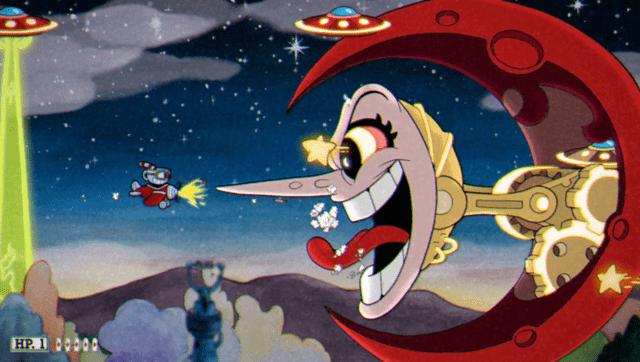
Media
New Cuphead PS Vita port! (PSP Mav)
Known Issues
- Some Textures will be low resolution to avoid Ram related issues
- Possible Audio issues(clips playing at incorrect volume, or glitching)
- Some of levels have low framerate(Platforming levels, Bee Level, Genie level)
Changelog
v0.82
- Fixed missing Foreground elements in Funhouse Frazzle platforming level.
- Fixed misaligned platform at the end of the Treetop Trouble platforming level.
- Fixed missing platforming element image in Treetop Trouble platforming level.
- Fixed misaligned grass at the end of the level in Treetop Trouble platforming level.
- Fixed flying beetle empty frame in animation in Treetop Trouble platforming level.
- Fixed black line across the screen in Captain Brineybeard level.
- Fixed black line across the screen in Djimmi The Great level.
- Fixed texture of sawblade in Djimmi The Great level.
- Fixed missing background sky in Funfair Fever.
- Slowed down MDHR logo animation to its intended speed.
- Moved save file location from ux0:data to ux0:data/Cuphead(save files are automatically moved to new directory).
- Fixed misaligned boss death icons.
- Fixed audio volume sliders in settings
v0.78
- Fixed text issues introduced in last update.
- Fixed floor in Funhouse Frazzle platforming level.
- Fixed clouds in Rugged Ridge platforming level.
- Fixed credits scene fast forwarding.
- Fixed font in plane tutorial.
- Fixed bug in inkwell hell where you couldn't get trophy after beating the devil.
- Fixed fire animation in final boss level(the devil).
- Fixed the devil & his helper's animations that had empty frames.
v0.75
- Fixed the equip menu button glyph.
- Fixed the equip menu animation.
- Fixed the ground enemy running speed in platforming levels.
- Fixed some backgrounds that were displayed incorrectly in platforming levels.
- Fixed the goat enemy animations in the "Rugged Ridge" platforming level.
- Fixed enemy animations with empty frames in the "Rugged Ridge" platforming level.
- Fixed textures for moving and non-moving platforms in the "Rugged Ridge" platforming level.
- Fixed mud enemies falling through platforms in the "Rugged Ridge" platforming level.
- Fixed incorrectly displayed moving textures in platforming levels (e.g., the moving floor in the "Funhouse Frazzle" level).
- Fixed a bug in version 1.1.5 where the onion in the veggies level would start crying regardless of being hit.
- Fixed the front arm visibility issue of the Robot in Dr. Kahl's Robot level.
- Fixed the water animation frame's weird background in the Captain BrineyBeard level.
- Fixed the ink overlay in the Captain BrineyBeard level.
- Fixed broken sprites in the game credits.
v0.70
- Fixed player plane shrunk state.
- Fixed player plane bomb super.
- Fixed player plane weapon switching.
- Fixed player run-and-shoot animation.
- Fixed player locked animation having incorrect-sized frames.
- Fixed player running animation having incorrect-sized frames.
- Fixed Genie background having a black line on top.
- Fixed Ribby & Croaks death animation in the Ribby & Croaks level (for both of them).
- Fixed bee level logic (bee boss getting stuck).
- Fixed some of the textures in the tutorial level.
- Partially fixed scene win scene.
- Higher resolution for some of the textures.
- Fixed platforming level finish animation.
- Fixed crash which occurred when the user exited the existing game and started a new one.
- Higher performance overall.
v0.65
- Added Screen Film Grain(OLD CARTOONS EFFECT) effect back.
- Added TROPHIES to the game. ( Need to have the NoTrpDrm Vita plugin installed )
- Fixed Loading camera having lines on top and bottom.
- Fixed Incorrectly drawn textures in some of the level backgrounds.
- Fixed Some of the empty frame animations on characters in map scenes.
- Fixed Incorrect texture sizes in Phantom Express level.
- Higher Texture resolutions for some of the UI elements in the game.
v0.55
- Fixed Massive amount of balloons spawning bug in Beppi The Clown level.
- Fixed Missing clouds bug in Grim the Matchstick level(Dragon).
- Fixed Issues with first attack in Grim the Matchstick level(dragon).
- Fixed Bug in Baroness von bon bon level(Flying head missing bug).
- Fixed Flying cigarettes in third mini boss(cigar minigame).
- Fixed Massive amount of mini horses spawning in Flying Horse boss.
- Fixed Broken game logic in first mini boss(booze minigame).
- Fixed Bug where ghosts stopped spawning in Mausoleum levels.
- Fixed Goopy le grand(slime) randomly getting stuck in animation cycle.
- Fixed Missing world 2 chunk when being in world 1.
- Fixed Missing Mausoleum 2 structure after beating it.
- Fixed Small Frog that was getting stuck in animation in Ribby and Crocks level.
- Fixed HP bar colors.
v0.40
- Fixed cuphead glyphs.
- Fixed options settings menu.
- Fixed background in Train level.
- Fixed Train level final boss.
- Fixed Devil cutscene.
- Fixed Devil level background.
- Fixed empty frames in some animations.
- Fixed cuphead crouching uncontrollably when using Joystick.
- Fixed Broken Terrain in Inkwell hell.
- Fixed incorrectly displayed textures in some scenes.
- Higher resolution for some textures.
v0.35
- First Release.
