More actions
(Created page with "{{Infobox WiiU Homebrews |title= |image=ftpiiu.png |description=WiiU FTP Server. |author=Dimok |lastupdated=2016/11/02 |format=elf |type=Utilities |version=0.4 |license=Mixed |download=https://dlhb.gamebrew.org/wiiuhomebrews/ftpiiuhbl.7z |website=https://github.com/dimok789/ftpiiu/ |source=https://github.com/dimok789/ftpiiu/ |donation= }} <!--bin: github--> <!--date: github--> Run the FTP server on the Wii U console. Ported from FTPii...") |
No edit summary |
||
| Line 1: | Line 1: | ||
{{Infobox WiiU Homebrews | {{Infobox WiiU Homebrews | ||
|title= | |title=FTPiiU | ||
|image=ftpiiu.png | |image=ftpiiu.png | ||
|description=WiiU FTP Server. | |description=WiiU FTP Server. | ||
| Line 6: | Line 6: | ||
|lastupdated=2016/11/02 | |lastupdated=2016/11/02 | ||
|format=elf | |format=elf | ||
|type= | |type=File Browsers | ||
|version=0.4 | |version=0.4 | ||
|license=Mixed | |license=Mixed | ||
Latest revision as of 11:16, 21 Mayıs 2024
| FTPiiU | |
|---|---|
 | |
| General | |
| Author | Dimok |
| Type | File Browsers |
| Version | 0.4 |
| License | Mixed |
| Last Updated | 2016/11/02 |
| Links | |
| Download | |
| Website | |
| Source | |
Run the FTP server on the Wii U console. Ported from ftpii by joedj for the Wii.
Installation
You will need:
- A FTP client such as FileZilla.
- A hacked Wii U with Tiramisu installed.
Instructions:
- Download the latest release.
- Extract the contents of ftpiiu.zip to the root of your SD card.
- Launch it from the Homebrew Launcher (Mii Maker).
Screenshots

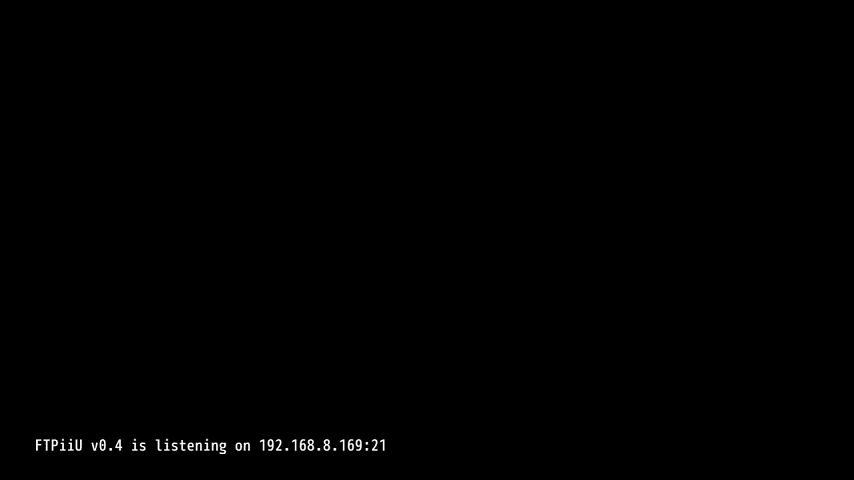
Changelog
v0.4 2016/11/02
- Correct errno handling which fixes several timeout issues.
v0.3 2016/04/01
- Fixes a bug related to downloading files larger than 65kb.
v0.2 2016/03/03
- The TV's backlog is now larger than that of the GamePad's.
v0.1 2016/03/01
- Initial release.
External links
- GitHub - https://github.com/dimok789/ftpiiu/
