More actions
(Created page with "{{Infobox WiiU Homebrews |title=Environment Loader |image=environmentloaderwiiu.png |description=An environment loader for Wii U. |author=Maschell |lastupdated=2023/07/20 |format=rpx |type=Payload |version=0.2 |license=GPL-3.0 |download=https://dlhb.gamebrew.org/wiiuhomebrews/environmentloaderwiiu.7z |website=https://gbatemp.net/threads/release-environment-loader.605382/ |source=https://github.com/wiiu-env/EnvironmentLoader |donation= }} <!-...") |
No edit summary |
||
| (One intermediate revision by the same user not shown) | |||
| Line 4: | Line 4: | ||
|description=An environment loader for Wii U. | |description=An environment loader for Wii U. | ||
|author=Maschell | |author=Maschell | ||
|lastupdated= | |lastupdated=2024/07/06 | ||
|format=rpx | |format=rpx | ||
|type=Payload | |type=Payload | ||
|version=0.2 | |version=0.3.2 | ||
|license=GPL-3.0 | |license=GPL-3.0 | ||
|download=https://dlhb.gamebrew.org/wiiuhomebrews/environmentloaderwiiu.7z | |download=https://dlhb.gamebrew.org/wiiuhomebrews/environmentloaderwiiu.7z | ||
|website=https://gbatemp.net/threads/release-environment-loader.605382/ | |website=https://gbatemp.net/threads/release-environment-loader.605382/ | ||
|source=https://github.com/wiiu-env/EnvironmentLoader | |source=https://github.com/wiiu-env/EnvironmentLoader | ||
|donation= | |donation= | ||
}} | }} | ||
| Line 42: | Line 42: | ||
https://dlhb.gamebrew.org/wiiuhomebrews/environmentloaderwiiu2.png | https://dlhb.gamebrew.org/wiiuhomebrews/environmentloaderwiiu2.png | ||
== Changelog == | == Changelog == | ||
'''v0.2 2023/07/20''' | '''v0.3.2 2024/07/06''' | ||
* Avoid screen corruption after displaying the environment selection screen by [https://github.com/Maschell @Maschell] in [https://github.com/wiiu-env/EnvironmentLoader/pull/37 #37] | |||
* [https://github.com/wiiu-env/EnvironmentLoader/commit/be78693cb708df8703f2caa0db1dc4e7eb0e7bac Close the quick start menu on the gamepad if not autobooting into an environment] | |||
'''v0.3.1 2024/05/09''' | |||
* Make rpx loading more robust and respect section alignment by [https://github.com/Maschell @Maschell] in [https://github.com/wiiu-env/EnvironmentLoader/pull/34 #34]. | |||
'''v0.3 2024/05/06''' | |||
* Allow Aroma to init early. | |||
* Compile with latest devkitPPC and wut. | |||
'''v0.2 2023/07/20''' | |||
* Implement support for pairing controller and GamePads by [https://github.com/Maschell @Maschell] in [https://github.com/wiiu-env/EnvironmentLoader/pull/19 #19]. | * Implement support for pairing controller and GamePads by [https://github.com/Maschell @Maschell] in [https://github.com/wiiu-env/EnvironmentLoader/pull/19 #19]. | ||
* Allow using +/- to set the default environment by [https://github.com/Maschell @Maschell] in [https://github.com/wiiu-env/EnvironmentLoader/pull/20 #20]. | * Allow using +/- to set the default environment by [https://github.com/Maschell @Maschell] in [https://github.com/wiiu-env/EnvironmentLoader/pull/20 #20]. | ||
Latest revision as of 02:55, 7 July 2024
| Environment Loader | |
|---|---|
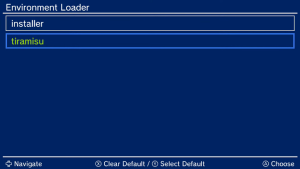 | |
| General | |
| Author | Maschell |
| Type | Payload |
| Version | 0.3.2 |
| License | GPL-3.0 |
| Last Updated | 2024/07/06 |
| Links | |
| Download | |
| Website | |
| Source | |
Environment Loader allows you load environments on your Wii U.
User guide
This is a payload that should be run with CustomRPXLoader.
Place payload.rpx in the "sd:/wiiu/" folder of your sd card and use the CustomRPXLoader to run this setup payload, hold X on the Gamepad while loading to force open the menu.
This payload checks for enviroments in the following directory: "sd:/wiiu/environments/".
Example file structure for having a "tiramisu" and a "installer" environment on the sd card:
sd:\wiiu\environments\tiramisu\modules\setup\00_mocha.rpx sd:\wiiu\environments\tiramisu\modules\setup\01_other_cool_payload.rpx sd:\wiiu\environments\installer\modules\setup\00_mocha.rpx sd:\wiiu\environments\installer\modules\setup\01_installer_launcher.rpx
When you start the EnvironmentLoader a selection menu appears. Use Y on the Gamepad to set a default enviroment. To open the selection menu when a default enviroment is set, hold X on the Gamepad while launching the EnvironmentLoader.
When launching an given enviroment, all .rpx files in "[ENVIRONMENT]/modules/setup" will be run.
- Make sure not to call
exitin the setup payloads. - The files will be run in the order of their ordered filenames.
Screenshots
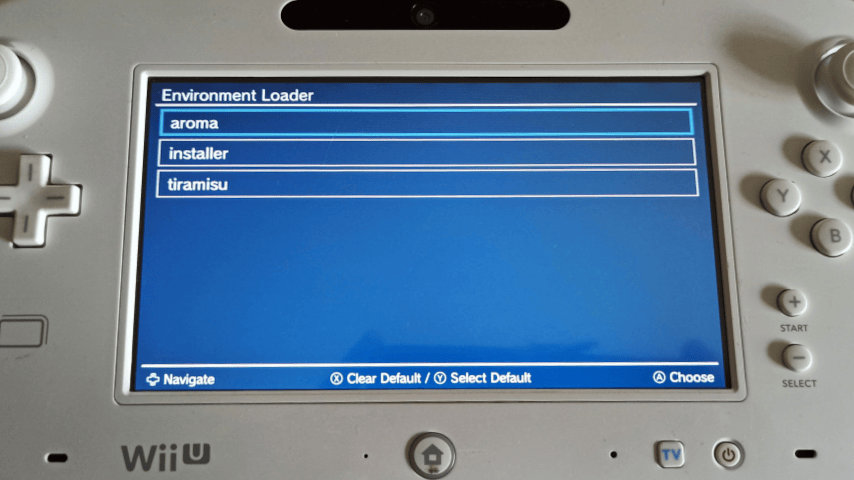
Changelog
v0.3.2 2024/07/06
- Avoid screen corruption after displaying the environment selection screen by @Maschell in #37
- Close the quick start menu on the gamepad if not autobooting into an environment
v0.3.1 2024/05/09
v0.3 2024/05/06
- Allow Aroma to init early.
- Compile with latest devkitPPC and wut.
v0.2 2023/07/20
- Implement support for pairing controller and GamePads by @Maschell in #19.
- Allow using +/- to set the default environment by @Maschell in #20.
- Display the version of Environment Loader in menu by @Maschell in #22.
- Full Changelog
v0.1.2 2023/01/11
- Update to latest ELFIO and avoid streams to reduce binary size by @Maschell in #13.
- Use libschrift instead of freetype by @Maschell in #14.
- Full Changelog
v0.1.2 2923/01/11
- Update to latest ELFIO and avoid streams to reduce binary size by @Maschell in #13
- Use libschrift instead of freetype by @Maschell in #14
- Full Changelog
v0.1.1 2022/10/09
- Fix detecting the autoboot enviroment when the menu was opened.
v0.1 2022/09/05
- Use ubuntu-22.04 in CI.
Credits
- maschell.
- Copy pasted stuff from dimok.
- Copy pasted resolving the ElfRelocations from decaf.
- https://github.com/serge1/ELFIO.
