More actions
(Created page with "{{Infobox WiiU Homebrews |title=WUHB Packager |image=wiiu.png |description=A Wii U homebrew packager for use with Aroma. |author=Nightkingale |lastupdated=2023/07/03 |format=exe |type=PC Utilities |version=1.1.0 |license=MIT |download=https://dlhb.gamebrew.org/wiiuhomebrews/ |website=https://gbatemp.net/threads/wuhb-packager-a-graphical-wuhb-tool-for-aroma.619929/ |source=https://github.com/Nightkingale/WUHB-Packager |donation= }} <!--bin: g...") |
No edit summary |
||
| (4 intermediate revisions by one other user not shown) | |||
| Line 1: | Line 1: | ||
{{Infobox WiiU Homebrews | {{Infobox WiiU Homebrews | ||
|title=WUHB Packager | |title=WUHB Packager | ||
|image= | |image=wiiu2.png | ||
|description=A Wii U homebrew packager for use with Aroma. | |description=A Wii U homebrew packager for use with Aroma. | ||
|author=Nightkingale | |author=Nightkingale | ||
|lastupdated=2023/07/03 | |lastupdated=2023/07/03 | ||
|format=exe | |format=exe | ||
|type= | |type=Development | ||
|version=1.1.0 | |version=1.1.0 | ||
|license=MIT | |license=MIT | ||
|download=https://dlhb.gamebrew.org/wiiuhomebrews/ | |download=https://dlhb.gamebrew.org/wiiuhomebrews/wuhbpackagerwiiu.7z | ||
|website=https://gbatemp.net/threads/wuhb-packager-a-graphical-wuhb-tool-for-aroma.619929/ | |website=https://gbatemp.net/threads/wuhb-packager-a-graphical-wuhb-tool-for-aroma.619929/ | ||
|source=https://github.com/Nightkingale/WUHB-Packager | |source=https://github.com/Nightkingale/WUHB-Packager | ||
| Line 24: | Line 24: | ||
== User guide == | == User guide == | ||
To use the program, you should have the homebrew you want to package in RPX format. | To use the program, you should have the homebrew you want to package in RPX format. | ||
You can also provide a /content directory (if necessary), a name, or pictures, for your homebrew to be more recognizable on the Wii U Menu. The program will alert you if anything is missing, and warnings can be dismissed. | |||
Once a homebrew executable is provided, a button will | Once a homebrew executable is provided, a button will be available, allowing you to package the homebrew. Clicking this button prompts you to choose a location to save the resulting WUHB file, and any relevant information or alerts will be displayed in this process. | ||
== Screenshots == | == Screenshots == | ||
| Line 54: | Line 56: | ||
* Author's website - https://nightkingale.com/ | * Author's website - https://nightkingale.com/ | ||
* GitHub - https://github.com/Nightkingale/WUHB-Packager | * GitHub - https://github.com/Nightkingale/WUHB-Packager | ||
* GBAtemp - https://gbatemp.net/threads/wuhb-packager-a-graphical-wuhb-tool-for-aroma.619929/ | |||
Latest revision as of 03:18, 24 Mayıs 2024
| WUHB Packager | |
|---|---|
 | |
| General | |
| Author | Nightkingale |
| Type | Development |
| Version | 1.1.0 |
| License | MIT License |
| Last Updated | 2023/07/03 |
| Links | |
| Download | |
| Website | |
| Source | |
A graphical alternative for packaging WUHB for the Aroma environment. It still relies on wuhbtool in order to work properly, however it may provide a much simpler way to package homebrew for those who prefer not to use command-line tools.
Installation
Windows users can use the bundled executable provided with each release. Linux users need to ise the Python script from the source code for running the program.
Make sure that wuhbtool is correctly installed (included in wut-tools). It is a prerequisite for the program to function.
User guide
To use the program, you should have the homebrew you want to package in RPX format.
You can also provide a /content directory (if necessary), a name, or pictures, for your homebrew to be more recognizable on the Wii U Menu. The program will alert you if anything is missing, and warnings can be dismissed.
Once a homebrew executable is provided, a button will be available, allowing you to package the homebrew. Clicking this button prompts you to choose a location to save the resulting WUHB file, and any relevant information or alerts will be displayed in this process.
Screenshots
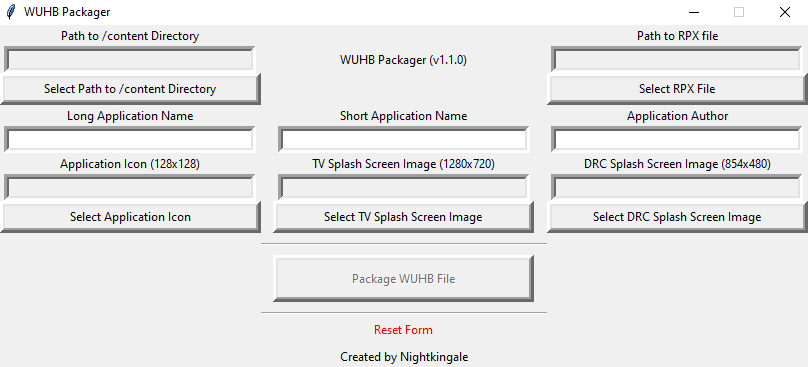
Changelog
v1.1.0 2023/07/03
- A new button was added below the
Package WUHB Filebutton, labeledReset Form. When clicked, this allows the user to reset all the fields back to default in order to remove old information. This helps with attributes that can't be cleared by the user without rebooting the entire tool. - Error handling has been improved significantly. If the command built by WUHB Packager does not run properly, more information should be provided to the user about what went wrong in an error message.
- The author name shown in the tool was updated to reflect my new alias, as I no longer go by the old name.
v1.0.2 2022/09/12
- If devkitPro is installed somewhere other than the default location on Windows, WUHB Packager will now detect it properly instead of refusing to boot due to an improper installation.
- If optional arguments were provided, the program would report that the program has successfully packaged the WUHB file when it really may have ran into an error. This issue should now be resolved.
v1.0.1 2022/09/10
- If you won't be able to package homebrew (because of an improper wuhbtool installation or an unsupported operating system), WUHB Packager will now inform you when it starts instead of right before the packaging progress.
- Alert messages have now been tweaked to give slightly more detailed explanations, and some other texts around the interface have been modified.
v1.0.0 2022/09/08
- This is the initial release of WUHB Packager. To learn more about this release, see the README.
Credits
- GaryOderNichts, for testing WUHB Packager and assisting me throughout development.
External links
- Author's website - https://nightkingale.com/
- GitHub - https://github.com/Nightkingale/WUHB-Packager
- GBAtemp - https://gbatemp.net/threads/wuhb-packager-a-graphical-wuhb-tool-for-aroma.619929/
