More actions
No edit summary |
m (Text replacement - "|description=A port of" to "|description=Port of") |
||
| (16 intermediate revisions by the same user not shown) | |||
| Line 1: | Line 1: | ||
{{Infobox 3DS | {{Infobox 3DS Homebrews | ||
| title = Useless Homebrew 3DS | |title=Useless Homebrew 3DS | ||
| image = | |image=Uselesshomebrew3ds2.png | ||
| type = Other Games | |description=Port of Useless homebrew DS, a port of the machine that turns itself off. | ||
| version = | |author=Tcm0 (FUK-Team) | ||
| | |lastupdated=2015/01/10 | ||
| | |type=Other Games | ||
|version=1.1 | |||
| | |license=Mixed | ||
| source = https://dlhb.gamebrew.org/ | |download=https://dlhb.gamebrew.org/3dshomebrews/uselesshomebrew3ds.7z | ||
|website=https://gbatemp.net/threads/useless-homebrew.378284 | |||
|source=https://dlhb.gamebrew.org/3dshomebrews/uselesshomebrew3ds.7z | |||
}} | }} | ||
Useless Homebrew 3DS is a port of the [[Useless Homebrew]] v1.1 originally written by Rydian for the DS. | |||
This is a port so that you can play the game on the 3DS. | |||
==Installation== | |||
Available as a CIA, 3DSX and 3DS. | |||
* 3DSX - Copy the UselessHomebrew folder to the 3ds folder of your SD card, then run with homebrew launcher. | |||
* CIA - Copy .cia to your SD card and install it with the CIA manager of your choice. | |||
* 3DS - Copy .3ds to your SD card. | |||
==User guide== | |||
You can change the state of the switch and see what happens. | You can change the state of the switch and see what happens. | ||
== | ==Media== | ||
'''3DS Homebrew: Useless Homebrew [Deutsch|HD]''' ([https://www.youtube.com/watch?v=LdLChP1e_Ig Flashcardsinfo]) <br> | |||
<youtube>LdLChP1e_Ig</youtube> | |||
==Credits== | |||
Banner & Logo by Kero. | |||
</ | ==External links== | ||
== | * Author's website - http://fuk-team.tk | ||
* GBAtemp - https://gbatemp.net/threads/useless-homebrew.378284 | |||
== | |||
- | |||
Latest revision as of 14:55, 6 July 2024
| Useless Homebrew 3DS | |
|---|---|
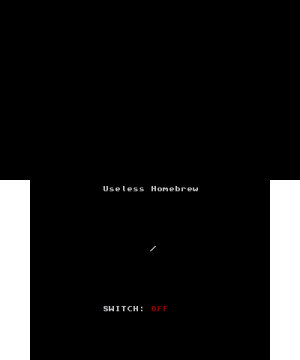 | |
| General | |
| Author | Tcm0 (FUK-Team) |
| Type | Other Games |
| Version | 1.1 |
| License | Mixed |
| Last Updated | 2015/01/10 |
| Links | |
| Download | |
| Website | |
| Source | |
Useless Homebrew 3DS is a port of the Useless Homebrew v1.1 originally written by Rydian for the DS.
This is a port so that you can play the game on the 3DS.
Installation
Available as a CIA, 3DSX and 3DS.
- 3DSX - Copy the UselessHomebrew folder to the 3ds folder of your SD card, then run with homebrew launcher.
- CIA - Copy .cia to your SD card and install it with the CIA manager of your choice.
- 3DS - Copy .3ds to your SD card.
User guide
You can change the state of the switch and see what happens.
Media
3DS Homebrew: Useless Homebrew [Deutsch|HD] (Flashcardsinfo)
Credits
Banner & Logo by Kero.
External links
- Author's website - http://fuk-team.tk
- GBAtemp - https://gbatemp.net/threads/useless-homebrew.378284
