More actions
m (Text replacement - "Category:GBA homebrew applications" to "") |
No edit summary |
||
| (One intermediate revision by the same user not shown) | |||
| Line 1: | Line 1: | ||
{{Infobox GBA Homebrews | {{Infobox GBA Homebrews | ||
|title=AGBMidi | |title=AGBMidi | ||
| Line 14: | Line 8: | ||
|version=1.0a | |version=1.0a | ||
|license=Mixed | |license=Mixed | ||
|download=https://dlhb.gamebrew.org/gbahomebrews/ | |download=https://dlhb.gamebrew.org/gbahomebrews/agbmidi_v1.0a.zip | ||
|website=https://www.gbadev.org/demos.php?showinfo=1369 | |website=https://www.gbadev.org/demos.php?showinfo=1369 | ||
}} | }} | ||
{{#seo: | |||
|title= (Media players) - GameBrew | |||
|title_mode=append | |||
|image=agbmidi2.png | |||
|image_alt=AGBMidi | |||
}} | |||
AGBMidi is a MIDI player targeted at the GBA. | AGBMidi is a MIDI player targeted at the GBA. | ||
Latest revision as of 08:42, 23 Haziran 2024
| AGBMidi | |
|---|---|
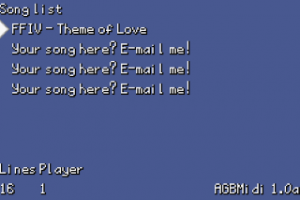 | |
| General | |
| Author | Ruben Nunez (AikenToAki) |
| Type | Media Players |
| Version | 1.0a |
| License | Mixed |
| Last Updated | 2008/12/12 |
| Links | |
| Download | |
| Website | |
AGBMidi is a MIDI player targeted at the GBA.
Features
- 4 configurable music players.
- 8 frequency setting (10512, 11468, 13379, 18157, 20068, 21024, 26758 and 31536 Hz).
- 32 fully panable channels.
- 128 point reverb setting.
- Frequency can be changed without altering sounds or music.
- Average speed mixing routines (~1.8% CPU per channel, non-looped or quick looped* @ 18157Hz).
- Slightly above average RAM consumption. (~4.5KB EWRAM, ~3.1KB IWRAM).
- Plays MIDI (MOD and S3M support planned).
User guide
The demos included in the Demo folder are identical, except for Demo2.
- Demo1 shows the engine's capabilities without interpolation.
- Demo2 shows the engine's capabilities with interpolation.
Check readme file for more information.
Converter
The AGBMidi converter is a MIDI type 0 with tick-based timing converter.
Usage: agbmidi_conv file1.mid [file2.mid ...]
However, there is a small note about the converter:
- The converter itself will output song data just fine, but it needs a sample bank (not included).
- (Though even without a sample bank, song data is still exported).
The converter will look in the "PatchDat" directory for patch files. It should be structured like so:
root |-PatchDat | |-Patch0 | | |-Patch0.amp | | |-Patch0_0.dat | | |-Patch0_1.dat | | |... | |-Patch1 | | |-Patch1.amp | | |-Patch1_0.dat | | |...
Drum kits are set out as the drum kit number plus 128. For example, Standard1 (127:000) would be Patch128. Standard2 (127:001) would be Patch129. Etc.
File format Patch[].amp:
AMP stands for 'Agb Midi Patch.' It is a little-endian file. The format is set out as (in psuedo-C)...
patch {
s8 volume; //Volume control
s8 tune; //Tuning control
u16 attack; //Attack envelope (.8 fixed point)
//This is the value x increments with until reaching 127
//Note on to enter this stage
u16 decay; //Decay envelope (.8 fixed point)
//This is the value y decrements with until reaching 0
//Enters this state after attack is over
u16 releas; //Release envelope (.8 fixed point)
//This is the value z decrements with until reaching 0
//Key off to enter this stage
u8 smpcnt; //Sample count
u8 smpdat[]; //The range to which this sample goes to.
//For example...
//{65, 89, 98, 127} (MIDI Key numbers, including C-1)
//This would indicate that sample 0 (Patch_0.dat)
//ranges from 0..65
//Then sample 1 (Patch_1.dat) ranges from 66 (65+1)
//to 89. Then sample 2 ranges from 90 to 98, etc.
}
File format Patch[]_[].dat:
DAT stands for "Data." It is also a little-endian file. This is also the format SFX files use. The format is (also set out in psuedo-C)...
sample {
u16 root; //Root key (MIDI key-style, including C-1) (Ignored by SFX)
u16 stat; //Status (4000h: Forward loop, 0h: No loop)
u32 freq; //Frequency calculation value (Frequency in a .10 format)
u32 loop; //Loop start position
u32 size; //Sample length/Loop end position (limited to 1MB)
u8 data[]; //Sample data. This is unsigned, linear sample data in 8 bit
//formatting. Convert from/to s8/u8 by XOR'ing 128.
}
Controls
Up/Down - Select the song/variable
Left/Right - Adjust
Compatibility
Does not work well with no$gba.
