More actions
m (Text replacement - "Category:Build tools and hacks for emulators on GBA" to "") |
No edit summary |
||
| (2 intermediate revisions by the same user not shown) | |||
| Line 1: | Line 1: | ||
{{Infobox GBA Homebrews | {{Infobox GBA Homebrews | ||
|title=Thingy | |title=Thingy | ||
| Line 11: | Line 5: | ||
|author=Loopy (Neal Tew) | |author=Loopy (Neal Tew) | ||
|lastupdated=2002/06/01 | |lastupdated=2002/06/01 | ||
|type= | |type=Builder Tools | ||
|version=1.1 | |version=1.1 | ||
|license=Mixed | |license=Mixed | ||
|download=https://dlhb.gamebrew.org/gbahomebrews/ | |download=https://dlhb.gamebrew.org/gbahomebrews/thingy_11.zip | ||
|website=http://nes.pocketheaven.com/ | |website=http://nes.pocketheaven.com/ | ||
}} | }} | ||
{{#seo: | |||
|title= (Builder Tools) - GameBrew | |||
|title_mode=append | |||
|image=thingy2.png | |||
|image_alt=Thingy | |||
}} | |||
Thingy is a rom builder for [[PocketNES GBA|PocketNES]]. | Thingy is a rom builder for [[PocketNES GBA|PocketNES]]. | ||
| Line 39: | Line 39: | ||
==External links== | ==External links== | ||
* Official website - [https://web.archive.org/web/20150506212105/http://nes.pocketheaven.com/ http://nes.pocketheaven.com/] (archived) | * Official website - [https://web.archive.org/web/20150506212105/http://nes.pocketheaven.com/ http://nes.pocketheaven.com/] (archived) | ||
Latest revision as of 11:39, 23 Haziran 2024
| Thingy | |
|---|---|
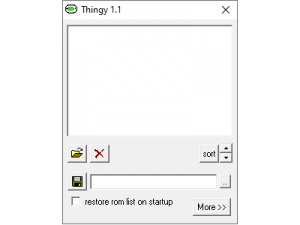 | |
| General | |
| Author | Loopy (Neal Tew) |
| Type | Builder Tools |
| Version | 1.1 |
| License | Mixed |
| Last Updated | 2002/06/01 |
| Links | |
| Download | |
| Website | |
Thingy is a rom builder for PocketNES.
Note: Thingy v1.1 is intended to be used with PocketNES v8. It will not work properly with v7 or below.
User guide
How to use:
- Drag and drop roms into the list box, or click the open file button.
- Arrange rom ordering with the up/down and sort buttons.
- Double click on a rom name or click the More button for more settings.
- When you're finished, click the save button.
Additional notes:
- It can look up rom names and settings from both GoodNES and NEStoGBA style databases.
- Click on the system icon (upper left) to find those files.
- Rom settings are automatically saved, either to an existing NEStoGBA database (if you pointed it to one), or it will create one (if you didn't).
Screenshots
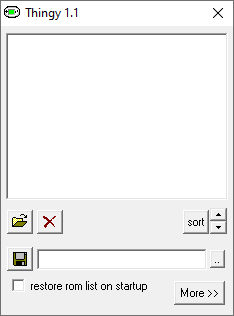
External links
- Official website - http://nes.pocketheaven.com/ (archived)
