More actions
m (Text replacement - "Category:Homebrew action games on GBA" to "") |
No edit summary |
||
| (3 intermediate revisions by the same user not shown) | |||
| Line 1: | Line 1: | ||
{{Infobox GBA Homebrews | {{Infobox GBA Homebrews | ||
|title=Mediaeval Quest | |title=Mediaeval Quest | ||
| Line 14: | Line 8: | ||
|version=1.3 | |version=1.3 | ||
|license=Freeware | |license=Freeware | ||
|download=https://dlhb.gamebrew.org/gbahomebrews/ | |download=https://dlhb.gamebrew.org/gbahomebrews/mediaevalquest.zip | ||
|website=https://sites.google.com/site/donnierussellii/gba-games | |website=https://sites.google.com/site/donnierussellii/gba-games | ||
}} | |||
{{#seo: | |||
|title= (Adventure) - GameBrew | |||
|title_mode=append | |||
|image=mediaevalquestgba2.png | |||
|image_alt=Mediaeval Quest | |||
}} | }} | ||
Mediaeval Quest is an action adventure game based on Adventure for the Atari VCS/2600. It deviates from Adventure in significant ways, however it is not a direct port. | Mediaeval Quest is an action adventure game based on Adventure for the Atari VCS/2600. It deviates from Adventure in significant ways, however it is not a direct port. | ||
| Line 110: | Line 110: | ||
https://dlhb.gamebrew.org/gbahomebrews/mediaevalquestgba5.png | https://dlhb.gamebrew.org/gbahomebrews/mediaevalquestgba5.png | ||
https://dlhb.gamebrew.org/gbahomebrews/mediaevalquestgba6.png | https://dlhb.gamebrew.org/gbahomebrews/mediaevalquestgba6.png | ||
<!--BEGIN Online Emulator Section--> | |||
==Online emulator== | |||
{{EmulatorJS Main | |||
|width=480px | |||
|height=400px | |||
|EJS_backgroundBlur=false | |||
|EJS_backgroundImage=https://www.gamebrew.org/images/b/b0/Mediaevalquestgba02.png | |||
|EJS_core=gba | |||
|EJS_gameName=Mediaeval Quest | |||
|EJS_gameUrl=https://dlhb.gamebrew.org/onlineemulators/gba/mediaevalquest.7z | |||
}} | |||
{{GBA Control Settings}} | |||
<!--END Online Emulator Section--> | |||
==Compatibility== | ==Compatibility== | ||
Can be played on an actual device with third-party rewritable game cartridges, or on a computer with an emulator. | Can be played on an actual device with third-party rewritable game cartridges, or on a computer with an emulator. | ||
| Line 139: | Line 151: | ||
==External links== | ==External links== | ||
* Author's website - https://sites.google.com/site/donnierussellii/ | * Author's website - https://sites.google.com/site/donnierussellii/ | ||
Latest revision as of 12:33, 19 August 2024
| Mediaeval Quest | |
|---|---|
 | |
| General | |
| Author | Donnie Russell |
| Type | Adventure |
| Version | 1.3 |
| License | Freeware |
| Last Updated | 2005/12/13 |
| Links | |
| Download | |
| Website | |
Mediaeval Quest is an action adventure game based on Adventure for the Atari VCS/2600. It deviates from Adventure in significant ways, however it is not a direct port.
User guide
Story
Monsters have invaded the land, causing most of its inhabitants to flee for their lives, and a magical artifact, the Sangreal, has been stolen.
You, a brave knight, have undertaken a quest to find the Sangreal and return it to its resting place in the gold castle.
Only the Sangreal's magic is powerful enough to defeat the evil that has befallen the land. Alone and unarmed, you begin your quest.
Beginning a quest
At the title screen, press Select to choose one of three types of quests (Start to begin).
- Quest #1 features items that start in fixed locations and monsters who guard but do not steal items.
- Quest #2 is like #1, except that items are randomly scattered across the land.
- Quest #3 is like #2, except that monsters also steal items in addition to guarding them.
Scattered throughout the game world are several objects. Walk into an object to automatically pick it up. If you are carrying an object, and walk into another, the first one will be dropped. Objects have various properties and interactions in the game that are left for you to discover.
You have been given three chances to reincarnate yourself at the gold castle, if you are unfortunate enough to be killed by one of the roaming monsters.
Menu options
- Customize Room.
- Save Map - Save customizations to persistent memory.
- Restore Map - Load previously saved customizations from persistent memory.
- Default Map - Reset all customizations back to the default.
- Quit Game - End current game and return to the title screen.
- Continue Game - Continue playing the current game.
Room Map Characters
- Space - Ground (walkable).
- x - Rock.
- a-d - Black castle exterior.
- e-h - Gold castle exterior.
- i-l - Silver castle exterior.
- ~ - Water.
- 0 - Black castle moat crossing (1).
- 2 - Gold castle moat crossing (1).
- 4 - Silver castle moat crossing (1).
- 1 - Black castle entrance.
- 3 - Gold castle entrance.
- 5 - Silver castle entrance.
- B - Black castle interior.
- G - Gold castle interior.
- S - Silver castle interior.
- _ - Darkness (walkable).
- * - Hedge.
- # - Cave wall.
- . - Floor (walkable).
- ! - Tree.
- | - Bridge (walkable).
- < - Table left (2).
- > - Table right (2).
All other characters are displayed as rock and are non-walkable.
(1) Drawbridge positioning depends upon these characters not being moved or changed.
(2) The default table in the gold castle should not be moved or changed, but additional tables can be added in any room.
Easter Egg
Like Adventure, this game contains an Easter egg, a hidden feature that is revealed by performing a particular series of actions in the game.
Controls
D-Pad - Move
A - Drop any object you are carrying, Reincarnate, Back to title screen after completing a quest
Select - Teleport to another location (if you become trapped)
Start - Bring up a menu
Menu:
D-Pad/Select - Highlight an option
A/Start - Select option
Customize Room:
Select - Toggle between room map and virtual keyboard
D-Pad - Cursors
A - Change character highlighted on the room map
Start - Exit
Screenshots

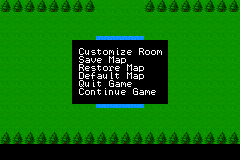
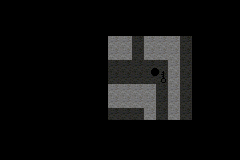
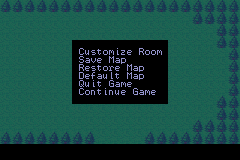
Online emulator
| Game Boy Advance | Keyboard |
|---|---|
Compatibility
Can be played on an actual device with third-party rewritable game cartridges, or on a computer with an emulator.
Changelog
1.3
- Changes to tile and sprite graphics.
- Changes and additions to sound effects.
- Dark rooms with lighted area around player.
- Faster monsters.
- Skill levels.
- 1: items in constant locations, monsters only guard items.
- 2: items in random locations, monsters only guard items.
- 3: items in random locations, monsters guard or steal items.
- Sower drawbridge movement.
- Room flashes when game is won.
- Palette fade out/in at game start.
- Player must be inside gold castle for winning to take place.
1.2
- Rewrote SpriteSpriteCollision function to take into account SpriteFlipX and SpriteFlipY.
- When monster dies, it no longer flips to the left.
- Sword must touch monster's head to kill it.
1.1
- Eewrote TeleportPlayer function, and added separate IsPlayerTrapped function.
- Added room customization.
- Changed text displayed after quest is completed.
External links
- Author's website - https://sites.google.com/site/donnierussellii/
