More actions
m (Text replacement - "Category:Homebrew action games on GBA" to "") |
No edit summary |
||
| (3 intermediate revisions by the same user not shown) | |||
| Line 1: | Line 1: | ||
{{Infobox GBA Homebrews | {{Infobox GBA Homebrews | ||
|title=Jetpack 2 | |title=Jetpack 2 | ||
| Line 14: | Line 8: | ||
|version=2004 | |version=2004 | ||
|license=Mixed | |license=Mixed | ||
|download=https://dlhb.gamebrew.org/gbahomebrews/jetpack2. | |download=https://dlhb.gamebrew.org/gbahomebrews/jetpack2.zip | ||
|website=https://gbax.gp2x.de/gbax2004.html | |website=https://gbax.gp2x.de/gbax2004.html | ||
}} | |||
{{#seo: | |||
|title= (Action) - GameBrew | |||
|title_mode=append | |||
|image=jetpack22.png | |||
|image_alt=Jetpack 2 | |||
}} | }} | ||
Jetpack 2 is a remake of the fighting game [[Jetpack GBA|Jetpack]]. | Jetpack 2 is a remake of the fighting game [[Jetpack GBA|Jetpack]]. | ||
It was a contest entry to the GBAX 2004 Coding Competition. | |||
==User guide== | ==User guide== | ||
| Line 102: | Line 102: | ||
https://dlhb.gamebrew.org/gbahomebrews/jetpack25.png | https://dlhb.gamebrew.org/gbahomebrews/jetpack25.png | ||
https://dlhb.gamebrew.org/gbahomebrews/jetpack26.png | https://dlhb.gamebrew.org/gbahomebrews/jetpack26.png | ||
<!--BEGIN Online Emulator Section--> | |||
==Online emulator== | |||
{{EmulatorJS Main | |||
|width=480px | |||
|height=400px | |||
|EJS_backgroundBlur=false | |||
|EJS_backgroundImage=https://www.gamebrew.org/images/e/e5/Jetpack202.png | |||
|EJS_core=gba | |||
|EJS_gameName=Jetpack 2 | |||
|EJS_gameUrl=https://dlhb.gamebrew.org/onlineemulators/gba/jetpack2.7z | |||
}} | |||
{{GBA Control Settings}} | |||
<!--END Online Emulator Section--> | |||
==External links== | ==External links== | ||
* GBAX 2004 Coding Competition - https://gbax.gp2x.de/gbax2004.html | * GBAX 2004 Coding Competition - https://gbax.gp2x.de/gbax2004.html | ||
[[Category: | [[Category:GBAX 2004 Coding Competition]] | ||
Latest revision as of 08:19, 18 August 2024
| Jetpack 2 | |
|---|---|
 | |
| General | |
| Author | Mukunda Johnson |
| Type | Action |
| Version | 2004 |
| License | Mixed |
| Last Updated | 2004/05/01 |
| Links | |
| Download | |
| Website | |
Jetpack 2 is a remake of the fighting game Jetpack.
It was a contest entry to the GBAX 2004 Coding Competition.
User guide
Game settings:
- Pick the number of enemies from 0-4, they don't fight each other, they only make the game harder by attacking you.
- Then click on the NAME label to select one of the 13 maps. Some maps have different options:
- Indestructable - Makes the main tiles indestructable.
- Fuel Depletion - Your jetpack fuel will decrease when you use it.
- Goal Game - Some maps you can enable this, after enabling this, search the level for an object (you'll know what it looks like when you see it), when you find it you will win.
During the game:
- Hunt after your enemies, or they will hunt after you.
- Your ammo is displayed in the top left corner along with your life and number of kills and deaths.
- Oxygen is the blue gauge in the top right corner, Fuel is the red gauge next to that.
- The gun that the player is using is displayed in the bottom left corner.
- You can climb ladders/(climbable thing) when your jetpack is off/disabled.
Game tips:
- You can jump start your jetpack by turning it on right after you jump.
- You fall alot faster when your jetpack is off. This can be advantageous when you encounter enemies and want to escape, but you must have a safe landing like water, turn on your jetpack ahead of time, or you fall to your death.
- You can stick explosives on enemies.
Weapons
Assault Rifle:
- This gun is deadly if you have a good steady aim.
- Infinite Ammo.
Bazooka:
- This gun launches your missles foward.
- Missles will explode if they hit an enemy or solid terrain.
- You can fire 10 at a time, limited ammo.
Grenades:
- Throws a grenade up+foward.
- Grenades can bounce off walls.
- Grenades will explode in about 4 seconds, or will explode immediately if they hit an enemy.
- You can throw 10 at a time, limited ammo.
Hover Mines:
- This will place a mine that will hover in the air.
- Will explode if an enemy approaches it.
- Infinite Ammo-10 at a time.
Explosives:
- Places an explosive on the object in front of the player.
- Detonate these with the B button.
- Infinite Ammo-10 at a time.
Controls
Menu:
Start - Go to setup screen
A - Toggle option
Select - Help screen
Start - Begin the game (help screen)
B - Return to title (help screen)
In game:
D-Pad - Move, Fly/Jump/Climb
A - Shoot/Use weapon
B - Detonator (for Explosives)
L - Change current weapon
R - Toggle status
Select - Toggle jetpack on/off
Start - Pause
Screenshots
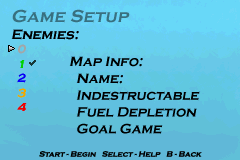
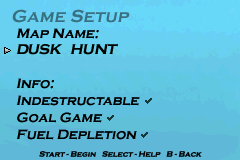


Online emulator
| Game Boy Advance | Keyboard |
|---|---|
External links
- GBAX 2004 Coding Competition - https://gbax.gp2x.de/gbax2004.html
