More actions
m (Text replacement - "Category:Other PSP homebrew games" to "") |
No edit summary |
||
| (2 intermediate revisions by the same user not shown) | |||
| Line 8: | Line 8: | ||
|version=2022 | |version=2022 | ||
|license=Mixed | |license=Mixed | ||
|download=https://dlhb.gamebrew.org/psphomebrew/ | |download=https://dlhb.gamebrew.org/psphomebrew/theballs_psp.zip | ||
|website=https://naskivik.itch.io/the-balls | |website=https://naskivik.itch.io/the-balls | ||
}} | }} | ||
The Balls is a Java game for the PSP. Due to the game running on a Java mobile application, the PSP port will be running on [[PSPKVM]], a homebrew program designed to emulate Java mobile applications. This is a workaround to get games made on Clickteam Fusion running on the console. | The Balls is a Java game for the PSP. Due to the game running on a Java mobile application, the PSP port will be running on [[PSPKVM]], a homebrew program designed to emulate Java mobile applications. This is a workaround to get games made on Clickteam Fusion running on the console. | ||
| Line 45: | Line 44: | ||
* itch.io - https://naskivik.itch.io/the-balls | * itch.io - https://naskivik.itch.io/the-balls | ||
[[Category:PSP | [[Category:RE:Start! The 2022 PSP Game Jam]] | ||
Latest revision as of 09:33, 25 June 2024
| The Balls | |
|---|---|
 | |
| General | |
| Author | naskivik |
| Type | Other Games |
| Version | 2022 |
| License | Mixed |
| Last Updated | 2022/10/17 |
| Links | |
| Download | |
| Website | |
The Balls is a Java game for the PSP. Due to the game running on a Java mobile application, the PSP port will be running on PSPKVM, a homebrew program designed to emulate Java mobile applications. This is a workaround to get games made on Clickteam Fusion running on the console.
The game was entered into RE:Start! The 2022 PSP Game Jam.
Installation
Install homebrew like you would normally do, and then launch the game off the XMB and you’ll see the PSPKVM main menu.
Since you launched it for the first time, the game is not properly installed.
To install it, press Start on System midlets > Find Applications > Install from memory stick.
Navigate to ms0/PSP/GAMES/THEBALLS/APPS/THEBALLS.JAR and press Start.
When it asks for the prefered device, select "J2ME Standard (480*272)" and the game will start for the first time.
If you wish to play the game again, you don't have to repeat these steps everytime you launch it. When you launch the game again, just press Circle on theballs from Installed midlets.
User guide
You are to levitate the character into the red bar, scoring a point, while at the same time, avoiding the red balls that bounce all over the screen.
Once you touch the balls, it is game over and your score is reset. Challenge yourself to get a high score.
Controls
D-Pad/Analog - Move left/right
Circle - Levitate
Screenshots
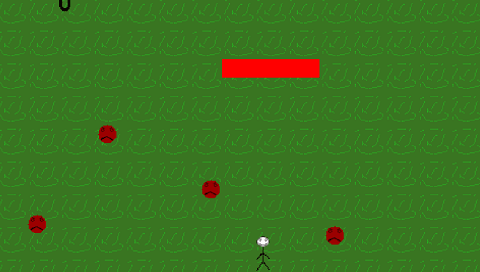
External links
- itch.io - https://naskivik.itch.io/the-balls
