More actions
m (Text replacement - "Category:3DS homebrew games" to "") |
m (Text replacement - "|description=A port of" to "|description=Port of") |
||
| Line 2: | Line 2: | ||
|title=Minesweeper 2DS | |title=Minesweeper 2DS | ||
|image=Minesweeper2ds3.png | |image=Minesweeper2ds3.png | ||
|description= | |description=Port of Minesweeper for the 3DS. | ||
|author=Cid2mizard, bayleef | |author=Cid2mizard, bayleef | ||
|lastupdated=2017/03/11 | |lastupdated=2017/03/11 | ||
Latest revision as of 14:54, 6 July 2024
| Minesweeper 2DS | |
|---|---|
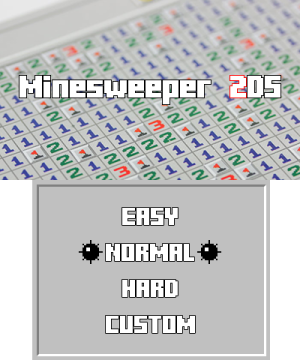 | |
| General | |
| Author | Cid2mizard, bayleef |
| Type | Puzzle |
| Version | 1.2.1 |
| License | Mixed |
| Last Updated | 2017/03/11 |
| Links | |
| Download | |
| Website | |
| Source | |
Minesweeper 2DS is a homebrew puzzle game for the 3DS. It is a remake of the single player puzzle game Minesweeper on Windows, which originates from the 1960s and has been written for many computing platforms in use today.
Installation
Contains CIA, 3DS and 3DSX builds.
- 3DSX - Copy the folder containing .3dsx and .smdh to the 3ds folder on your SD card. Run it via Homebrew Launcher.
- CIA - Install the .cia with the CIA manager of your choice.
- 3DS - Copy .3ds to your SD card.
User guide
The objective of the game is to clear a rectangular board containing hidden mines without detonating any of them, with help from clues about the number of neighboring mines in each field.
It contains 4 difficulty modes: Easy, Normal, Hard and Custom.
Controls
Touchscreen:
Double Tap - Menu Selection
Quick Tap - Discover a cell, Delete flag
Quick Tap (while holding L/R) or Long Tap - Place flag
Tap on discovered cell - Discover non-flagged neighbourhood
Tap when game is over - Restart game
Button:
D-Pad+A - Menu Selection
A - Discover cell, Delete flag
A (while holding L/R) or A/X (hold) - Place flag
A on discovered cell - Discover non-flagged neighbourhood
B - Back to menu
Select - Restart game
Start - Exit game
Screenshots
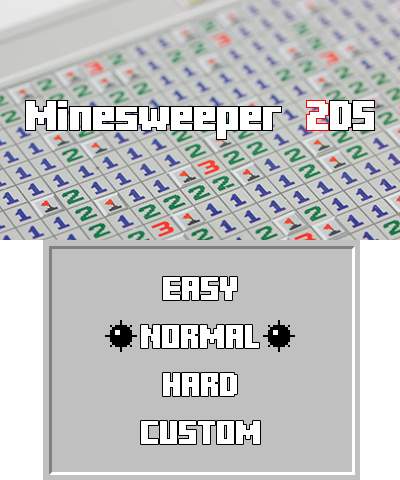
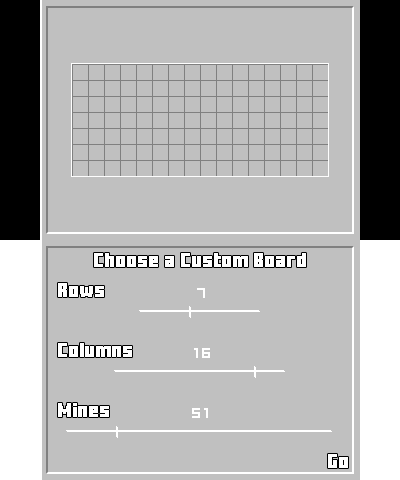
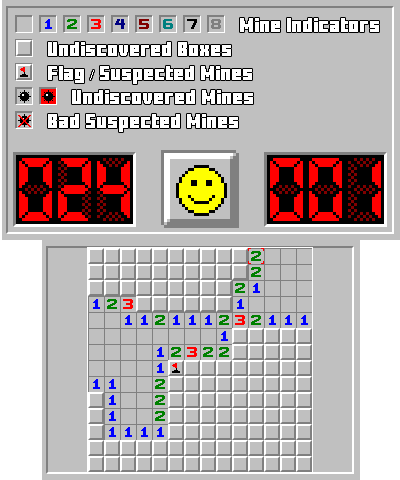
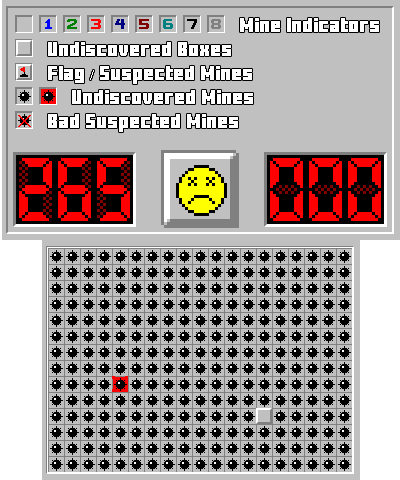
Media
Minesweeper 2DS (Cid2Mizard)
Changelog
v1.2.1 2017/03/11 (by bayleef)
- Fixed columns and mines lines in custom mode.
v1.2 2017/03/11 (by bayleef)
- Changed control keys.
- Discover neighbourhood of revealed cells.
- Highscore.
- On click: highlight cells that will be discovered.
- No game over during the first move.
v1.1.1 2015/11/01
- Update ctrulib, now exit works with ninjhax 2.5.
v1.1 2015/04/15
- You don't need to place all the flags to win (hippy dave request).
- Reduce timing to put a flag (30 to 20) (hippy dave request).
- Add numbers columns & rows infos in custom mode.
- Update sf2dlib (restore original colors game clearer).
- Update readme.txt.
- Update Thanks (add Black Squirrel for rip gfx).
- Use sf2d_draw_texture_part from sf2dlib (optimize code).
v1.0 2015/03/27
- Using GPU Render, no more lost frames, thanks sf2dlib.
- Better gfx.
- Add Custom level.
v0.8 2015/03/22
- Change restart game to button X.
- Add Touch menu, forget in v0.6.
- Add D-pad + A Controls for game.
- Add 3ds, cia format (UniqueID 0x2101).
v0.6 2015/03/19
- Disable et delete gfxSet3D, not used.
- Change colors background for better tiles view.
- Add title menu.
- Add normal & hard mode.
- Fix bottom screen glitch appeared in 0.2, fps is now stable.
v0.2 2015/03/19
- Numbers & Emoticons size X3 and Jump to Top screen.
- Smiley Touch remplaced by Button A.
- Add background color for 2 screens.
v0.1 2015/03/18
- Initial Release. Only Grid 9*9 with 8 mines.
Credits
Thanks to:
- smea for Ninjhax.
- smea, yellows8, plutoo, fincs and mtheall for ctrulib.
- smea, mtheall, GEMISIS, Fluto and Arkhandar for hbmenu.
- WinterMute for devkitARM.
- Xerpi for sf2dlib.
- http://gbatemp.net for Forum 3DS Homebrew community.
- Black Squirrel for Windows Minesweeper sprites ripped.
