More actions
m (Text replacement - "Category:3DS homebrew applications" to "") |
No edit summary |
||
| (One intermediate revision by the same user not shown) | |||
| Line 1: | Line 1: | ||
{{Infobox 3DS Homebrews | {{Infobox 3DS Homebrews | ||
|title=kSketch | |title=kSketch | ||
| Line 11: | Line 8: | ||
|version=2014 | |version=2014 | ||
|license=Mixed | |license=Mixed | ||
|download=https://dlhb.gamebrew.org/3dshomebrews/ksketch. | |download=https://dlhb.gamebrew.org/3dshomebrews/ksketch.rar | ||
|website=https://gbatemp.net/threads/homebrew-ksketch-my-first-homebrew.375302 | |website=https://gbatemp.net/threads/homebrew-ksketch-my-first-homebrew.375302 | ||
|source=https://gbatemp.net/threads/homebrew-ksketch-my-first-homebrew.375302 | |source=https://gbatemp.net/threads/homebrew-ksketch-my-first-homebrew.375302 | ||
}} | }} | ||
{{ombox | |||
| text=Photosensitive warning: Do not play this if you are prone to seizures or have a history of epilepsy, the bottom screen flickers which may potentially trigger seizures for people with photosensitive epilepsy. | |||
}} | |||
kSketch is an etch a sketch homebrew on the 3DS. It is the first homebrew created by thekman. | kSketch is an etch a sketch homebrew on the 3DS. It is the first homebrew created by thekman. | ||
| Line 34: | Line 35: | ||
==External links== | ==External links== | ||
* GBAtemp - https://gbatemp.net/threads/homebrew-ksketch-my-first-homebrew.375302 | * GBAtemp - https://gbatemp.net/threads/homebrew-ksketch-my-first-homebrew.375302 | ||
Latest revision as of 11:21, 22 June 2024
| kSketch | |
|---|---|
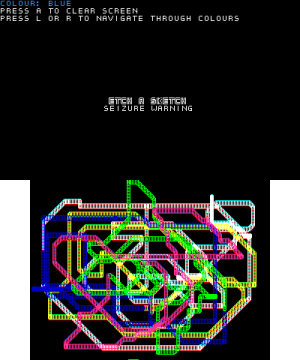 | |
| General | |
| Author | thekman |
| Type | Other Apps |
| Version | 2014 |
| License | Mixed |
| Last Updated | 2014/12/04 |
| Links | |
| Download | |
| Website | |
| Source | |
kSketch is an etch a sketch homebrew on the 3DS. It is the first homebrew created by thekman.
Controls
L/R - Navigate through colors
D-Pad - Draw
A - Clear screen
Compatibility
Tested on 3dmoo emulator and on 3DS with ninjhax.
Known issues
The drawing pattern on the bottom screen flashes (more as you continue to draw), do not use this if you are prone to seizures.
If you press two of the D-Pad buttons to make it go diagonally, it will go through the side of the screen that you were on.
