More actions
m (Text replacement - "Category:Homebrew computer emulators on DS" to "Category:Computer Emulators on DS") |
No edit summary |
||
| (3 intermediate revisions by the same user not shown) | |||
| Line 8: | Line 8: | ||
|version=2.8.1 | |version=2.8.1 | ||
|license=GPL-3.0 | |license=GPL-3.0 | ||
|downloadraw=[https://dlhb.gamebrew.org/ | |downloadraw=[https://dlhb.gamebrew.org/dshomebrew2/scummvmds.7z 1.2.0] - [https://downloads.scummvm.org/frs/scummvm/2.8.1/scummvm-2.8.1-ds.zip 2.8.1 Download] | ||
|website=http://www.scummvm.org | |website=http://www.scummvm.org | ||
|source=https://www.scummvm.org/downloads/#source | |source=https://www.scummvm.org/downloads/#source | ||
| Line 137: | Line 137: | ||
[[Category:Support the author]] | [[Category:Support the author]] | ||
Latest revision as of 11:18, 16 August 2024
| ScummVM for NDS | |
|---|---|
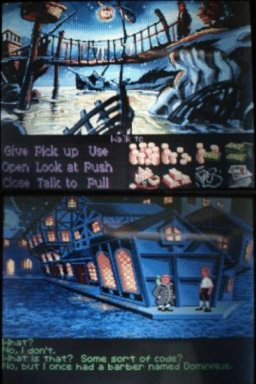 | |
| General | |
| Author | ScummVM Team |
| Type | Other Emulators |
| Version | 2.8.1 |
| License | GPL-3.0 |
| Last Updated | 2024/04/01 |
| Links | |
| 1.2.0 - 2.8.1 Download | |
| Website | |
| Source | |
| Support Author | |
ScummVM allows you to play classic graphic point-and-click adventure games, text adventure games, and RPGs, as long as you already have the game data files. ScummVM replaces the executable files shipped with the games, which means you can now play your favorite games on all your favorite devices.
Many of the famous LucasArts adventure games, such as Maniac Mansion and the Monkey Island series, were created using a utility called SCUMM (Script Creation Utility for Maniac Mansion) and the VM in ScummVM stands for Virtual Machine.
ScummVM is written in such a way that it can be ported from one type of machine to another, and ScummVM DS is a port of ScummVM to the Nintendo DS handheld games console.
Features
- Major rewrite since the last official release for the DS port v1.2.1.
- Should now work out of the box with TWiLight Menu++.
- Full button remapping.
- Supports games with 16-bit colour.
- Provides a single build with support for all 320x200 games.
Installation
Note: ScummVM does not include any games. To play one of the supported games you will need to have your own copy of the game and add it to ScummVM.
Extract the archive and copy the extracted scummvm.nds file onto the SD card. The exact location is not important.
Transfer game folders onto the SD card, you can find a list of required data files for each game from the wiki entry for that game (read more).
For ease of use, you can create a dedicated games folder into which folder containing game files can be copied. The resulting directory structure will look somewhat like this:
ScummVM Games/ |-Day of the Tentacle/ | |-MONSTER.SOU | |-TENTACLE.000 | |-TENTACLE.001 |-Flight of the Amazon Queen/ | |-QUEEN.1 | |-queen.tbl
User Guide
Supported games
While ScummVM was originally designed to run LucasArts' SCUMM games, over time support has been added for many other games.
You can find a full list with details on which adventures are supported and how well on the compatibility page. ScummVM is continually improving, so check back often.
Some games are available for free on ScummVM's game downloads page. For other games see where to get the games.
Note that games requiring a resolution of 512x512 or higher are not supported for the DS version.
Audio
Supported audio file formats:
- MP3.
- Uncompressed audio - The games run gaster using uncompressed audio files.
FAQ
Please refer to the FAQ section.
Media
ScummVM (Maniac Mansion) running on Nintendo DS (Northern Lights Retro Gaming)
Known issues
Games requiring a resolution of 512x512 or higher are not supported on the DS due to hardware limitations.
Some games are not playable due to the slow CPU speed and limited RAM on the DS. If there are any games that run really slowly, this is considered a hardware limitation, not a bug.
Changelog
2.7.0 2023/02/14
Nintendo DS port:
- Added a splash screen to the top screen when the launcher is active.
2.6.0 2022/08/01
Nintendo DS port:
- Fixed screen scrolling when using the Load and Save dialogs.
2.5.0 2021/10/09
- The Nintendo DS port got a major rewrite.
1.2.1
- Bugfix release - no new features.
1.2.0
- New game supported: Fascination.
1.1.1
- Bugfix release: no new features.
1.1.0
- New games are supported in this stable build: Return to Zork, Rodney's Funscreen, Manhole, Leather Goddess of Phobos 2, Cruise for a Corpse.
1.0.0
- No changes.
1.0.0 RC1
- Gamma correction feature to improve brightness level of game on the original DS.
- The usual round of bugfixes.
0.13.1
- Support for the ScummVM Global Main Menu (hold select during the game).
- The usual round of bugfixes.
0.12.0
- New games supported: Lure of the Temptress, Nippon Safes, Lost in Time.
- New laptop-style trackpad input method. Uses relative movement when you drag on the touch screen.
- New option which allows you to drag to hover, tap the touch screen to click, and double tap the screen to right click.
- Reorganised DS Options screen into three tabs for clearer navigation.
- New top screen scaling options let you choose the scaling factor used on startup.
- The usual round of bug fixes.
0.11.1
- Bugfix release - No new DS port features.
0.11.0
- New games supported: Elvira 1 and 2, Waxworks (Amiga version).
- Software scaler for improved image quality. Turn it on using the DS options screen (press select during the game). Thanks to Tramboi and Robin Watts for this feature.
- Function keys added to virtual keyboard (used in AGI games).
- Plenty of bug fixes.
Credits
A massive thank you to the entire team for making the ScummVM project possible.
External links
- Official website - https://www.scummvm.org
- ScummVM Wiki - https://wiki.scummvm.org
- Read the Docs - https://docs.scummvm.org/en/latest/other_platforms/nintendo_ds.html
- GitHub - https://github.com/scummvm/scummvm
- SourceForge - https://sourceforge.net/projects/scummvm
- GBAtemp - https://gbatemp.net/threads/scummvm-for-nintendo-ds-prerelease.593455
