More actions
No edit summary |
No edit summary |
||
| (64 intermediate revisions by 3 users not shown) | |||
| Line 1: | Line 1: | ||
{{Infobox 3DS | {{Infobox 3DS Homebrews | ||
| title = Luma3DS | |title=Luma3DS | ||
| image = | |image=Luma3ds2.png | ||
| type = Custom Firmwares | |description=Noob-proof (N)3DS Custom Firmware. | ||
| version = | |author=LumaTeam | ||
| | |lastupdated=2024/10/02 | ||
| | |type=Custom Firmwares | ||
|version=13.2.1 | |||
| | |license=Mixed | ||
| source = https:// | |download=https://dlhb.gamebrew.org/3dshomebrews/luma3ds.7z | ||
|website=https://github.com/LumaTeam/Luma3DS | |||
|source=https://github.com/LumaTeam/Luma3DS | |||
}} | }} | ||
Luma3DS is a program patching and reimplementing significant parts of the software running on all models of the Nintendo 3DS family of consoles. | |||
It aims at greatly improving the user experience and at supporting the 3DS far beyond its end-of-life. Features include: | |||
* First-class support for homebrew applications. | |||
* Rosalina, an overlay menu (triggered by L+Down+Select by default), allowing things like: | |||
** Taking screenshots while in game. | |||
** Blue light filters and other screen filters. | |||
** Input redirection to play with external devices, such as controllers. | |||
** Using cheat codes. | |||
** Setting time and date accurately from the network (NTP). | |||
** and much more! | |||
* Many game modding features, such as, but not limited to: | |||
** Game plugins (in 3GX format). | |||
** Per-game language overrides ("locale emulation"). | |||
** Asset content path redirection ("LayeredFS"). | |||
* Support for user-provided patches and/or full "system modules" replacements, an essential feature for Nintendo Network replacements (amongst other projects). | |||
* A fully-fledged GDB stub, allowing homebrew developers and reverse-engineers alike to work much more efficiently. | |||
* Ability to chainload other firmware files, including other versions of itself. | |||
* ... and much more! | |||
Luma3DS requires a full-system persistent exploit such as [https://github.com/SciresM/boot9strap boot9strap] to run. | |||
==Installation== | |||
===Installing=== | |||
As of Luma3DS v8.0, boot9strap v1.2 or higher is required for usage and all previous entrypoints are no longer supported. Refer to [https://3ds.guide/a9lh-to-b9s this] for information on how to update from arm9loaderhax, or start from [http://3ds.guide/ here] if you do not yet have arm9loaderhax or boot9strap. | |||
Extract boot.firm from the archive with a tool like [http://www.7-zip.org/ 7-zip (Windows/Linux)] or [https://itunes.apple.com/us/app/the-unarchiver/id425424353?mt=12 Unarchiver (macOS)] to the root of your 3DS' SD card. | |||
If your 3DS will not power on after this step or you get an Unsupported Loader error, please try [https://3ds.hacks.guide/updating-b9s updating boot9strap]. | |||
===Upgrading=== | |||
Simply download the latest release from [https://github.com/LumaTeam/Luma3DS/releases/latest the releases page] and replace boot.firm on the SD card. | |||
==User guide== | |||
===Rosalina menu=== | |||
Menu options as of v13.1 (default key combo is L+Down+Select; customizable in Miscellaneous options): | |||
*Take screenshot - Saves screenshots to /luma/screenshots. | |||
*Change screen brightness. | |||
*Cheats - Built in cheat engine supporting Gateshark-style cheats. Refer to the [https://github.com/AuroraWright/Luma3DS/wiki/Cheat-Engine dedicated Cheat Engine page] for details. | |||
*Plugin Loader (disabled/enabled). | |||
*Process list - Displays running processes, used for RAM viewer/editor and debugger process selection. | |||
*Debugger options - Enables/disables the built-in GDB stub for debugging. | |||
*System configuration: | |||
**Control volume - Volume slider override. | |||
**Control Wireless connection - Force a WiFi network allowing the use of local-network homebrew (even if the connection test fails). | |||
**Toggle LEDs - Toggles power and WiFi LEDs on/off. | |||
**Toggle Wireless - Enables toggling wireless connection without hardware switch or returning to the Home Menu. | |||
**Toggle Power Button - Option to disable short Power button presses. | |||
**Toggle power to card slot - Enables/disables card slot. Reinsert/remove a card will reset status. | |||
*Screen filters - Allows setting different filters for top and bottom screen separately (settings can be saved to the ini config file). | |||
*New 3DS menu - Enables/disables higher clock speed and extra L2 cache on New 3DS/2DS, even in unsupported games. Note: Some games may not be compatible; options can be toggled independently. | |||
*Miscellaneous options - Sub-menu with various miscellaneous options. | |||
**Switch the hb. title to the current app - Switches the takeover title to the currently running application. | |||
**Change the menu combo - Allows customization of the key combination triggering the Rosalina menu. | |||
**Start InputRedirection - Allows you to control your 3DS using your PC with, for example, an external controller (Xbox360 controller, etc). [https://wiki.hacks.guide/wiki/3DS:Input_redirection Tutorial on Wiki Hacks Guide.] | |||
**Update time and date via NTP - Time changes are immmediately visible. NTP timezone can be saved to config.ini. | |||
**Nullify user time offset. | |||
**Dump DSP firmware. | |||
*Save settings. | |||
*Power off. | |||
*Reboot. | |||
*Credits. | |||
==Controls== | |||
L+Down+Select - Rosalina in-game menu | |||
Hold Select (while turning 3DS on with the power button) - Configuration menu | |||
==Screenshots== | |||
https://dlhb.gamebrew.org/3dshomebrews/luma3ds3.png | |||
https://dlhb.gamebrew.org/3dshomebrews/luma3ds4.png | |||
== | ==Media== | ||
'''2DS/3DS - Luma3DS''' ([https://www.youtube.com/watch?v=FYcrrlLYrKc KM Zoilus])<br> | |||
<youtube>FYcrrlLYrKc</youtube> | |||
==Known issues== | |||
https://github.com/LumaTeam/Luma3DS/issues | |||
==Changelog== | |||
'''v13.2.1 2024/10/02''' | |||
* In Rosalina's "Screen Filters" submenu, similarly add a new option to "fix" the bottom screen's color curve. This significantly improves the color output of some IPS bottom screens. However, there seems to be some lottery even with IPS bottom screens, and the result might sometimes look too red. | |||
* Fix support for circle-pad in volume override submenu. | |||
'''v13.2 2024/09/28''' | |||
* Add "System Information" Rosalina submenu, displaying various system information, in particular screen types (TN/IPS, for each screen). | |||
* In Rosalina's "Screen Filters" submenu, add a new option to "fix" the top screen's color curve. This '''significantly''' improves the color output of '''IPS''' top screens, bringing them fairly close to normal sRGB displays (though the colors will look slightly dimmer): | |||
** All 3DS screens (TN and IPS) are calibrated to a color curve unique to 3DS systems that accomodates the TN screens' poor color gamut. | |||
** This option is hit-and-miss on TN screens and often leads to weird results. This is because TN screens on 3DS have terrible color gamut, in particular in the greens and yellows, even by 2011 standards (and 3DS TN screens have much worse response time than 3DS IPS screens, as well). | |||
** This does not fix the black crush on 3DS IPS screens, in some instances this might make it slightly worse. | |||
** This option can be persisted in Luma3DS config via "Save settings" | |||
** open_agb_firm has the same feature, this is where the LUT used here comes from. | |||
* Following [https://github.com/devkitPro/libctru/commit/8e55cdf05d1f2c07f350ec678d0f0d6a7a2df214 my reverse engineering work on QTM] (face tracking, super-stable 3D), in the "New 3DS" Rosalina submenu: | |||
** Add a submenu to temporarily enable/disable the "super-stable 3D" (SS3D) feature of New 3DSes. The changes made there do not persist, to change the behavior at boot, you should still go to System Settings like before. | |||
** Add a submenu to test all 12 parallax barrier positions used when SS3D is active. Changes revert when exiting the submenu. | |||
** Add a submenu to calibrate SS3D. Even though System Settings has a similar function, this has fewer limitations and displays more information about the process on screen. | |||
* Reorder Rosalina menu top screen entries to facilitate usage of the most commonly used options; merge "Power off" and "Reboot" into a single menu. | |||
* Allow plugins to use PRIVATE memory instead of SHARED on requests ([https://github.com/LumaTeam/Luma3DS/pull/2086 #2086], bug report and original PR thanks to [https://github.com/LittlestCube @LittlestCube]). This allows plugins to access the network more easily. Only download plugin from trusted sources. | |||
* During the "first time booting Luma3DS/Luma3DS upgrade" process, create the payloads directory if it does not exist. This should make the 3DS hacking process even more streamlined. | |||
* Further improvements to overall system stability and other minor adjustments have been made to enhance the user experience. | |||
'''v13.1.2 2024/06/23''' | |||
* Fix homebrew autoboot stuck in exception at boot after POWER button was held for too long. | |||
* Screenshots: when dealing with 800px mode, produce 800x480 images with the correct aspect ratio instead of 800x240 ones for more faithful output (using integer scaling on the Y axis). | |||
* Further improvements to overall system stability and other minor adjustments have been made to enhance the user experience. | |||
'''v13.1.1 2024/05/12''' | |||
* Fix bug where wireless connection option was replacing volume override. | |||
* Force wifi menu: handle unconfigured wifi slots correctly. | |||
* Minor changes to the plugin loader. | |||
'''v13.1.0 2024/05/04''' | |||
* Add volume slider override. | |||
** Currently, this option is located under "System configuration" in the Rosalina menu and autosaves, while being under [misc] in config.ini. This is because this option is only supported for NATIVE_FIRM. This may change in the future. | |||
** When using the option, the console might sometimes take longer to shutdown. | |||
* Add explicit "Boot chainloader" entry, above "Save and exit" in the boot configuration menu. | |||
* Remove unused and useless "Allow Left+Right / Up+Down combos for DSi" option. | |||
* Hide "Enable custom upscaling filters for DSi" option. | |||
* Fix an issue where baremetal screeninit would result in two white screens or wrong colors, usually when launching Arm9 payloads. | |||
* Rosalina: display SSID in "Force wifi connection" menu. | |||
* LayeredFS: improve game update RomFS mountpoint detection. | |||
* Further improvements to overall system stability and other minor adjustments have been made to enhance the user experience. | |||
* In addition, with thanks to @devkitPro, this release of Luma3DS comes bundled with version 2.4.3 of the [[The Homebrew Launcher 3DS|Homebrew Menu]], itself bundled with config/ssl/cacert.pem for use with libcurl. | |||
'''v13.0.2 2023/08/13''' | |||
* Fix older system versions (4.x to 8.x) not booting since Luma3DS v13.0. | |||
** On 4.x, Arm11 custom sysmodules have been disabled. This means no Rosalina and no region-free; if you're still on these system versions, please just upgrade after having installed Luma3DS. | |||
* Fix emuNAND support for system version 5.0 (and possibly some other ancient system versions like this one). This was a long-standing issue. | |||
* Fix an issue where Arm11 svcBreak exceptions were not displayed as such since Luma3DS v13.0. | |||
* Fix an issue with plugins related to Home Menu notification. | |||
* Properly grant access to all Arm11-accessible IO to 3DSX homebrew. | |||
* Further improvements to overall system stability and other minor adjustments have been made to enhance the user experience. | |||
'''v13.0.1 2023/07/21''' | |||
*Fix a v13.0 regression where external FIRM module loading (such as TwlBg) was broken. | |||
'''v13.0.0 2023/07/21''' | |||
* Merged @PabloMK7 and @Nanquitas 's fork, adding plugin support. This allows mods like CTGP-7 to be played. | |||
** NOTE: Due to planned changes (such as kernel reimplementation) older no longer maintained plugins or closed source ones may suddenly stop working at some point in the future. We advise to use open source and/or actively maintained plugins from trusted sources instead. | |||
* Added support to replace the default TWL_FIRM (i.e. DS(i) software) convolution-based upscaling filter by the contents of /luma/twl_upscaling_filter.bin. | |||
** You can find matrix examples [https://github.com/DullPointer/TWPatch_a/blob/master/soos/krnlist_all.h#L192 here] and Python code to convert them to the expected format [https://github.com/LumaTeam/Luma3DS/blob/master/arm9/source/patches.c#L774 there]. | |||
* Added support to allow Left+Right and Up+Down key combos in TWL_FIRM, although commercial DS(i) games usually prevent these combos on their own too. | |||
* Added support for arbitrarily-sized and uncompressed TWL_FIRM and AGB_FIRM, when externally loaded from the /luma folder. | |||
* Simplify sysmodule CXI loading and IPS/BPS patching: N3DS bit is now cleared when considering which CXI file to load from /luma/sysmodules. The path for IPS/BPS patches for sysmodules, and sysmodules only, has been moved to /luma/sysmodules/<titleId without N3DS bit>.ips (resp. .bps). This is a breaking change. | |||
* Remove the "Use EmuNAND FIRM if booting with R" option and all related logic. This was a leftover of the Gateway era that has no place in 2023. | |||
* Fixed a rare bug where the console would boot into 2 white screens. | |||
* Other minor changes | |||
'''v12.0.1 2023/03/29''' | |||
* Hide the "Force routing audio output to headphones" option from bootmenu, and extend it to force-route audio to speakers too. | |||
* Fix handling of negative "brightness" values in screen filters advanced options. | |||
* Clarify in bootmenu that the "autoboot homebrew" option is meant to launch the Homebrew Menu. | |||
* Always crash when processes unexpectedly fail to load, to help troubleshooting. | |||
* For sysmodules, code.bin and exheader.bin loading are now deprecated. CXI file loading should be used for those (see 12.0 release notes), and future release will make CXI loading more seamless. | |||
'''v12.0 2023/02/09''' | |||
* '''Add a new "advanced configuration" submenu for screen filters, allowing for far more customization (notably, increasing gamma)'''. It allows setting different filters for top and bottom screen separately, and all settings can be saved to the ini configuration file. | |||
* '''Implement autobooting into Homebrew Menu, both in 3DS mode and in DSi mode:''' | |||
** DSi modes uses [https://github.com/devkitPro/nds-hb-menu/releases/latest nds-hb-menu bootstrap]'s TID by default, and is a bit slow to start as it needs to go through the native 3DS OS first no matter what | |||
** Homebrew needs to be compiled with libctru v2.0.0 at a minimum, and libctru v2.1.2 is highly recommended to a bug fix. | |||
* '''Move "Save settings" to top-level menu''' | |||
* Add ability to force routing audio to headphones. This is targeted to Bluetooth hardware mod users. | |||
** One limitation is that this option gets undone if you actually insert then remove headphones in the headphones port, closing and re-opening the lid fixes this. | |||
* Add ability to redirect application core1 threads to core2, on N3DS: | |||
** Only useful in very demanding games like Pokémon (Ultra) Sun/Moon where it nets approx. a 10% gain, due to how the 3DS OS works. | |||
** Might break some games and homebrew applications. | |||
* Add external *.cxi non-KIP sysmodule loading (from <code>/luma/sysmodules</code>), when the "Enable loading external FIRMs and modules" option is enabled. | |||
** The expected format is {titleId}.cxi (not the name, unlike KIPs), with {titleId} being a string of 16 hexadecimal digits, and with the N3DS bit taken into account. | |||
** <code>code.bin</code> loading for sysmodules is still kept as a feature, but you now need to enable both this option and "Enable game patching" (for non-sysmodules only "Enable game patching" suffices). | |||
* Enable "game patching" features for all applets (not extensively tested), not just games or applications. This being said, LayeredFs might not work on things like the software keyboard, but "locale emulation" is expected to always work. | |||
* Remove kernel check for creating core2/core3 threads. This has no bearing on homebrew being able to access core2, as it always has had the proper access bits. Moreover, you should not create threads on core3 as head-tracking takes most of the CPU time there & the graphics driver depends on head-tracking. | |||
* Grant full DSP RAM access to all 3dsx homebrew. | |||
* Move <code>hb:ldr</code> from Rosalina to loader reimplementation. | |||
* Add disabled-by-default PASLR support in our custom loader reimplementation; this should match what the official sysmodule does 1:1. | |||
* Fix a bug where an error telling the MCU firmware version was too low, even if this was always incorrect. | |||
* Fix a very long-standing bug where sysmodules could incorrectly be killed when using the "Switch the hb. title to the current app." feature followed by closing the current app. This might have been causing issues with this feature and N3DS Health&Safety app in the past. | |||
* Display the proper error messages when removing the gamecart or the SD card while playing a game on either medium, instead of a cryptic error code. Also add datetime information to <code>errdisp.txt</code> entries. | |||
* General system stability improvements to enhance the user's experience. | |||
* | '''v11.0 2022/06/05''' | ||
* | * Migrate the configuration to INI format (config.bin becomes config.ini). | ||
* | ** This means that configuration is now human-readable, and makes situations like wanting to modify Rosalina's combo without opening its menu much easier to resolve. | ||
* | ** The following options have been removed from the config menu and moved to be exclusively in the INI file: | ||
* | *** "Splash duration": this is because it can now be configured to take any 32-bit value (default: 3 seconds). | ||
*** "Set developer UNITINFO". | |||
*** "Disable Arm11 exception handlers". | |||
*** "Enable Rosalina on SAFE_FIRM". | |||
** "Show NAND or user string in System Settings" is now enabled by default, when auto-generating a blank configuration file. | |||
* Essential system files (bootROMs, OTP, HWCAL, LCFS, SecureInfo) are now automically backed up to /luma/backups (upon upgrading Luma3DS, if not already present at that location). | |||
* Upon upgrading Luma3DS, boot.firm is now automatically copied to the root of the CTRNAND partition. | |||
* Restore extended-remote support (this was broken with recent versions of GDB). Breaking change: use attach <PID+1> (e.g 1 for fs) to attach to a process, as GDB doesn't support PID 0. | |||
* Add option to toggle card slot (#1202). | |||
* Screen filters can now be saved to config.ini and restored at boot (you need to go to "Miscellaneous options > Save settings"). You can now even manually edit config.ini to use custom values for those (within the 1000 to 25100K range). | |||
* NTP timezone can also now be saved to config.ini; also fix a bug where some timezones would not be reachable. | |||
* Fix a long-standing issue where some system calls took longer than they should, causing lags in some situations (thanks @PabloMK7). | |||
* Fix calculation of displayed battery voltage (thanks nocash). | |||
'''v10.3 2022/03/17''' | |||
* Add more detailed battery percentage, plus battery voltage and temperature. | |||
* Add an option to dump the DSP firmware from Home Menu, effectively making programs like DSP1 obsolete. | |||
* Split NTP and user time offset nullification. This means two things: | |||
** Time changes are immmediately visible and you do not need to reboot your console after using the feature anymore (although Home Menu might not always immmediately display the new time -- just open and close an application in that case). | |||
** Programs like ctr-no-timeoffset should not be needed anymore. Also, even if 3ds.hacks.guide recommends it and GodMode9 mandates it, time offset nullification should not be done. | |||
* Also improve the precision of the NTP client implementation and fix a few bugs. It can be precise as +- 1ms (usually), although some of this precision is lost when rebooting. | |||
* Do not initialize the screens in the very common case the user has only one payload in the /luma/payloads folder, effectively working around a long-standing bug. | |||
* Fix reading emuNAND sector 0 for RedNAND and Gateway-style emuNAND (#1687, @aspargas2). | |||
* Fix a few bugs in the cheat system (#1623, @s5bug). | |||
* Add ASCII View to Rosalina Process List (#1703, @George-lewis). | |||
* Allow using game-patching on Home Menu (#1634, @gabe565). | |||
* Wait for the user to release the B key when exiting the Rosalina menu. This should prevent games to think the B key has been pressed (#1701, suggestion from @Epicpkmn11). | |||
* gdb: properly handle software breakpoints. | |||
* General system stability improvements to enhance the user's experience. | |||
'''v10.2.1 2020/11/17''' | |||
* Fix system version 11.14 not booting. | |||
* Allow out-of-region Download Play functionality (thanks @Pixel-Pop). | |||
* Fix a rare issue where the Rosalina Menu wouldn't be displayed during application launch (thanks @Nanquitas). | |||
* General system stability improvements to enhance the user's experience. | |||
'''v10.2 2020/07/17''' | |||
* Massively improved the screenshot feature: | |||
** Now takes around 100ms instead of 10s (speed may vary, and the first screenshot in a series is slower). | |||
** 800px top-screen mode is now supported. | |||
** Rosalina menu options have been reordered to take this into account. | |||
* Added brightness (luminance) selection submenu. | |||
* Screen filters submenu improvements: | |||
** Changed the filter values, and there are now more of them. | |||
** The selected filter is now properly restored when the lid is reopened. | |||
* Removed the lag and crash associated to InputRedirection (thanks @Nanquitas): | |||
** On N3DS, this may cause a key press to be repeated in Home Menu for no reason. Just pressing ZL/ZR on the console is enough to fix this. | |||
* Improved Rosalina menu handling: | |||
** C-Pad (left pad) can now be used to navigate the menu. | |||
** You can now easily scroll through the menus by maintaining directional keys. | |||
** InputRedirection can now be used to access and navigate the menu. | |||
** New key options for the menu combo: C-Pad Left/Right/Up/Down & "Touch Screen Pressed" (sorry, no ZL/ZR). | |||
* Removed the need for the console to reboot again when switching to homebrew from a higher-memory game (e.g. Pokémon Sun on O3DS -> configured homebrew title). | |||
* Homebrew can now write to the shared config page. | |||
* Fixed the fact that the console would hang if sleep mode was entered when the Rosalina menu was open. | |||
* Enabling either the debugger or InputRedirection will now prevent the console from going to sleep until both are disabled (to prevent the console from hanging). | |||
* Rosalina is now supported on N3DS SAFE_FIRM, including the homebrew launching functionality that comes with it: | |||
** This is controlled by a new option in the main Luma menu. That option also enables running 11.3-and-below system versions on N2DS and also allows the system to run even with defective head-tracking hardware. | |||
** The newest release of the Homebrew Menu needs to be used (it comes bundled with Luma3DS in this release archive). You also need to rebuild all your homebrew with the latest libctru release. Some homebrew may not work, nevertheless. | |||
** Some Rosalina features may not work properly there (e.g. the brightness and New 3DS submenus). | |||
* Separated the exception dump parser script to a [https://github.com/LumaTeam/luma3ds_exception_dump_parser new repository]. | |||
* In addition, with thanks to @fincs, this release of Luma3DS comes bundled with version 2.2.0 of the Homebrew Menu (EDIT: replaced by hotfixed version). | |||
'''v10.1.3 2020/04/30''' | |||
* Fixed a bug that would cause the pxi module to crash on shutdown/reboot/firmlaunch for some people. | |||
* Other minor changes. | |||
'''v10.1.2 2020/04/28''' | |||
* Fixed cheats not working at all (v10.1.1 regression). | |||
* Fixed WiFi forcing not working at all (v10.1.1 regression). Also fixed other related bugs, including the mishandling of non-reachable access points. | |||
* Fixed a long-standing issue where the debugger and InputRedirection would hang for a long time and fail to recover if there was no internet. | |||
* Fixed a long-standing issue where the console would take a long time to power off/reboot/firmlaunch if either the debugger or InputRedirection were left enabled. Please note that this still happens if both are left enabled at the same time. | |||
'''v10.1.1 2020/04/27''' | |||
* Fixed multiple issues affecting shutdown (and reboot, firmlaunch) time. Shutdown time should be reduced to around 2.5~3.5s (from 16s): | |||
** A regression from v10.1 that was also potentially affecting startup times. | |||
** A regression from v10.0. | |||
** A bug back from 2016 causing shutdown times to be 1.5 to 5.5s longer than normal. | |||
* Fixed an issue where some Luma builds wouldn't boot. | |||
* Fixed most remaining cases where you would get an Arm9 svcBreak with 0xC8804465, in particular if you pressed the SAFE_MODE combo very late (this was a long-standing issue). | |||
* 3DSX: increased the maximum core1 CPU time limit for APT_SetAppCpuTimeLimit from 30% to 89%. | |||
'''v10.1 2020/04/26''' | |||
* Fixed booting on 4.x (*). | |||
* Allowed launching 3dsx apps on < 8.x where Rosalina is supported (currently, 4.x and above). | |||
* Added two new options in Rosalina's "System configuration" submenu: | |||
** The option to force a WiFi network, allowing to use local-network homebrew even if the connection test would fail (@LiquidFenrir). | |||
** The option to disable short POWER button presses in Rosalina->System configuration (@izzy84075). | |||
* Changed a few things in the NTP submenu: | |||
** Added the ability to offset the time in the NTP menu by any number of minutes (@nathanhitch). | |||
** Changed the default IP to that of time.windows.com, not blocked in mainland China. | |||
* Added support for BPS patches (@leoetlino). | |||
* Arm9 menu: check for button combos again after the PIN and/or splash screens. | |||
* Fixed a few bugs in loader sysmodule that were causing crashes (@leoetlino, #1375: @Lizardon1, @muhmuhten). | |||
* Fixed a few bugs in other sysmodules (@lioncash, @piepie62, @Oreo639, @mariohackandglitch), including one that would cause erroneous errdisp screens to show. | |||
* General system stability improvements to enhance the user's experience. | |||
* In addition, with thanks to @fincs, this release of Luma3DS comes bundled with version 2.1.1 of the Homebrew Menu. | |||
* To update, simply drag and drop boot.firm and boot.3dsx to the root of your SD card, as always. | |||
* (*) The space left for Rosalina on this system version (and maybe a few other system versions) is running out; the level of support for it may be reduced to that of 3.x in the future. | |||
[https://github.com/LumaTeam/Luma3DS/releases Revision changelog.] | |||
==Credits== | |||
Luma3DS is being developed by @AuroraWright and @TuxSH. | |||
See https://github.com/AuroraWright/Luma3DS/wiki/Credits | |||
==External links== | |||
* | * GitHub - https://github.com/LumaTeam/Luma3DS | ||
Latest revision as of 03:03, 6 October 2024
| Luma3DS | |
|---|---|
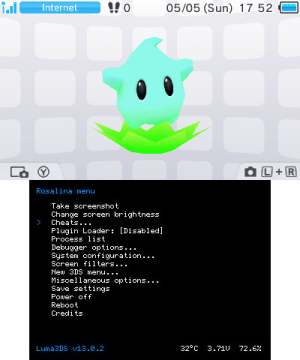 | |
| General | |
| Author | LumaTeam |
| Type | Custom Firmwares |
| Version | 13.2.1 |
| License | Mixed |
| Last Updated | 2024/10/02 |
| Links | |
| Download | |
| Website | |
| Source | |
Luma3DS is a program patching and reimplementing significant parts of the software running on all models of the Nintendo 3DS family of consoles.
It aims at greatly improving the user experience and at supporting the 3DS far beyond its end-of-life. Features include:
- First-class support for homebrew applications.
- Rosalina, an overlay menu (triggered by L+Down+Select by default), allowing things like:
- Taking screenshots while in game.
- Blue light filters and other screen filters.
- Input redirection to play with external devices, such as controllers.
- Using cheat codes.
- Setting time and date accurately from the network (NTP).
- and much more!
- Many game modding features, such as, but not limited to:
- Game plugins (in 3GX format).
- Per-game language overrides ("locale emulation").
- Asset content path redirection ("LayeredFS").
- Support for user-provided patches and/or full "system modules" replacements, an essential feature for Nintendo Network replacements (amongst other projects).
- A fully-fledged GDB stub, allowing homebrew developers and reverse-engineers alike to work much more efficiently.
- Ability to chainload other firmware files, including other versions of itself.
- ... and much more!
Luma3DS requires a full-system persistent exploit such as boot9strap to run.
Installation
Installing
As of Luma3DS v8.0, boot9strap v1.2 or higher is required for usage and all previous entrypoints are no longer supported. Refer to this for information on how to update from arm9loaderhax, or start from here if you do not yet have arm9loaderhax or boot9strap.
Extract boot.firm from the archive with a tool like 7-zip (Windows/Linux) or Unarchiver (macOS) to the root of your 3DS' SD card.
If your 3DS will not power on after this step or you get an Unsupported Loader error, please try updating boot9strap.
Upgrading
Simply download the latest release from the releases page and replace boot.firm on the SD card.
User guide
Menu options as of v13.1 (default key combo is L+Down+Select; customizable in Miscellaneous options):
- Take screenshot - Saves screenshots to /luma/screenshots.
- Change screen brightness.
- Cheats - Built in cheat engine supporting Gateshark-style cheats. Refer to the dedicated Cheat Engine page for details.
- Plugin Loader (disabled/enabled).
- Process list - Displays running processes, used for RAM viewer/editor and debugger process selection.
- Debugger options - Enables/disables the built-in GDB stub for debugging.
- System configuration:
- Control volume - Volume slider override.
- Control Wireless connection - Force a WiFi network allowing the use of local-network homebrew (even if the connection test fails).
- Toggle LEDs - Toggles power and WiFi LEDs on/off.
- Toggle Wireless - Enables toggling wireless connection without hardware switch or returning to the Home Menu.
- Toggle Power Button - Option to disable short Power button presses.
- Toggle power to card slot - Enables/disables card slot. Reinsert/remove a card will reset status.
- Screen filters - Allows setting different filters for top and bottom screen separately (settings can be saved to the ini config file).
- New 3DS menu - Enables/disables higher clock speed and extra L2 cache on New 3DS/2DS, even in unsupported games. Note: Some games may not be compatible; options can be toggled independently.
- Miscellaneous options - Sub-menu with various miscellaneous options.
- Switch the hb. title to the current app - Switches the takeover title to the currently running application.
- Change the menu combo - Allows customization of the key combination triggering the Rosalina menu.
- Start InputRedirection - Allows you to control your 3DS using your PC with, for example, an external controller (Xbox360 controller, etc). Tutorial on Wiki Hacks Guide.
- Update time and date via NTP - Time changes are immmediately visible. NTP timezone can be saved to config.ini.
- Nullify user time offset.
- Dump DSP firmware.
- Save settings.
- Power off.
- Reboot.
- Credits.
Controls
L+Down+Select - Rosalina in-game menu
Hold Select (while turning 3DS on with the power button) - Configuration menu
Screenshots
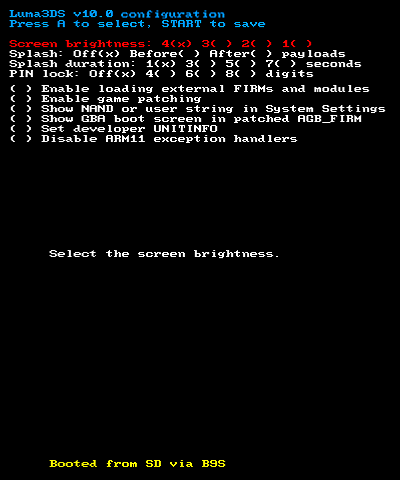
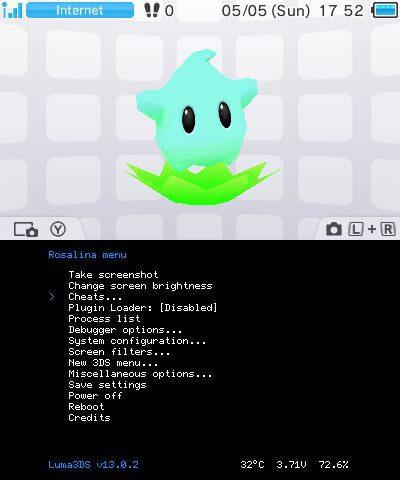
Media
2DS/3DS - Luma3DS (KM Zoilus)
Known issues
Changelog
v13.2.1 2024/10/02
- In Rosalina's "Screen Filters" submenu, similarly add a new option to "fix" the bottom screen's color curve. This significantly improves the color output of some IPS bottom screens. However, there seems to be some lottery even with IPS bottom screens, and the result might sometimes look too red.
- Fix support for circle-pad in volume override submenu.
v13.2 2024/09/28
- Add "System Information" Rosalina submenu, displaying various system information, in particular screen types (TN/IPS, for each screen).
- In Rosalina's "Screen Filters" submenu, add a new option to "fix" the top screen's color curve. This significantly improves the color output of IPS top screens, bringing them fairly close to normal sRGB displays (though the colors will look slightly dimmer):
- All 3DS screens (TN and IPS) are calibrated to a color curve unique to 3DS systems that accomodates the TN screens' poor color gamut.
- This option is hit-and-miss on TN screens and often leads to weird results. This is because TN screens on 3DS have terrible color gamut, in particular in the greens and yellows, even by 2011 standards (and 3DS TN screens have much worse response time than 3DS IPS screens, as well).
- This does not fix the black crush on 3DS IPS screens, in some instances this might make it slightly worse.
- This option can be persisted in Luma3DS config via "Save settings"
- open_agb_firm has the same feature, this is where the LUT used here comes from.
- Following my reverse engineering work on QTM (face tracking, super-stable 3D), in the "New 3DS" Rosalina submenu:
- Add a submenu to temporarily enable/disable the "super-stable 3D" (SS3D) feature of New 3DSes. The changes made there do not persist, to change the behavior at boot, you should still go to System Settings like before.
- Add a submenu to test all 12 parallax barrier positions used when SS3D is active. Changes revert when exiting the submenu.
- Add a submenu to calibrate SS3D. Even though System Settings has a similar function, this has fewer limitations and displays more information about the process on screen.
- Reorder Rosalina menu top screen entries to facilitate usage of the most commonly used options; merge "Power off" and "Reboot" into a single menu.
- Allow plugins to use PRIVATE memory instead of SHARED on requests (#2086, bug report and original PR thanks to @LittlestCube). This allows plugins to access the network more easily. Only download plugin from trusted sources.
- During the "first time booting Luma3DS/Luma3DS upgrade" process, create the payloads directory if it does not exist. This should make the 3DS hacking process even more streamlined.
- Further improvements to overall system stability and other minor adjustments have been made to enhance the user experience.
v13.1.2 2024/06/23
- Fix homebrew autoboot stuck in exception at boot after POWER button was held for too long.
- Screenshots: when dealing with 800px mode, produce 800x480 images with the correct aspect ratio instead of 800x240 ones for more faithful output (using integer scaling on the Y axis).
- Further improvements to overall system stability and other minor adjustments have been made to enhance the user experience.
v13.1.1 2024/05/12
- Fix bug where wireless connection option was replacing volume override.
- Force wifi menu: handle unconfigured wifi slots correctly.
- Minor changes to the plugin loader.
v13.1.0 2024/05/04
- Add volume slider override.
- Currently, this option is located under "System configuration" in the Rosalina menu and autosaves, while being under [misc] in config.ini. This is because this option is only supported for NATIVE_FIRM. This may change in the future.
- When using the option, the console might sometimes take longer to shutdown.
- Add explicit "Boot chainloader" entry, above "Save and exit" in the boot configuration menu.
- Remove unused and useless "Allow Left+Right / Up+Down combos for DSi" option.
- Hide "Enable custom upscaling filters for DSi" option.
- Fix an issue where baremetal screeninit would result in two white screens or wrong colors, usually when launching Arm9 payloads.
- Rosalina: display SSID in "Force wifi connection" menu.
- LayeredFS: improve game update RomFS mountpoint detection.
- Further improvements to overall system stability and other minor adjustments have been made to enhance the user experience.
- In addition, with thanks to @devkitPro, this release of Luma3DS comes bundled with version 2.4.3 of the Homebrew Menu, itself bundled with config/ssl/cacert.pem for use with libcurl.
v13.0.2 2023/08/13
- Fix older system versions (4.x to 8.x) not booting since Luma3DS v13.0.
- On 4.x, Arm11 custom sysmodules have been disabled. This means no Rosalina and no region-free; if you're still on these system versions, please just upgrade after having installed Luma3DS.
- Fix emuNAND support for system version 5.0 (and possibly some other ancient system versions like this one). This was a long-standing issue.
- Fix an issue where Arm11 svcBreak exceptions were not displayed as such since Luma3DS v13.0.
- Fix an issue with plugins related to Home Menu notification.
- Properly grant access to all Arm11-accessible IO to 3DSX homebrew.
- Further improvements to overall system stability and other minor adjustments have been made to enhance the user experience.
v13.0.1 2023/07/21
- Fix a v13.0 regression where external FIRM module loading (such as TwlBg) was broken.
v13.0.0 2023/07/21
- Merged @PabloMK7 and @Nanquitas 's fork, adding plugin support. This allows mods like CTGP-7 to be played.
- NOTE: Due to planned changes (such as kernel reimplementation) older no longer maintained plugins or closed source ones may suddenly stop working at some point in the future. We advise to use open source and/or actively maintained plugins from trusted sources instead.
- Added support to replace the default TWL_FIRM (i.e. DS(i) software) convolution-based upscaling filter by the contents of /luma/twl_upscaling_filter.bin.
- Added support to allow Left+Right and Up+Down key combos in TWL_FIRM, although commercial DS(i) games usually prevent these combos on their own too.
- Added support for arbitrarily-sized and uncompressed TWL_FIRM and AGB_FIRM, when externally loaded from the /luma folder.
- Simplify sysmodule CXI loading and IPS/BPS patching: N3DS bit is now cleared when considering which CXI file to load from /luma/sysmodules. The path for IPS/BPS patches for sysmodules, and sysmodules only, has been moved to /luma/sysmodules/<titleId without N3DS bit>.ips (resp. .bps). This is a breaking change.
- Remove the "Use EmuNAND FIRM if booting with R" option and all related logic. This was a leftover of the Gateway era that has no place in 2023.
- Fixed a rare bug where the console would boot into 2 white screens.
- Other minor changes
v12.0.1 2023/03/29
- Hide the "Force routing audio output to headphones" option from bootmenu, and extend it to force-route audio to speakers too.
- Fix handling of negative "brightness" values in screen filters advanced options.
- Clarify in bootmenu that the "autoboot homebrew" option is meant to launch the Homebrew Menu.
- Always crash when processes unexpectedly fail to load, to help troubleshooting.
- For sysmodules, code.bin and exheader.bin loading are now deprecated. CXI file loading should be used for those (see 12.0 release notes), and future release will make CXI loading more seamless.
v12.0 2023/02/09
- Add a new "advanced configuration" submenu for screen filters, allowing for far more customization (notably, increasing gamma). It allows setting different filters for top and bottom screen separately, and all settings can be saved to the ini configuration file.
- Implement autobooting into Homebrew Menu, both in 3DS mode and in DSi mode:
- DSi modes uses nds-hb-menu bootstrap's TID by default, and is a bit slow to start as it needs to go through the native 3DS OS first no matter what
- Homebrew needs to be compiled with libctru v2.0.0 at a minimum, and libctru v2.1.2 is highly recommended to a bug fix.
- Move "Save settings" to top-level menu
- Add ability to force routing audio to headphones. This is targeted to Bluetooth hardware mod users.
- One limitation is that this option gets undone if you actually insert then remove headphones in the headphones port, closing and re-opening the lid fixes this.
- Add ability to redirect application core1 threads to core2, on N3DS:
- Only useful in very demanding games like Pokémon (Ultra) Sun/Moon where it nets approx. a 10% gain, due to how the 3DS OS works.
- Might break some games and homebrew applications.
- Add external *.cxi non-KIP sysmodule loading (from
/luma/sysmodules), when the "Enable loading external FIRMs and modules" option is enabled.- The expected format is {titleId}.cxi (not the name, unlike KIPs), with {titleId} being a string of 16 hexadecimal digits, and with the N3DS bit taken into account.
code.binloading for sysmodules is still kept as a feature, but you now need to enable both this option and "Enable game patching" (for non-sysmodules only "Enable game patching" suffices).
- Enable "game patching" features for all applets (not extensively tested), not just games or applications. This being said, LayeredFs might not work on things like the software keyboard, but "locale emulation" is expected to always work.
- Remove kernel check for creating core2/core3 threads. This has no bearing on homebrew being able to access core2, as it always has had the proper access bits. Moreover, you should not create threads on core3 as head-tracking takes most of the CPU time there & the graphics driver depends on head-tracking.
- Grant full DSP RAM access to all 3dsx homebrew.
- Move
hb:ldrfrom Rosalina to loader reimplementation. - Add disabled-by-default PASLR support in our custom loader reimplementation; this should match what the official sysmodule does 1:1.
- Fix a bug where an error telling the MCU firmware version was too low, even if this was always incorrect.
- Fix a very long-standing bug where sysmodules could incorrectly be killed when using the "Switch the hb. title to the current app." feature followed by closing the current app. This might have been causing issues with this feature and N3DS Health&Safety app in the past.
- Display the proper error messages when removing the gamecart or the SD card while playing a game on either medium, instead of a cryptic error code. Also add datetime information to
errdisp.txtentries. - General system stability improvements to enhance the user's experience.
v11.0 2022/06/05
- Migrate the configuration to INI format (config.bin becomes config.ini).
- This means that configuration is now human-readable, and makes situations like wanting to modify Rosalina's combo without opening its menu much easier to resolve.
- The following options have been removed from the config menu and moved to be exclusively in the INI file:
- "Splash duration": this is because it can now be configured to take any 32-bit value (default: 3 seconds).
- "Set developer UNITINFO".
- "Disable Arm11 exception handlers".
- "Enable Rosalina on SAFE_FIRM".
- "Show NAND or user string in System Settings" is now enabled by default, when auto-generating a blank configuration file.
- Essential system files (bootROMs, OTP, HWCAL, LCFS, SecureInfo) are now automically backed up to /luma/backups (upon upgrading Luma3DS, if not already present at that location).
- Upon upgrading Luma3DS, boot.firm is now automatically copied to the root of the CTRNAND partition.
- Restore extended-remote support (this was broken with recent versions of GDB). Breaking change: use attach <PID+1> (e.g 1 for fs) to attach to a process, as GDB doesn't support PID 0.
- Add option to toggle card slot (#1202).
- Screen filters can now be saved to config.ini and restored at boot (you need to go to "Miscellaneous options > Save settings"). You can now even manually edit config.ini to use custom values for those (within the 1000 to 25100K range).
- NTP timezone can also now be saved to config.ini; also fix a bug where some timezones would not be reachable.
- Fix a long-standing issue where some system calls took longer than they should, causing lags in some situations (thanks @PabloMK7).
- Fix calculation of displayed battery voltage (thanks nocash).
v10.3 2022/03/17
- Add more detailed battery percentage, plus battery voltage and temperature.
- Add an option to dump the DSP firmware from Home Menu, effectively making programs like DSP1 obsolete.
- Split NTP and user time offset nullification. This means two things:
- Time changes are immmediately visible and you do not need to reboot your console after using the feature anymore (although Home Menu might not always immmediately display the new time -- just open and close an application in that case).
- Programs like ctr-no-timeoffset should not be needed anymore. Also, even if 3ds.hacks.guide recommends it and GodMode9 mandates it, time offset nullification should not be done.
- Also improve the precision of the NTP client implementation and fix a few bugs. It can be precise as +- 1ms (usually), although some of this precision is lost when rebooting.
- Do not initialize the screens in the very common case the user has only one payload in the /luma/payloads folder, effectively working around a long-standing bug.
- Fix reading emuNAND sector 0 for RedNAND and Gateway-style emuNAND (#1687, @aspargas2).
- Fix a few bugs in the cheat system (#1623, @s5bug).
- Add ASCII View to Rosalina Process List (#1703, @George-lewis).
- Allow using game-patching on Home Menu (#1634, @gabe565).
- Wait for the user to release the B key when exiting the Rosalina menu. This should prevent games to think the B key has been pressed (#1701, suggestion from @Epicpkmn11).
- gdb: properly handle software breakpoints.
- General system stability improvements to enhance the user's experience.
v10.2.1 2020/11/17
- Fix system version 11.14 not booting.
- Allow out-of-region Download Play functionality (thanks @Pixel-Pop).
- Fix a rare issue where the Rosalina Menu wouldn't be displayed during application launch (thanks @Nanquitas).
- General system stability improvements to enhance the user's experience.
v10.2 2020/07/17
- Massively improved the screenshot feature:
- Now takes around 100ms instead of 10s (speed may vary, and the first screenshot in a series is slower).
- 800px top-screen mode is now supported.
- Rosalina menu options have been reordered to take this into account.
- Added brightness (luminance) selection submenu.
- Screen filters submenu improvements:
- Changed the filter values, and there are now more of them.
- The selected filter is now properly restored when the lid is reopened.
- Removed the lag and crash associated to InputRedirection (thanks @Nanquitas):
- On N3DS, this may cause a key press to be repeated in Home Menu for no reason. Just pressing ZL/ZR on the console is enough to fix this.
- Improved Rosalina menu handling:
- C-Pad (left pad) can now be used to navigate the menu.
- You can now easily scroll through the menus by maintaining directional keys.
- InputRedirection can now be used to access and navigate the menu.
- New key options for the menu combo: C-Pad Left/Right/Up/Down & "Touch Screen Pressed" (sorry, no ZL/ZR).
- Removed the need for the console to reboot again when switching to homebrew from a higher-memory game (e.g. Pokémon Sun on O3DS -> configured homebrew title).
- Homebrew can now write to the shared config page.
- Fixed the fact that the console would hang if sleep mode was entered when the Rosalina menu was open.
- Enabling either the debugger or InputRedirection will now prevent the console from going to sleep until both are disabled (to prevent the console from hanging).
- Rosalina is now supported on N3DS SAFE_FIRM, including the homebrew launching functionality that comes with it:
- This is controlled by a new option in the main Luma menu. That option also enables running 11.3-and-below system versions on N2DS and also allows the system to run even with defective head-tracking hardware.
- The newest release of the Homebrew Menu needs to be used (it comes bundled with Luma3DS in this release archive). You also need to rebuild all your homebrew with the latest libctru release. Some homebrew may not work, nevertheless.
- Some Rosalina features may not work properly there (e.g. the brightness and New 3DS submenus).
- Separated the exception dump parser script to a new repository.
- In addition, with thanks to @fincs, this release of Luma3DS comes bundled with version 2.2.0 of the Homebrew Menu (EDIT: replaced by hotfixed version).
v10.1.3 2020/04/30
- Fixed a bug that would cause the pxi module to crash on shutdown/reboot/firmlaunch for some people.
- Other minor changes.
v10.1.2 2020/04/28
- Fixed cheats not working at all (v10.1.1 regression).
- Fixed WiFi forcing not working at all (v10.1.1 regression). Also fixed other related bugs, including the mishandling of non-reachable access points.
- Fixed a long-standing issue where the debugger and InputRedirection would hang for a long time and fail to recover if there was no internet.
- Fixed a long-standing issue where the console would take a long time to power off/reboot/firmlaunch if either the debugger or InputRedirection were left enabled. Please note that this still happens if both are left enabled at the same time.
v10.1.1 2020/04/27
- Fixed multiple issues affecting shutdown (and reboot, firmlaunch) time. Shutdown time should be reduced to around 2.5~3.5s (from 16s):
- A regression from v10.1 that was also potentially affecting startup times.
- A regression from v10.0.
- A bug back from 2016 causing shutdown times to be 1.5 to 5.5s longer than normal.
- Fixed an issue where some Luma builds wouldn't boot.
- Fixed most remaining cases where you would get an Arm9 svcBreak with 0xC8804465, in particular if you pressed the SAFE_MODE combo very late (this was a long-standing issue).
- 3DSX: increased the maximum core1 CPU time limit for APT_SetAppCpuTimeLimit from 30% to 89%.
v10.1 2020/04/26
- Fixed booting on 4.x (*).
- Allowed launching 3dsx apps on < 8.x where Rosalina is supported (currently, 4.x and above).
- Added two new options in Rosalina's "System configuration" submenu:
- The option to force a WiFi network, allowing to use local-network homebrew even if the connection test would fail (@LiquidFenrir).
- The option to disable short POWER button presses in Rosalina->System configuration (@izzy84075).
- Changed a few things in the NTP submenu:
- Added the ability to offset the time in the NTP menu by any number of minutes (@nathanhitch).
- Changed the default IP to that of time.windows.com, not blocked in mainland China.
- Added support for BPS patches (@leoetlino).
- Arm9 menu: check for button combos again after the PIN and/or splash screens.
- Fixed a few bugs in loader sysmodule that were causing crashes (@leoetlino, #1375: @Lizardon1, @muhmuhten).
- Fixed a few bugs in other sysmodules (@lioncash, @piepie62, @Oreo639, @mariohackandglitch), including one that would cause erroneous errdisp screens to show.
- General system stability improvements to enhance the user's experience.
- In addition, with thanks to @fincs, this release of Luma3DS comes bundled with version 2.1.1 of the Homebrew Menu.
- To update, simply drag and drop boot.firm and boot.3dsx to the root of your SD card, as always.
- (*) The space left for Rosalina on this system version (and maybe a few other system versions) is running out; the level of support for it may be reduced to that of 3.x in the future.
Credits
Luma3DS is being developed by @AuroraWright and @TuxSH.
External links
- GitHub - https://github.com/LumaTeam/Luma3DS
