More actions
m (Text replacement - "Category:Homebrew action games on DS" to "Category:Action Games on DS") |
No edit summary |
||
| (6 intermediate revisions by the same user not shown) | |||
| Line 8: | Line 8: | ||
|version=2012 | |version=2012 | ||
|license=Mixed | |license=Mixed | ||
|download=https://dlhb.gamebrew.org/ | |download=https://dlhb.gamebrew.org/dshomebrew2/syobonactionds_rc1.rar | ||
|website=http://www.neoflash.com/forum/index.php/topic,7463.0.html | |website=http://www.neoflash.com/forum/index.php/topic,7463.0.html | ||
}} | }} | ||
SyobonActionDS is a remake of the Japanese freeware platform game Syobon Action for the NDS. It is a Mario clone with some small but extremely challenging levels, also known as The Impossible Japanese Game (often referred as Cat Mario and Mario from Hell). | SyobonActionDS is a remake of the Japanese freeware platform game Syobon Action for the NDS. It is a Mario clone with some small but extremely challenging levels, also known as The Impossible Japanese Game (often referred as Cat Mario and Mario from Hell). | ||
This homebrew | This homebrew was submitted to the NEO Retro Coding Compo 2012 (Game). | ||
==Features== | ==Features== | ||
| Line 41: | Line 41: | ||
https://dlhb.gamebrew.org/dshomebrew/syobonactionds2.png | https://dlhb.gamebrew.org/dshomebrew/syobonactionds2.png | ||
https://dlhb.gamebrew.org/dshomebrew/syobonactionds3.png | https://dlhb.gamebrew.org/dshomebrew/syobonactionds3.png | ||
==Media== | |||
'''Syobon Actions Stages 5-8 Walkthrough''' ([https://www.youtube.com/watch?v=xkSwolLeVOM Pleskin85]) <br> | |||
<youtube width="515">xkSwolLeVOM</youtube> | |||
<!--BEGIN Online Emulator Section--> | <!--BEGIN Online Emulator Section--> | ||
==Online | ==Online emulator== | ||
{{ | {{EmulatorJS Main | ||
|width=515px | |||
|height=384px | |||
|EJS_backgroundImage=https://www.gamebrew.org/images/3/3a/Syobonactionds.png | |||
EJS_core = | |EJS_core=desmume2015 | ||
EJS_gameName = | |EJS_gameName=SyobonAction DS | ||
EJS_gameUrl = | |EJS_gameUrl=https://dlhb.gamebrew.org/onlineemulators/nds/syobonactionds.7z | ||
}} | }} | ||
{{DS Control Settings}} | {{DS Control Settings}} | ||
<!--END Online Emulator Section--> | <!--END Online Emulator Section--> | ||
==Compatibility== | ==Compatibility== | ||
Tested on Supercard DSTWO (firmware 1.11). | Tested on Supercard DSTWO (firmware 1.11). | ||
| Line 65: | Line 63: | ||
* NeoFlash - http://www.neoflash.com/forum/index.php/topic,7463.0.html | * NeoFlash - http://www.neoflash.com/forum/index.php/topic,7463.0.html | ||
[[Category: | [[Category:NEO Retro Coding Compo 2012]] | ||
Latest revision as of 06:27, 21 August 2024
| SyobonAction DS | |
|---|---|
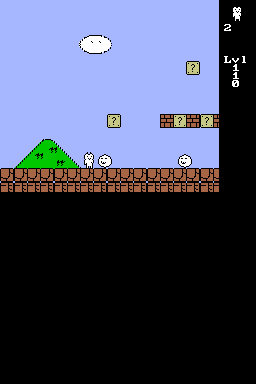 | |
| General | |
| Author | n00bey (leinad) |
| Type | Platform |
| Version | 2012 |
| License | Mixed |
| Last Updated | 2012/08/18 |
| Links | |
| Download | |
| Website | |
SyobonActionDS is a remake of the Japanese freeware platform game Syobon Action for the NDS. It is a Mario clone with some small but extremely challenging levels, also known as The Impossible Japanese Game (often referred as Cat Mario and Mario from Hell).
This homebrew was submitted to the NEO Retro Coding Compo 2012 (Game).
Features
- Easy setup: No DLDI/NitroFS whatsoever.
- The original graphics are used.
- Full music and sounds from original game.
- 13 and a half stages.
- Possibility to skip levels and Fly-Mode Cheat.
User guide
Get through stages and avoid traps.
Controls
Left/Right - Move
Up - Skip
Down - Enter tunnels
Y/X - Commit suicide
Select - Swap screens
Start - Pause
Screenshots
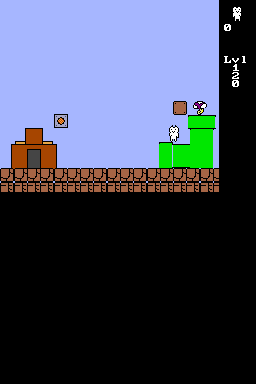
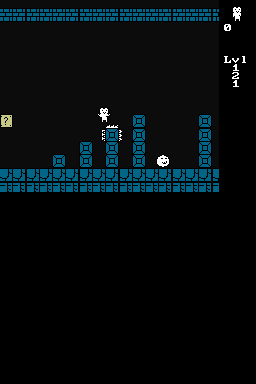
Media
Syobon Actions Stages 5-8 Walkthrough (Pleskin85)
Online emulator
| Nintendo DS | Keyboard |
|---|---|
Compatibility
Tested on Supercard DSTWO (firmware 1.11).
