More actions
m (Text replacement - "Category:Homebrew arcade games on DS" to "Category:Arcade Games on DS") |
No edit summary |
||
| (3 intermediate revisions by the same user not shown) | |||
| Line 8: | Line 8: | ||
|version=2009 | |version=2009 | ||
|license=Mixed | |license=Mixed | ||
|download=https://dlhb.gamebrew.org/ | |download=https://dlhb.gamebrew.org/dshomebrew2/superpong_gemisis.rar | ||
|website=http://nds.scenebeta.com/noticia/super-pong | |website=http://nds.scenebeta.com/noticia/super-pong | ||
}} | }} | ||
| Line 35: | Line 35: | ||
R - Accelerate (Player 2) | R - Accelerate (Player 2) | ||
<!--BEGIN Online Emulator Section--> | <!--BEGIN Online Emulator Section--> | ||
==Online | ==Online emulator== | ||
{{ | {{EmulatorJS Main | ||
|width=515px | |||
|height=384px | |||
|EJS_backgroundImage=https://www.gamebrew.org/images/2/2c/Superponggem.png | |||
EJS_core = | |EJS_core=nds | ||
EJS_gameName = | |EJS_gameName=Super Pong | ||
EJS_gameUrl = | |EJS_gameUrl=https://dlhb.gamebrew.org/onlineemulators/nds/superponggem.7z | ||
}} | }} | ||
{{DS Control Settings}} | {{DS Control Settings}} | ||
| Line 56: | Line 54: | ||
==External links== | ==External links== | ||
* SceneBeta - http://nds.scenebeta.com/noticia/super-pong | * SceneBeta - http://nds.scenebeta.com/noticia/super-pong | ||
Latest revision as of 06:26, 21 August 2024
| Super Pong | |
|---|---|
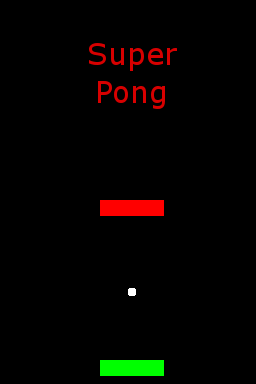 | |
| General | |
| Author | Gemisis |
| Type | Arcade Games |
| Version | 2009 |
| License | Mixed |
| Last Updated | 2009/04/14 |
| Links | |
| Download | |
| Website | |
Super Pong is a DS homebrew pong game with a multiplayer mode.
User guide
The multiplayer mode allows 2 people to play on the same console.
One will control the red paddle from the upper screen and the other will control the green paddle at lower screen.
The first to reach 10 points wins the game.
There is no music in this homebrew.
Controls
Start - Pause, Start the game
Start+R+L - Return to the main menu
Right/Left - Move red paddle (Player 1)
L - Accelerate (Player 1)
A/X - Move green paddle (Player 2)
R - Accelerate (Player 2)
Online emulator
| Nintendo DS | Keyboard |
|---|---|
Compatibility
Tested on:
NDSTT/Top Toy DS (firmware 1.15)
Original R4 (unofficial firmware 1.19)
External links
- SceneBeta - http://nds.scenebeta.com/noticia/super-pong
