More actions
m (Text replacement - "Category:Homebrew puzzle games on DS" to "Category:Puzzle Games on DS") |
Tag: Rollback |
||
| (9 intermediate revisions by 2 users not shown) | |||
| Line 5: | Line 5: | ||
|author=Clark Morse, Corey Ross, Jonathan Bryant | |author=Clark Morse, Corey Ross, Jonathan Bryant | ||
|lastupdated=2009/09/01 | |lastupdated=2009/09/01 | ||
|type= | |type=Simulation | ||
|version=2007 | |version=2007 | ||
|license=Mixed | |license=Mixed | ||
|download=https://dlhb.gamebrew.org/ | |download=https://dlhb.gamebrew.org/dshomebrew2/protista.rar | ||
|website=https://www.digipen.edu/?id=1170&proj=436 | |website=https://www.digipen.edu/?id=1170&proj=436 | ||
}} | }} | ||
| Line 45: | Line 45: | ||
https://dlhb.gamebrew.org/dshomebrew/protista9.png | https://dlhb.gamebrew.org/dshomebrew/protista9.png | ||
<!--BEGIN Online Emulator Section--> | <!--BEGIN Online Emulator Section--> | ||
==Online | ==Online emulator== | ||
{{ | {{EmulatorJS Main | ||
|width=515px | |||
|height=384px | |||
|EJS_backgroundImage=https://www.gamebrew.org/images/c/c6/Protista.png | |||
EJS_core = | |EJS_core=nds | ||
EJS_gameName = | |EJS_gameName=Protista | ||
EJS_gameUrl = | |EJS_gameUrl=https://dlhb.gamebrew.org/onlineemulators/nds/protista.7z | ||
}} | }} | ||
{{DS Control Settings}} | {{DS Control Settings}} | ||
| Line 70: | Line 68: | ||
==External links== | ==External links== | ||
* DigiPen - [https://web.archive.org/web/20101226085139/https://www.digipen.edu/?id=1170&proj=436 https://www.digipen.edu/?id=1170&proj=436] (archived) | * DigiPen - [https://web.archive.org/web/20101226085139/https://www.digipen.edu/?id=1170&proj=436 https://www.digipen.edu/?id=1170&proj=436] (archived) | ||
Latest revision as of 12:13, 6 October 2024
| Protista | |
|---|---|
 | |
| General | |
| Author | Clark Morse, Corey Ross, Jonathan Bryant |
| Type | Simulation |
| Version | 2007 |
| License | Mixed |
| Last Updated | 2009/09/01 |
| Links | |
| Download | |
| Website | |
Protista is an interactive toy where player-created creatures compete for supremacy of the Petri dish.
Installation
Download and extract file.
Copy Protista.nds to the flash memory card.
User guide
Protista, an experiment in interactivity, challenges both the right and left sides of the brain.
The creative side is unleashed to design and build an assortment of creatures in a full-featured creature editor. Protista tasks the analytic side to program the creatures with a graphical programming language.
Then, the whole brain can sit back and watch its creations battle it out in a struggle of microscopic proportions.
Protista includes the following game modes:
- Sandbox - A quick way to see your creature in action in a free-play environment.
- Creature Studio - Dreams of oddness become reality.
- AI Lab - Aspiring programmers can develop programs to transform peace-loving microbes into killing machines.
- Race Track - A creature's mobility is put to the test.
- Battle Arena - Creatures are forced to fight until one creature is pushing up seaweed.
Screenshots
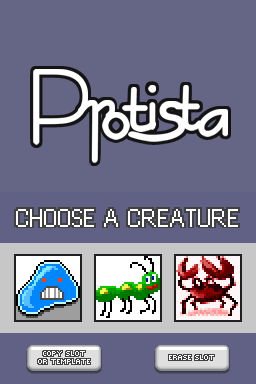
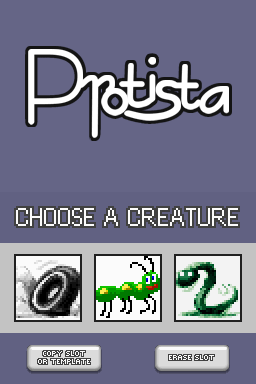
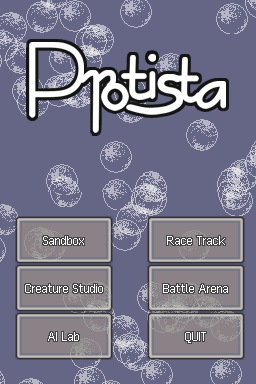
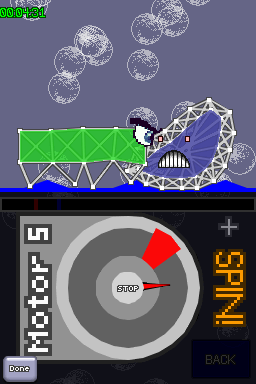
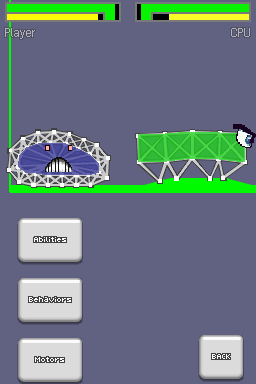
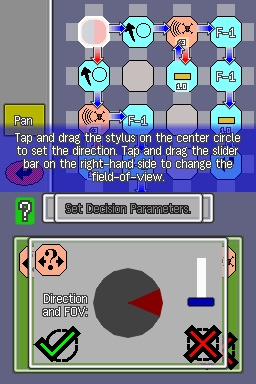
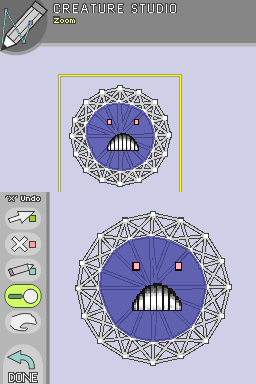
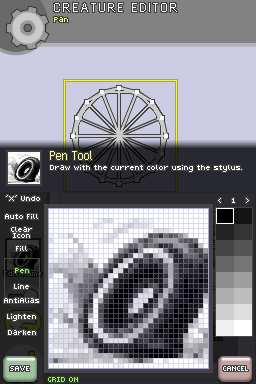
Online emulator
| Nintendo DS | Keyboard |
|---|---|
Compatibility
Tested on melonDS.
Credits
Clark Morse - Physics, race mode and battle mode.
Corey Ross - Graphics, game framework and creature editor.
Jonathan Bryant - Input, menu framework and AI editor.
External links
- DigiPen - https://www.digipen.edu/?id=1170&proj=436 (archived)
