More actions
m (Text replacement - "Category:Shooter games on DS" to "Category:Shooter Games on DS") |
No edit summary |
||
| (5 intermediate revisions by the same user not shown) | |||
| Line 8: | Line 8: | ||
|version=2011 | |version=2011 | ||
|license=Mixed | |license=Mixed | ||
|download=https://dlhb.gamebrew.org/ | |download=https://dlhb.gamebrew.org/dshomebrew2/teamfortress2ds.rar | ||
|website=http://dsgamemaker.com/dsgmforum/viewtopic.php?f=13&t=193 | |website=http://dsgamemaker.com/dsgmforum/viewtopic.php?f=13&t=193 | ||
}} | }} | ||
| Line 32: | Line 32: | ||
https://dlhb.gamebrew.org/dshomebrew/teamfortress2ds3.png | https://dlhb.gamebrew.org/dshomebrew/teamfortress2ds3.png | ||
<!--BEGIN Online Emulator Section--> | <!--BEGIN Online Emulator Section--> | ||
==Online | ==Online emulator== | ||
{{ | {{EmulatorJS Main | ||
|width=515px | |||
|height=384px | |||
|EJS_backgroundImage=https://www.gamebrew.org/images/e/e5/Teamfortress2ds.gif | |||
EJS_core = | |EJS_core=desmume2015 | ||
EJS_gameName = | |EJS_gameName=Team Fortress 2 DS | ||
EJS_gameUrl = | |EJS_gameUrl=https://dlhb.gamebrew.org/onlineemulators/nds/teamfortress2ds.7z | ||
}} | }} | ||
{{DS Control Settings}} | {{DS Control Settings}} | ||
| Line 82: | Line 80: | ||
==External links== | ==External links== | ||
* DS Game Maker - [https://web.archive.org/web/20111013220136/http://dsgamemaker.com/dsgmforum/viewtopic.php?f=13&t=193 http://dsgamemaker.com/dsgmforum/viewtopic.php?f=13&t=193] (archived) | * DS Game Maker - [https://web.archive.org/web/20111013220136/http://dsgamemaker.com/dsgmforum/viewtopic.php?f=13&t=193 http://dsgamemaker.com/dsgmforum/viewtopic.php?f=13&t=193] (archived) | ||
Latest revision as of 06:31, 21 August 2024
| Team Fortress 2 DS | |
|---|---|
 | |
| General | |
| Author | Kazuki |
| Type | Shooter |
| Version | 2011 |
| License | Mixed |
| Last Updated | 2011/04/22 |
| Links | |
| Download | |
| Website | |
Team Fortress 2 DS is a homebrew adaptation of the over-the-top squad-based PC shooter. In this version you can select team and switch between classes however not really playable.
Controls
Left/Right - Move
A - Jump (the Scout, 1st class, can double jump while in the air)
B - Fire (Soldier with rockets and Demoman with primary/secondary)
Y - Secondary Fire (Demoman: detonate stickybombs)
X - Reload
L/R - Change weapon backwards/forwards
Touchscreen - Change class (must be in team's base), Health/reload testing
Screenshots
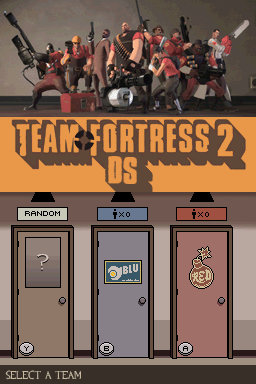
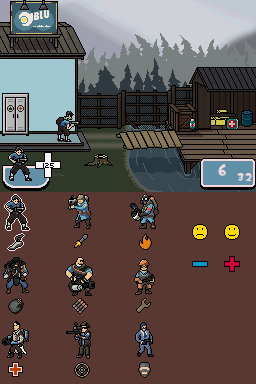
Online emulator
| Nintendo DS | Keyboard |
|---|---|
Changelog
2011/04/22
- Finally an update. Unfortunately, DSGM 5.12 broke this game quite a bit. Don't know if it was the change in object enumeration or what, but even after changing the code to work with the new enumeration style the game was incredibly glitchy when "played." You'll still be able to look at the code and everything of course, but you won't be able to compile. Still trudging along in DSGM 5.11 though.
- Still working on the first map (Sawmill) and trying to get a handle of map collisions and stuff.
- May have to mess around with multiple backgrounds since it uses too many tiles or something.
- Pretty much finished the first house area on the blue side. You can use the box to jump on the roof.
- Tentative layout plan.
- Added health/ammo kit objects for testing regaining health/ammo.
- Small = +20.5% of max refilled; Medium = +50% of max refilled; Large = refilled completely.
- Can test health/ammo pickups by using the faces and plus/minus sprites on the lower screen.
- Still have no idea on a way to handle non-projectile weapons.
2011/01/25
- Switched the functions of the X and Y buttons.
- Blu team can no longer go into Red's base and vice-versa.
- Swapped positions of Blu and Red bases to make it more intuitive since Blu team attacks in attack/defend game types and heading to the right is usually associated with moving forward in a side-scrolling game.
- Started working on an actual map. If anyone's played Team Fortress 2 before, the map will be Sawmill.
- Still have no idea how to code in collisions with platforms and stuff without having to hard-code them in. Any ideas?
- Also need advice on how best to implement shooting with the non-projectile weapons. Use a sprite? Is there any trickery can be done with drawing pixels?
2011/01/22
- Clip and ammo values now on the bottom right.
- Demoman (4th class) can now fire his primary weapon (grenade launcher) .
- Demoman can also fire his secondary weapon (stickybomb launcher).
- Only 8 stickies can be out at once. Y button 'detonates' them (They're only deleted currently.)
- Added reloading and reload sound effects for all classes. Press X to reload.
- Plus/minus buttons on touch screen now increase/decrease the ammo in your clip for reloading tests.
- Up and Down changes amount of metal or cloak if you are an Engineer (6th) or Spy (9th) (for testing).
2011/01/18
- Changed the 'gameplay' from a horizontal scroller with depth back to just a flat horizontal scroller. Having to deal with jump position, whether or not you're in front of or behind objects, etc. using pseudo-3D in a 2D space was ridiculous and not going to deal with that at all.
- Health is displayed and you can now choose your team when starting the game (either by stylus or pressing the Y/B/A buttons). If you want to change classes you have to be inside your team's 'base' for it to change.
- The four buttons on the right of the bottom screen are for testing. The faces increase/decrease health by 50 at once and the +/- buttons increase or decrease your health as you hold the stylus on them.
- Only one class can fire right now and it's the Soldier (guy with rocket launcher; first row, middle column). Currently the rocket only just moves until it hits the edge of the room and deletes itself.
External links
- DS Game Maker - http://dsgamemaker.com/dsgmforum/viewtopic.php?f=13&t=193 (archived)
