More actions
m (Text replacement - "Category:Homebrew simulation games on DS" to "Category:Simulation Games on DS") |
No edit summary |
||
| (5 intermediate revisions by the same user not shown) | |||
| Line 8: | Line 8: | ||
|version=Demo 0.1 | |version=Demo 0.1 | ||
|license=Mixed | |license=Mixed | ||
|download=https://dlhb.gamebrew.org/ | |download=https://dlhb.gamebrew.org/dshomebrew2/sandgamedemo.rar | ||
|website=http://www.dsgamemaker.com/forum/viewtopic.php?f=27&t=4779 | |website=http://www.dsgamemaker.com/forum/viewtopic.php?f=27&t=4779 | ||
}} | }} | ||
| Line 16: | Line 16: | ||
The elements available are water and fire. | The elements available are water and fire. | ||
<!--BEGIN Online Emulator Section--> | <!--BEGIN Online Emulator Section--> | ||
==Online | ==Online emulator== | ||
{{ | {{EmulatorJS Main | ||
|width=515px | |||
|height=384px | |||
|EJS_backgroundImage=https://www.gamebrew.org/images/f/f8/Sandgamedemo.png | |||
EJS_core = | |EJS_core=desmume2015 | ||
EJS_gameName = | |EJS_gameName=Sand Game Demo | ||
EJS_gameUrl = | |EJS_gameUrl=https://dlhb.gamebrew.org/onlineemulators/nds/sandgamedemo.7z | ||
}} | }} | ||
{{DS Control Settings}} | {{DS Control Settings}} | ||
| Line 31: | Line 29: | ||
==External links== | ==External links== | ||
* DS Game Maker - http://www.dsgamemaker.com/forum/viewtopic.php?f=27&t=4779 | * DS Game Maker - http://www.dsgamemaker.com/forum/viewtopic.php?f=27&t=4779 | ||
Latest revision as of 05:19, 21 August 2024
| Sand Game Demo | |
|---|---|
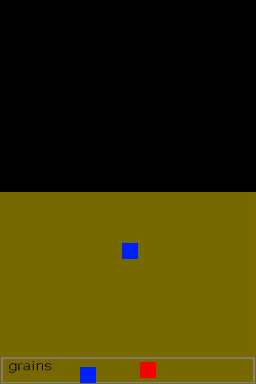 | |
| General | |
| Author | harg |
| Type | Other Games |
| Version | Demo 0.1 |
| License | Mixed |
| Last Updated | 2010/06/07 |
| Links | |
| Download | |
| Website | |
Sand Game Demo is a Falling Sand Game clone on DS.
User guide
The elements available are water and fire.
Online emulator
| Nintendo DS | Keyboard |
|---|---|
External links
- DS Game Maker - http://www.dsgamemaker.com/forum/viewtopic.php?f=27&t=4779
