More actions
m (Text replacement - "Category:DS homebrew games↵" to "") |
No edit summary |
||
| (5 intermediate revisions by the same user not shown) | |||
| Line 5: | Line 5: | ||
|author=BigFish | |author=BigFish | ||
|lastupdated=2008/02/17 | |lastupdated=2008/02/17 | ||
|type=Game | |type=Game Engine | ||
|version=2008 | |version=2008 | ||
|license=Mixed | |license=Mixed | ||
|download=https://dlhb.gamebrew.org/ | |download=https://dlhb.gamebrew.org/dshomebrew2/newvismake.zip | ||
|website=http://forum.palib.info/index.php?topic=4266.msg39006 | |website=http://forum.palib.info/index.php?topic=4266.msg39006 | ||
|source=https://dlhb.gamebrew.org/ | |source=https://dlhb.gamebrew.org/dshomebrew2/newvismake.zip | ||
}} | }} | ||
VisMake is a program that allows you to create text based multichoice story on the DS. | VisMake is a program that allows you to create text based multichoice story on the DS. | ||
| Line 45: | Line 45: | ||
==External links== | ==External links== | ||
* PALib - [https://web.archive.org/web/20080924105328/http://forum.palib.info/index.php?topic=4266.msg39006 http://forum.palib.info/index.php?topic=4266.msg39006] (archived) | * PALib - [https://web.archive.org/web/20080924105328/http://forum.palib.info/index.php?topic=4266.msg39006 http://forum.palib.info/index.php?topic=4266.msg39006] (archived) | ||
Latest revision as of 07:26, 21 August 2024
| VisMake - Multichoice adventure maker | |
|---|---|
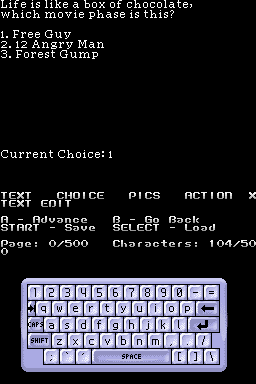 | |
| General | |
| Author | BigFish |
| Type | Game Engine |
| Version | 2008 |
| License | Mixed |
| Last Updated | 2008/02/17 |
| Links | |
| Download | |
| Website | |
| Source | |
VisMake is a program that allows you to create text based multichoice story on the DS.
Features
- Edit as you play.
- Variable width font.
- Goto action.
- Page based system.
- Save/Loading.
- Intuitive editor.
Installation
Put all files in root directory. Patch with DLDI (if your cart does not have auto-patching).
Controls
Stylus - Input (keyboard), Run script (cross icon)
Start - Save file (.vms)
Select - Load file
A/B - Advance/Backwards
D-Pad - Select choice (1-3)
Screenshots
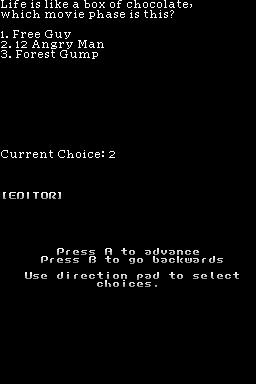
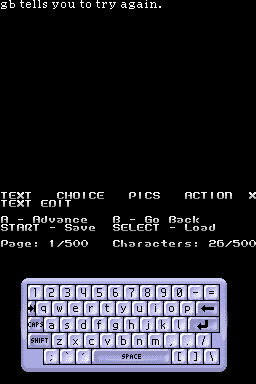
Known issues
Save/Load screen only works correctly when filenames entered each time are larger or equal length to the previous one.
External links
- PALib - http://forum.palib.info/index.php?topic=4266.msg39006 (archived)
