More actions
(Created page with "{{Infobox homebrew | title = Lemmings DS | image = File:Lemmingsds.png | type = Action Puzzle | version = 7.04 | licence = Mixed | author = Mr...") |
m (Text replacement - "|download=https://dlhb.gamebrew.org/dshomebrew/" to "|download=https://dlhb.gamebrew.org/dshomebrew2/") |
||
| (31 intermediate revisions by the same user not shown) | |||
| Line 1: | Line 1: | ||
{{Infobox | {{Infobox DS Homebrews | ||
| title | |title=Lemmings DS | ||
| image | |image=lemmingsds.png | ||
| type | |description=An open-source port of the classic Amiga action-puzzle game. | ||
| version | |author=Mr D | ||
| | |lastupdated=2007/06/14 | ||
| | |type=Puzzle | ||
|version=7.04 Full | |||
| | |license=Mixed | ||
| source | |download=https://dlhb.gamebrew.org/dshomebrew2/lemmingsds.7z | ||
|website=http://www.mrdictionary.net/lemmings | |||
|source=http://www.mrdictionary.net/lemmings | |||
}} | }} | ||
Lemmings DS is an open-source port of the classic Amiga action-puzzle game Lemmings for the Nintendo DS. Lemmings DS uses chishm's [[DLDI|DLDI]], and the most excellent NitroTracker player core by [http://www.tobw.net Tobias Weyand] (as released under the LGPL). | |||
==Feature== | |||
* All 120 levels from the original Amiga Lemmings. | |||
* All 100 levels from Oh-No! More Lemmings and now... | |||
* All 72 levels from Xmas Lemmings ‘91, ‘92, ‘93 and ‘94! | |||
* [[DLDI|DLDI]] support. | |||
* Automatic progress saving. | |||
* Make your own levels and traps using [http://www.mrdictionary.net/lemmings Lemmings DS Builder]. | |||
* Share maps (available from the [http://www.mrdictionary.net/lemmings/userlevels user created levels page]). | |||
==Installation== | |||
Download Verion 7.04 (1.4Mb). | |||
Edit lemmingsds_config.txt to your preferences. | |||
Put lemmingsds_config.txt and the LemmingsDS folder in the root of your card. | |||
[[DLDI|DLDI]] patch the lemmingsds_dldi.nds if your card needs it. | |||
Start Lemmings_dldi.nds and wait while the levels load (up to 2 minutes). | |||
==User guide== | |||
===Gameplay=== | |||
Lemmings is divided into a number of levels, grouped into varies difficulty categories. Each level begins with one or more trap doors opening from above, releasing a steady line of lemmings who all follow each other. Levels include a variety of obstacles that prevent lemmings from reaching the exit, such as large drops, booby traps and pools of lava. | |||
The goal is to guide at least a certain percentage of the green-haired, blue-robed lemmings from the entrance to the exit by clearing or creating a safe passage through the landscape for the lemmings to use. Unless assigned a special task, each lemming will walk in one direction ignoring any other lemming in its way (except Blockers), falling off any edges and turning around if they hit an obstacle they cannot pass. | |||
A lemming can die in a number of ways: falling from a great height, falling into water or lava, disappearing off the bottom of the level map, being caught in a trap or fire, or being assigned the Bomber skill. Every level has a time limit; if the clock counts down to zero, the level automatically ends. To successfully complete the level, you must assign specific skills to certain lemmings. Which skills and how many uses of each are available to you varies from level to level, and you must assign the skills carefully to successfully guide the lemmings. There are eight skills that can be assigned: | |||
* Climbers - Climb vertically though fall down if they hit an overhang. | |||
* Floaters - Use a parachute to fall safely from heights. | |||
* Bombers - Explode after a five-second timer, destroying themselves and any destructible landscape in close proximity, though not damaging other lemmings or traps. | |||
* Blockers - Stand still and prevent other lemmings from passing; lemmings that hit a Blocker simply reverse direction. | |||
* Builders - Build a stairway of 12 steps. | |||
* Bashers, Miners and Diggers - Dig horizontally, diagonally downwards or directly downwards respectively. | |||
== | ===Control styles=== | ||
This homebrew offers 3 different controls styles: Tapper, Holder and Tactics. | |||
'''Tapper Style (default):''' | |||
* Similar to the original Amiga Lemmings control style. Use the stylus to tap a lemming, and the tool will be assigned instantly. | |||
* There are two Tapper style preferences, Hold and Toggle, which affect how the shoulder button is used: | |||
* Toggle - You toggle pause on and off with the shoulder buttons. | |||
* Hold - The game is paused while you hold either shoulder button. While holding one shoulder button, you can tap the other button to advance the game by a single frame. | |||
'''Holder Style:''' | |||
* You can hold the stylus against the screen to pause the game temporarily. Holding the stylus against a lemming cause that lemming to be highlighted: | |||
* While a lemming is highlighted, tap any shoulder button to assign the current tool. | |||
* This style can be useful if you are trying to pick a single lemming from a large group. | |||
'''Tactics Style:''' | |||
* It is a reversal of the original Lemmings style. You must click on the lemming first and then the tool you want to assign. | |||
* Tactics style offers the same Hold and Toggle preferences as Tapper style. | |||
==Controls== | |||
D-Pad or X/Y/B/A - Move the camera in any control style | |||
Start or Fast Forward button - Increase the game speed | |||
Select (3 times rapidly) - Restart current level | |||
Zoom in | Zoom controls - Zoom in/out | ||
Close lid - Pause | |||
== | ==Screenshots== | ||
https://dlhb.gamebrew.org/dshomebrew/lemmingsds2.png | |||
https://dlhb.gamebrew.org/dshomebrew/lemmingsds3.png | |||
https://dlhb.gamebrew.org/dshomebrew/lemmingsds4.png | |||
https://dlhb.gamebrew.org/dshomebrew/lemmingsds5.png | |||
==Compatibility== | |||
Lemmings DS should run on any device with Read/Write [[DLDI|DLDI]] support. | |||
It will not work on any emulator. | |||
==Changelog== | |||
'''v7.04''' | |||
* Includes 120 levels of original Lemmings Amiga. | |||
* Includes 100 extra levels from Oh-no! More Lemmings. | |||
* Includes 72 extra levels of Lemmings Xmas '91, '92, '93 and '94. | |||
* Includes support DLDI, it is funcionaal in most Flash Cards, including the R4DS. | |||
* Ability to create your own levels using the level editor is included. | |||
==External links== | |||
* Official website - http://www.mrdictionary.net/lemmings | |||
Latest revision as of 05:32, 16 August 2024
| Lemmings DS | |
|---|---|
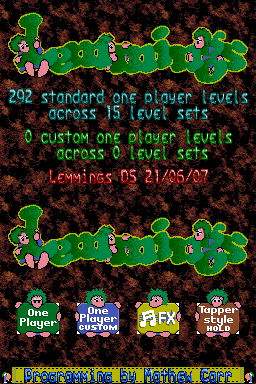 | |
| General | |
| Author | Mr D |
| Type | Puzzle |
| Version | 7.04 Full |
| License | Mixed |
| Last Updated | 2007/06/14 |
| Links | |
| Download | |
| Website | |
| Source | |
Lemmings DS is an open-source port of the classic Amiga action-puzzle game Lemmings for the Nintendo DS. Lemmings DS uses chishm's DLDI, and the most excellent NitroTracker player core by Tobias Weyand (as released under the LGPL).
Feature
- All 120 levels from the original Amiga Lemmings.
- All 100 levels from Oh-No! More Lemmings and now...
- All 72 levels from Xmas Lemmings ‘91, ‘92, ‘93 and ‘94!
- DLDI support.
- Automatic progress saving.
- Make your own levels and traps using Lemmings DS Builder.
- Share maps (available from the user created levels page).
Installation
Download Verion 7.04 (1.4Mb).
Edit lemmingsds_config.txt to your preferences.
Put lemmingsds_config.txt and the LemmingsDS folder in the root of your card.
DLDI patch the lemmingsds_dldi.nds if your card needs it.
Start Lemmings_dldi.nds and wait while the levels load (up to 2 minutes).
User guide
Gameplay
Lemmings is divided into a number of levels, grouped into varies difficulty categories. Each level begins with one or more trap doors opening from above, releasing a steady line of lemmings who all follow each other. Levels include a variety of obstacles that prevent lemmings from reaching the exit, such as large drops, booby traps and pools of lava.
The goal is to guide at least a certain percentage of the green-haired, blue-robed lemmings from the entrance to the exit by clearing or creating a safe passage through the landscape for the lemmings to use. Unless assigned a special task, each lemming will walk in one direction ignoring any other lemming in its way (except Blockers), falling off any edges and turning around if they hit an obstacle they cannot pass.
A lemming can die in a number of ways: falling from a great height, falling into water or lava, disappearing off the bottom of the level map, being caught in a trap or fire, or being assigned the Bomber skill. Every level has a time limit; if the clock counts down to zero, the level automatically ends. To successfully complete the level, you must assign specific skills to certain lemmings. Which skills and how many uses of each are available to you varies from level to level, and you must assign the skills carefully to successfully guide the lemmings. There are eight skills that can be assigned:
- Climbers - Climb vertically though fall down if they hit an overhang.
- Floaters - Use a parachute to fall safely from heights.
- Bombers - Explode after a five-second timer, destroying themselves and any destructible landscape in close proximity, though not damaging other lemmings or traps.
- Blockers - Stand still and prevent other lemmings from passing; lemmings that hit a Blocker simply reverse direction.
- Builders - Build a stairway of 12 steps.
- Bashers, Miners and Diggers - Dig horizontally, diagonally downwards or directly downwards respectively.
Control styles
This homebrew offers 3 different controls styles: Tapper, Holder and Tactics.
Tapper Style (default):
- Similar to the original Amiga Lemmings control style. Use the stylus to tap a lemming, and the tool will be assigned instantly.
- There are two Tapper style preferences, Hold and Toggle, which affect how the shoulder button is used:
- Toggle - You toggle pause on and off with the shoulder buttons.
- Hold - The game is paused while you hold either shoulder button. While holding one shoulder button, you can tap the other button to advance the game by a single frame.
Holder Style:
- You can hold the stylus against the screen to pause the game temporarily. Holding the stylus against a lemming cause that lemming to be highlighted:
- While a lemming is highlighted, tap any shoulder button to assign the current tool.
- This style can be useful if you are trying to pick a single lemming from a large group.
Tactics Style:
- It is a reversal of the original Lemmings style. You must click on the lemming first and then the tool you want to assign.
- Tactics style offers the same Hold and Toggle preferences as Tapper style.
Controls
D-Pad or X/Y/B/A - Move the camera in any control style
Start or Fast Forward button - Increase the game speed
Select (3 times rapidly) - Restart current level
Zoom controls - Zoom in/out
Close lid - Pause
Screenshots


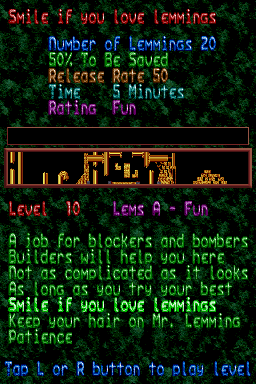
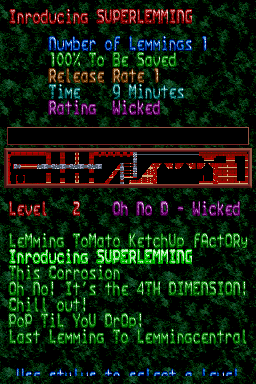
Compatibility
Lemmings DS should run on any device with Read/Write DLDI support.
It will not work on any emulator.
Changelog
v7.04
- Includes 120 levels of original Lemmings Amiga.
- Includes 100 extra levels from Oh-no! More Lemmings.
- Includes 72 extra levels of Lemmings Xmas '91, '92, '93 and '94.
- Includes support DLDI, it is funcionaal in most Flash Cards, including the R4DS.
- Ability to create your own levels using the level editor is included.
External links
- Official website - http://www.mrdictionary.net/lemmings
