More actions
(Created page with "{{Infobox 3DS homebrew | title = 3DNES | image = https://dlhb.gamebrew.org/3dshomebrew/NES-Console-3ds-01.jpg|250px | type = Console | version = v2.0 | licence = Mixed | autho...") |
m (Text replacement - "Category:3DS homebrew emulators" to "") |
||
| (13 intermediate revisions by the same user not shown) | |||
| Line 1: | Line 1: | ||
{{Infobox 3DS | {{Infobox 3DS Homebrews | ||
| title = 3DNES | |title=3DNES | ||
| image = | |image=3dnes2.png | ||
| type = Console | |description=A NES emulator, without sound support. No longer under development. | ||
| version = | |author=st4rk, gdkChan | ||
| | |lastupdated=2015/03/29 | ||
| | |type=Console | ||
|version=2015 | |||
| | |license=Mixed | ||
| source = https:// | |download=https://dlhb.gamebrew.org/3dshomebrews/3dnes.7z | ||
|website=https://github.com/st4rk/3DNES | |||
|source=https://github.com/st4rk/3DNES | |||
}} | }} | ||
3DNES is an NES (Nintendo Entertainment System) emulator for Nintendo 3DS. NES is an 8-bit third-generation home video game console produced, released, and marketed by Nintendo. It is also a remodelled export version of the company's Family Computer[a] (FC) platform in Japan, commonly known as the Famicom[b], which was launched on July 15, 1983. | |||
Developed by St4rk and gdkChan, 3DNES was initially a port from lameNES, but was greatly modified through the reconstruction of the PPU, CPU, modifications on mappers, etc. The project is on an initial phase. It's capable of emulating many games (with speed going from great to somewhat slow), and supports some mappers. However, it doesn't have support for sound yet. | |||
==Features== | |||
* Mappers Supported: MMC1, MMc3, MMC5 (partial), AOROM, CNROM, MAPPER 79, UNROM. | |||
* Frameskip. | |||
* ROM Selection Menu. | |||
* SRAM Save. | |||
==Installation== | |||
Available in 3DSX and 3DS formats (use either one of them). | |||
* 3DS - Copy the .3ds file to your microSD. This requires a Gateway 3DS Flashcard. | |||
* 3DSX - Copy the .3dsx file to the 3ds folder of your SD card. | |||
Then create a folder called 3DNES on the root of your SD card. | |||
Inside the 3DNES folder, create another two folders, SAVES and ROMS. | |||
Put your rom on ROMS folder and run the homebrew. | |||
==User guide== | |||
To use frameskip, before starting the game, in MENU, just use Left/Right. | |||
1 ~ 2 frameskip is recommended (of course, you can use more). | |||
==Screenshots== | |||
https://dlhb.gamebrew.org/3dshomebrews/3dnes3.png | |||
https://dlhb.gamebrew.org/3dshomebrews/3dnes4.png | |||
==Media== | |||
'''3DNES Preview - NES Emulator for 3DS''' ([https://www.youtube.com/watch?v=bqxgiSozeEU St4rkDev]) <br> | |||
<youtube>bqxgiSozeEU</youtube> | |||
==Known issues== | |||
There are some bugs and some games won’t work. No sound. | |||
==Changelog== | |||
'''v1.2''' | |||
* Added Select button. | |||
* Removed blue screen on bottom screen. | |||
* Fixed multirom scrolling bug. | |||
* Speed improvements in some games. | |||
* Re-written the 6502 (again) to understand more how it works, will work on a ASM-ARM of 6502 (maybe the speed up). | |||
'''v1.1 3D Test''' | |||
* It is just a prototype, so have a lot of bugs, use just for test. | |||
'''v1.0''' | |||
* Added New background. | |||
* Added Scrolling Roms. | |||
* Added 3DNES/ROMS and 3DNES/SAVES folder. | |||
* Bug Fix on some games. | |||
* SRAM Save working. | |||
'''v0.2''' | |||
* First version using ARM11 (.3ds format for Gateway Flashcart's homebrew launcher). | |||
* A lot of mappers and PPU 6502 re-written and MMC3 mapper bug fixed. | |||
* External ROM loading support. | |||
'''v0.1a (unsigned)''' | |||
* Joypad working. | |||
* Work with some games (Mario Bros 1,2,3, Final Fantasy etc). | |||
* Without graphic bug. | |||
==Credits== | |||
Thanks to: | |||
* gdkChan. | |||
* Ernilos. | |||
* Smealum. | |||
* Tybus. | |||
* Beta testers. | |||
==External links== | |||
* Author's website - https://st4rk.net/emuladores-e-homebrews/3dnes-nes-emulator | |||
* Author's Tweet - https://twitter.com/st4rkdev/status/503692287780876288 | |||
* GitHub - https://github.com/st4rk/3DNES | |||
* GBAtemp - https://gbatemp.net/threads/3dnes-nes-emulator.369236 | |||
Latest revision as of 06:00, 6 Mayıs 2024
| 3DNES | |
|---|---|
 | |
| General | |
| Author | st4rk, gdkChan |
| Type | Console |
| Version | 2015 |
| License | Mixed |
| Last Updated | 2015/03/29 |
| Links | |
| Download | |
| Website | |
| Source | |
3DNES is an NES (Nintendo Entertainment System) emulator for Nintendo 3DS. NES is an 8-bit third-generation home video game console produced, released, and marketed by Nintendo. It is also a remodelled export version of the company's Family Computer[a] (FC) platform in Japan, commonly known as the Famicom[b], which was launched on July 15, 1983.
Developed by St4rk and gdkChan, 3DNES was initially a port from lameNES, but was greatly modified through the reconstruction of the PPU, CPU, modifications on mappers, etc. The project is on an initial phase. It's capable of emulating many games (with speed going from great to somewhat slow), and supports some mappers. However, it doesn't have support for sound yet.
Features
- Mappers Supported: MMC1, MMc3, MMC5 (partial), AOROM, CNROM, MAPPER 79, UNROM.
- Frameskip.
- ROM Selection Menu.
- SRAM Save.
Installation
Available in 3DSX and 3DS formats (use either one of them).
- 3DS - Copy the .3ds file to your microSD. This requires a Gateway 3DS Flashcard.
- 3DSX - Copy the .3dsx file to the 3ds folder of your SD card.
Then create a folder called 3DNES on the root of your SD card.
Inside the 3DNES folder, create another two folders, SAVES and ROMS.
Put your rom on ROMS folder and run the homebrew.
User guide
To use frameskip, before starting the game, in MENU, just use Left/Right.
1 ~ 2 frameskip is recommended (of course, you can use more).
Screenshots
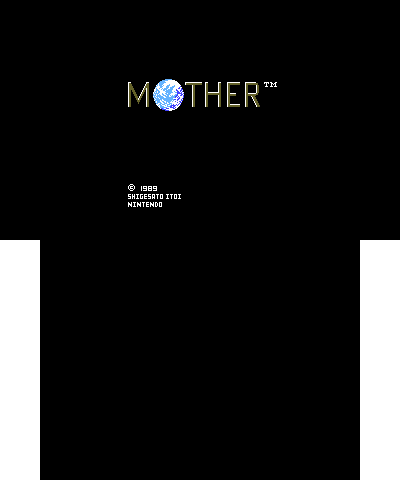

Media
3DNES Preview - NES Emulator for 3DS (St4rkDev)
Known issues
There are some bugs and some games won’t work. No sound.
Changelog
v1.2
- Added Select button.
- Removed blue screen on bottom screen.
- Fixed multirom scrolling bug.
- Speed improvements in some games.
- Re-written the 6502 (again) to understand more how it works, will work on a ASM-ARM of 6502 (maybe the speed up).
v1.1 3D Test
- It is just a prototype, so have a lot of bugs, use just for test.
v1.0
- Added New background.
- Added Scrolling Roms.
- Added 3DNES/ROMS and 3DNES/SAVES folder.
- Bug Fix on some games.
- SRAM Save working.
v0.2
- First version using ARM11 (.3ds format for Gateway Flashcart's homebrew launcher).
- A lot of mappers and PPU 6502 re-written and MMC3 mapper bug fixed.
- External ROM loading support.
v0.1a (unsigned)
- Joypad working.
- Work with some games (Mario Bros 1,2,3, Final Fantasy etc).
- Without graphic bug.
Credits
Thanks to:
- gdkChan.
- Ernilos.
- Smealum.
- Tybus.
- Beta testers.
External links
- Author's website - https://st4rk.net/emuladores-e-homebrews/3dnes-nes-emulator
- Author's Tweet - https://twitter.com/st4rkdev/status/503692287780876288
- GitHub - https://github.com/st4rk/3DNES
- GBAtemp - https://gbatemp.net/threads/3dnes-nes-emulator.369236
