More actions
m (Text replacement - "Category:DS homebrew emulators" to "") |
m (Text replacement - "|download=https://dlhb.gamebrew.org/dshomebrew/" to "|download=https://dlhb.gamebrew.org/dshomebrew2/") |
||
| (4 intermediate revisions by the same user not shown) | |||
| Line 8: | Line 8: | ||
|version=2014 | |version=2014 | ||
|license=Mixed | |license=Mixed | ||
|download=https://dlhb.gamebrew.org/ | |download=https://dlhb.gamebrew.org/dshomebrew2/lolsnesds.7z?k33p0fil35 | ||
|website=https://lolsnes.kuribo64.net | |website=https://lolsnes.kuribo64.net | ||
|source=https://github.com/Arisotura/lolSnes | |source=https://github.com/Arisotura/lolSnes | ||
| Line 61: | Line 61: | ||
* GitHub - https://github.com/Arisotura/lolSnes | * GitHub - https://github.com/Arisotura/lolSnes | ||
* GBAtemp - https://gbatemp.net/threads/lolsnes-snes-emulator-for-ds.353252 | * GBAtemp - https://gbatemp.net/threads/lolsnes-snes-emulator-for-ds.353252 | ||
Latest revision as of 05:33, 16 August 2024
| lolSnes | |
|---|---|
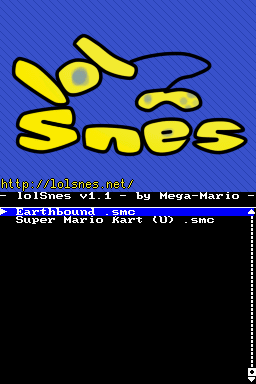 | |
| General | |
| Author | Arisotura (StapleButter/Mega-Mario) |
| Type | Console |
| Version | 2014 |
| License | Mixed |
| Last Updated | 2014/01/01 |
| Links | |
| Download | |
| Website | |
| Source | |
lolSnes is a SNES emulator for the Nintendo DS.
Features
- CPU - 99% (all opcodes emulated; may miss a few unimportant bits about timing).
- PPU - ~40% (mode 1 BGs, OBJs, mosaic, master brightness, giant kludge for BG3 prio).
- SPC700 - 80% (most useful opcodes implemented, CPU/SPC I/O, timers).
- DSP - 0% (no sound).
- SRAM with auto-saving.
Installation
Download contains the latest Git build (2014/01/01) and official version 1.0 (2013/08/24).
To install, place lolsnes.nds in your flashcart's root folder. In the same folder, create a folder named snes, and place your ROMs in there.
You can place savefiles from other emulators too. They have to have the same name as the corresponding ROMs and have .srm extensions.
lolSnes is able to properly detect the ROM type in most cases. Headered and headerless ROMs are supported, both LoROM and HiROM.
User guide
Start lolSnes and select your ROM in the menu. If all goes well, you should see it run. If not, you'll stay in the menu.
Note that there's no pause/stop/reset feature yet, so if you want to run a different ROM, you need to reset your DS.
See also the lolSnes compatibility list.
Screenshots
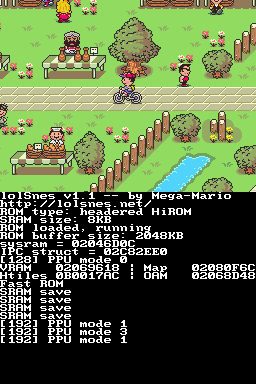
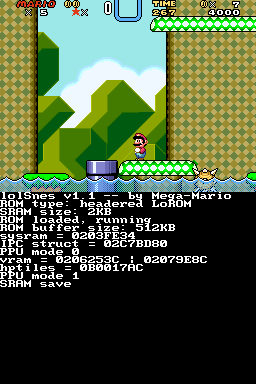
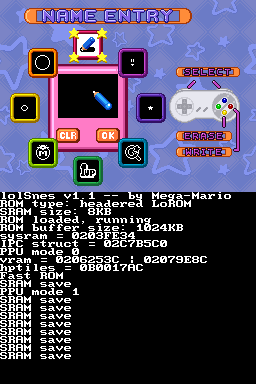

Compatibility
Works with a compatible flashcart, it can also be used on a DSi or a 3DS in DS-mode.
Changelog
Revision b1ddc811030fe2a3ef3e97187f0eeec4a4b3e353 2014/01/01
- Working sleep mode when you close your DS.
- Reworked IRQ support, should fix quite a few games.
- Hook up HDMA emulation and fix a bug in indirect HDMA.
- Better handling of sprite refreshing, better sprite animations.
- Reload PPU OAM address upon VBlank (fixes DKC sprites).
- Fix more bugs.
External links
- Official website - https://lolsnes.kuribo64.net
- Official website - http://www.lolsnes.com
- GitHub - https://github.com/Arisotura/lolSnes
- GBAtemp - https://gbatemp.net/threads/lolsnes-snes-emulator-for-ds.353252
