More actions
(Created page with "{{Infobox 3DS homebrew | title = Homebr3w | image = https://dlhb.gamebrew.org/3dshomebrew/Homebr3w-01.png|250px | type = Other Apps | version = v1.4.0 | licence = Mixed | auth...") |
m (Text replacement - "Category:Other 3DS homebrew applications" to "") |
||
| (13 intermediate revisions by 2 users not shown) | |||
| Line 1: | Line 1: | ||
{{Infobox 3DS | {{Infobox 3DS Homebrews | ||
| title = Homebr3w | |title=Homebr3w | ||
| image = | |image=Homebr3w2.png | ||
| type = Other Apps | |description=Simple Homebrew browser and installer. | ||
| version = | |author=Wolvan | ||
| | |lastupdated=2016/08/03 | ||
| | |type=Other Apps | ||
|version=1.4.0 | |||
| | |license=MIT | ||
| source = https:// | |download=https://dlhb.gamebrew.org/3dshomebrews/homebr3w.7z | ||
|website=https://github.com/Wolvan/Homebr3w | |||
|source=https://github.com/Wolvan/Homebr3w | |||
}} | }} | ||
{{Obsolete}} | |||
Homebr3w is an application that allows you to download, install and update homebrew easily from you 3DS. It is based on [[Lua Player Plus 3DS]]. | |||
'''Note:''' This project is no longer being maintained, as it was superseded by [[FBI 3DS|FBI]] and [[Universal-Updater 3DS|Universal-Updater]]. | |||
==Installation== | |||
There are 2 different builds available, the 3DS/CIA build and the 3DSX NH(2) Build. | |||
* 3DS for Flashcards and CIA to install to Homemenu are identical in functionality and have the full set of features available. | |||
* 3DSX is slightly limited in its functionality as it is not able to install or launch CIA's from the Homemenu. The functionality is automatically disabled in this build. | |||
==User guide== | |||
Starting with version 1.4.0, the application generates a UUID for each Homebr3w client on first launch which will then be sent to TitleDB.com. | |||
The UUID will be used to collect pseudo-anonymous data to get an idea of how many people use this app, how much people install apps and the like (you can opt out in the settings menu). | |||
You can also regenerate the UUID if you delete the <code>client_uuid</code> entry from <code>SDMC:/3ds/data/Homebr3w/data.json</code>, which causes a new ID to be generated for you. | |||
==Screenshots== | |||
https://dlhb.gamebrew.org/3dshomebrews/homebr3w3.png | |||
https://dlhb.gamebrew.org/3dshomebrews/homebr3w4.png | |||
https://dlhb.gamebrew.org/3dshomebrews/homebr3w5.png | |||
https://dlhb.gamebrew.org/3dshomebrews/homebr3w6.png | |||
==Media== | |||
'''[3DS] Homebr3w (Spanish)''' ([https://www.youtube.com/watch?v=fRTWWdFw_zc RecrutaGamer]) <br> | |||
<youtube>fRTWWdFw_zc</youtube> | <youtube>fRTWWdFw_zc</youtube> | ||
= | ===Changelog=== | ||
= | '''v1.4.0''' | ||
* Add 2 more sorting modes (Last updated, first updated). | |||
* Uninstall installed Homebrew Apps! Press select to change between install and uninstall mode over an installed App. | |||
* Searching now also checks the Author and Description. Want to see all apps by 1 developer? Now you can. | |||
* Icon cache now updates icons. Sometimes a dev changes their icon, Homebr3w now always loads the newest one. | |||
* Massive Speedboost while downloading! Especially icons should download much faster now thanks to the power of <code>Connection: Keep-alive</code>. | |||
* Pseudo-anonymous data collection has been implemented. Homebr3w generates a UUID automatically and sends that to TitleDB.com. Disable this behavior in settings or generate a new UUID by removing the entry in <code>SDMC:/Homebr3w/data.json</code>. | |||
* Blacklist the invalid title ID 0x0. | |||
* Fix saving config files. | |||
* Fix the blacklisting feature. | |||
'''v1.3.1''' | |||
* Fixed failing to download Libraries due to missing App directory. | |||
'''v1.3.0''' | |||
* Add searching by name. Go into the menu with START to use it. | |||
* Scroll through your applist lightning fast. Just hold the up or down button and you automatically scroll. | |||
* Return from menu with B. Small change, but something that has been bugging me lately. | |||
* Significantly change loading of external libraries! No longer are they included in the code but instead are downloaded directly from the internet. Makes Homebr3w smaller and doesn't mess with Copyright. | |||
* Fixed installed Apps not showing at the top when grouping is enabled. | |||
== Credits == | '''v1.2.0''' | ||
[https://github.com/Rinnegatamante | Exit from Install page by pressing START. | ||
[https://github.com/ksanislo ksanislo] - for making TitleDB.com | Exit from Applist by pressing SELECT. | ||
[https://github.com/yellows8 yellows8] - for the base of the Icon and Banner | Apps are now checked for updates. Mark all already installed Apps as latest version in the Menu or by redownloading every one again through Homebr3w. | ||
3DSGuy - for converting the Wii HBLauncher's theme to CWAV | Press Y on any App to generate a QR Code for FBI to install. | ||
[https://titledb.com/ TitleDB.com] - as Database to pull the apps from | Add grouping of installed extensions at the top. | ||
The people from the /hbg/ Discord - Beta testing | Fixed problem with long author names and descriptions again. | ||
'''v1.1.0''' | |||
* The list can now be sorted with L/R. | |||
* App sizes now get shown on the details area for the apps. | |||
* Jump multiple entries with Left/Right DPAD. You can change how many places to jump in settings. | |||
* Update lpp to [https://github.com/Rinnegatamante/lpp-3ds/commit/26b96a2 Rinnegatamante/lpp-3ds@26b96a2]. | |||
* Use TitleDB.com's API directly instead of proxying through PHP scripts. | |||
* Fixed problem with long author names and descriptions. | |||
* Removed the PHP Proxy scripts (they will remain on my server for further support of Homebr3w 1.0.0). | |||
'''v1.0.0''' | |||
* Initial Release. | |||
==Credits== | |||
* [https://github.com/Rinnegatamante Rinnegatamante] - for making [https://github.com/Rinnegatamante/lpp-3ds lpp-3ds]. | |||
* [https://github.com/ksanislo ksanislo] - for making TitleDB.com. | |||
* [https://github.com/yellows8 yellows8] - for the base of the Icon and Banner. | |||
* 3DSGuy - for converting the Wii HBLauncher's theme to CWAV. | |||
* [https://titledb.com/ TitleDB.com] - as Database to pull the apps from. | |||
* The people from the /hbg/ Discord - Beta testing. | |||
==External links== | |||
* GitHub - https://github.com/Wolvan/Homebr3w | |||
* GBAtemp - https://gbatemp.net/threads/release-homebr3w-simple-homebrew-browser-and-installer.434105 | |||
Latest revision as of 04:19, 6 Mayıs 2024
| Homebr3w | |
|---|---|
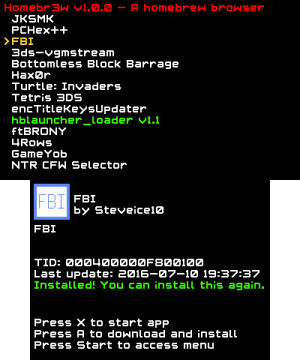 | |
| General | |
| Author | Wolvan |
| Type | Other Apps |
| Version | 1.4.0 |
| License | MIT License |
| Last Updated | 2016/08/03 |
| Links | |
| Download | |
| Website | |
| Source | |
| This application has been obsoleted by one or more applications that serve the same purpose, but are more stable or maintained. |
Homebr3w is an application that allows you to download, install and update homebrew easily from you 3DS. It is based on Lua Player Plus 3DS.
Note: This project is no longer being maintained, as it was superseded by FBI and Universal-Updater.
Installation
There are 2 different builds available, the 3DS/CIA build and the 3DSX NH(2) Build.
- 3DS for Flashcards and CIA to install to Homemenu are identical in functionality and have the full set of features available.
- 3DSX is slightly limited in its functionality as it is not able to install or launch CIA's from the Homemenu. The functionality is automatically disabled in this build.
User guide
Starting with version 1.4.0, the application generates a UUID for each Homebr3w client on first launch which will then be sent to TitleDB.com.
The UUID will be used to collect pseudo-anonymous data to get an idea of how many people use this app, how much people install apps and the like (you can opt out in the settings menu).
You can also regenerate the UUID if you delete the client_uuid entry from SDMC:/3ds/data/Homebr3w/data.json, which causes a new ID to be generated for you.
Screenshots
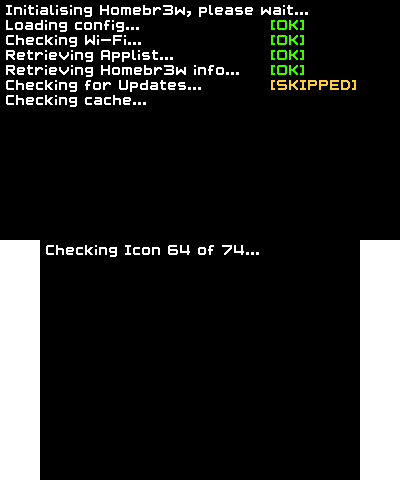
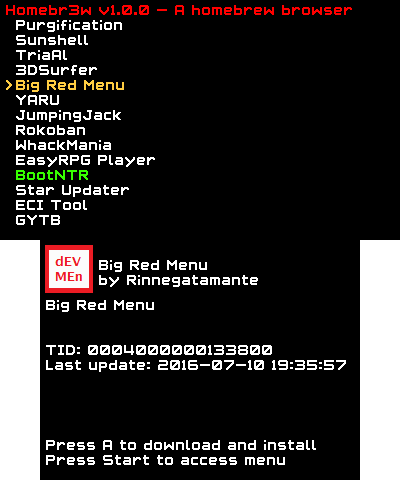
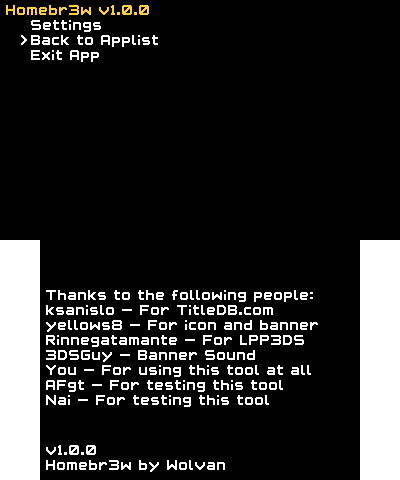
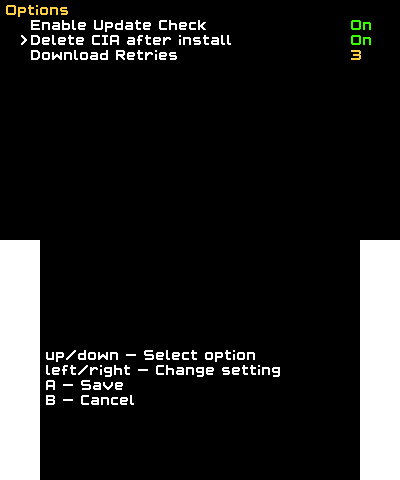
Media
[3DS] Homebr3w (Spanish) (RecrutaGamer)
Changelog
v1.4.0
- Add 2 more sorting modes (Last updated, first updated).
- Uninstall installed Homebrew Apps! Press select to change between install and uninstall mode over an installed App.
- Searching now also checks the Author and Description. Want to see all apps by 1 developer? Now you can.
- Icon cache now updates icons. Sometimes a dev changes their icon, Homebr3w now always loads the newest one.
- Massive Speedboost while downloading! Especially icons should download much faster now thanks to the power of
Connection: Keep-alive. - Pseudo-anonymous data collection has been implemented. Homebr3w generates a UUID automatically and sends that to TitleDB.com. Disable this behavior in settings or generate a new UUID by removing the entry in
SDMC:/Homebr3w/data.json. - Blacklist the invalid title ID 0x0.
- Fix saving config files.
- Fix the blacklisting feature.
v1.3.1
- Fixed failing to download Libraries due to missing App directory.
v1.3.0
- Add searching by name. Go into the menu with START to use it.
- Scroll through your applist lightning fast. Just hold the up or down button and you automatically scroll.
- Return from menu with B. Small change, but something that has been bugging me lately.
- Significantly change loading of external libraries! No longer are they included in the code but instead are downloaded directly from the internet. Makes Homebr3w smaller and doesn't mess with Copyright.
- Fixed installed Apps not showing at the top when grouping is enabled.
v1.2.0 Exit from Install page by pressing START. Exit from Applist by pressing SELECT. Apps are now checked for updates. Mark all already installed Apps as latest version in the Menu or by redownloading every one again through Homebr3w. Press Y on any App to generate a QR Code for FBI to install. Add grouping of installed extensions at the top. Fixed problem with long author names and descriptions again.
v1.1.0
- The list can now be sorted with L/R.
- App sizes now get shown on the details area for the apps.
- Jump multiple entries with Left/Right DPAD. You can change how many places to jump in settings.
- Update lpp to Rinnegatamante/lpp-3ds@26b96a2.
- Use TitleDB.com's API directly instead of proxying through PHP scripts.
- Fixed problem with long author names and descriptions.
- Removed the PHP Proxy scripts (they will remain on my server for further support of Homebr3w 1.0.0).
v1.0.0
- Initial Release.
Credits
- Rinnegatamante - for making lpp-3ds.
- ksanislo - for making TitleDB.com.
- yellows8 - for the base of the Icon and Banner.
- 3DSGuy - for converting the Wii HBLauncher's theme to CWAV.
- TitleDB.com - as Database to pull the apps from.
- The people from the /hbg/ Discord - Beta testing.
